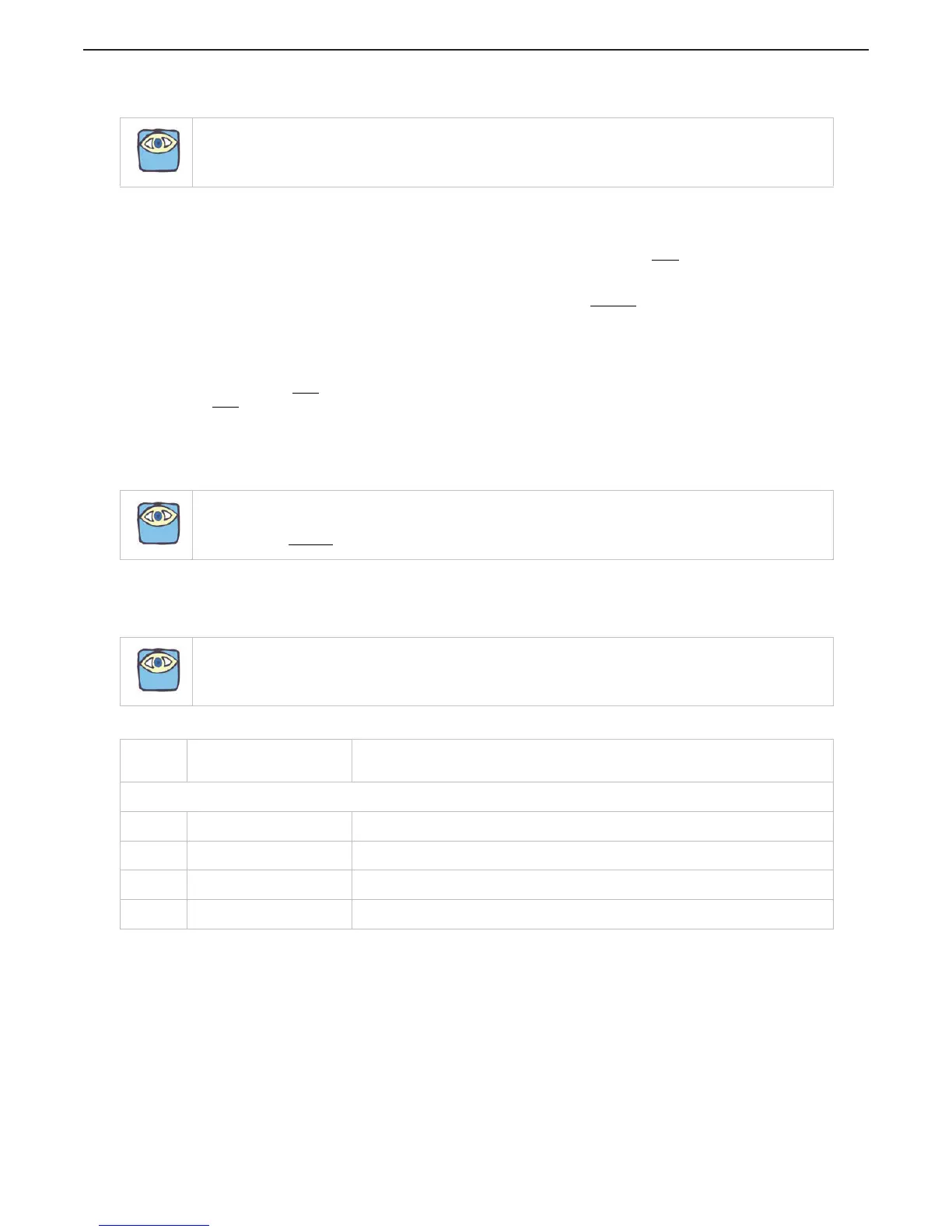5.2 Activating Set Up Mode
A The Display LED is in Normal operating condition with the red running Processor Part Number.
B Depressing either the Up or Down Push Button will activate the Function Menu.
C Depressing the Up or Down Push Button will scroll through the Function Codes one at a time.
D Once the desired Function Code is visible on the Display LED, press and hold
down the Left and Right
Push Buttons simultaneously, until the Function Code begins to blink.
E Depressing the Up Push Button will increase the Value of the Function, while pressing the Down Push
Button will decrease the Value of the Function. (Pressing and holding
the Up or Down Push Button
will increase or decrease the Value rapidly)
5.3 Storing Values To Memory
Once the desired Value has been reached in Set Up Mode, the Value is stored to memory as follows:
A Depress and hold
the right push button first. Then while still depressing the right button, depress and
hold
the Left push button until the Function Code stops blinking.
• The new Value is now programmed into memory.
• Set Up Mode is exited.
B Depress the Up or Down Push Button until the next required Function Code is reached.
C Reactivate Set Up Mode.
5.4 Set Up Function Codes And Values
The following tables list the Function Codes’ Name, Default Value and Range or available Options. Each of the Func-
tion Codes are explained in further detail in the referenced sections.
NOTE: To Escape from the Set Up procedure at any time without saving the changed value to memory, depress
the Left Push Button. The Function Code will stop flashing and the Function will be saved with the original
Value.
NOTE: If no Push Buttons are pressed for five minutes, the selected Mode of operation is automatically exited
and the System returns to Normal Mode. If no Push Buttons are pressed for five minutes while in Set Up Mode,
it will be exited without
the changes stored to memory.
NOTE: SINGLE SCREW APPLICATIONS: The Function Values may be entered and stored in any order.
TWIN SCREW APPLICATIONS: The A1 Function must be set FIRST, and the A0 Function must be set SECOND.
The rest of the Function Values may be entered and stored in any order.
Table 5-1: Function Codes
Function
Code
Function Name Value Range or Options
PROCESSOR FUNCTIONS (Section 5.6.1: Processor Functions)
A0 Processor Identification 01, 02, 03, 04, 05
A1 Number of Engines 01, 02, 03, 04, 05
A2 One Lever Operation 00 - Disabled; 01 - Enabled
A3 SE (Station Expander) 00 - Disabled; 01 - Enabled
