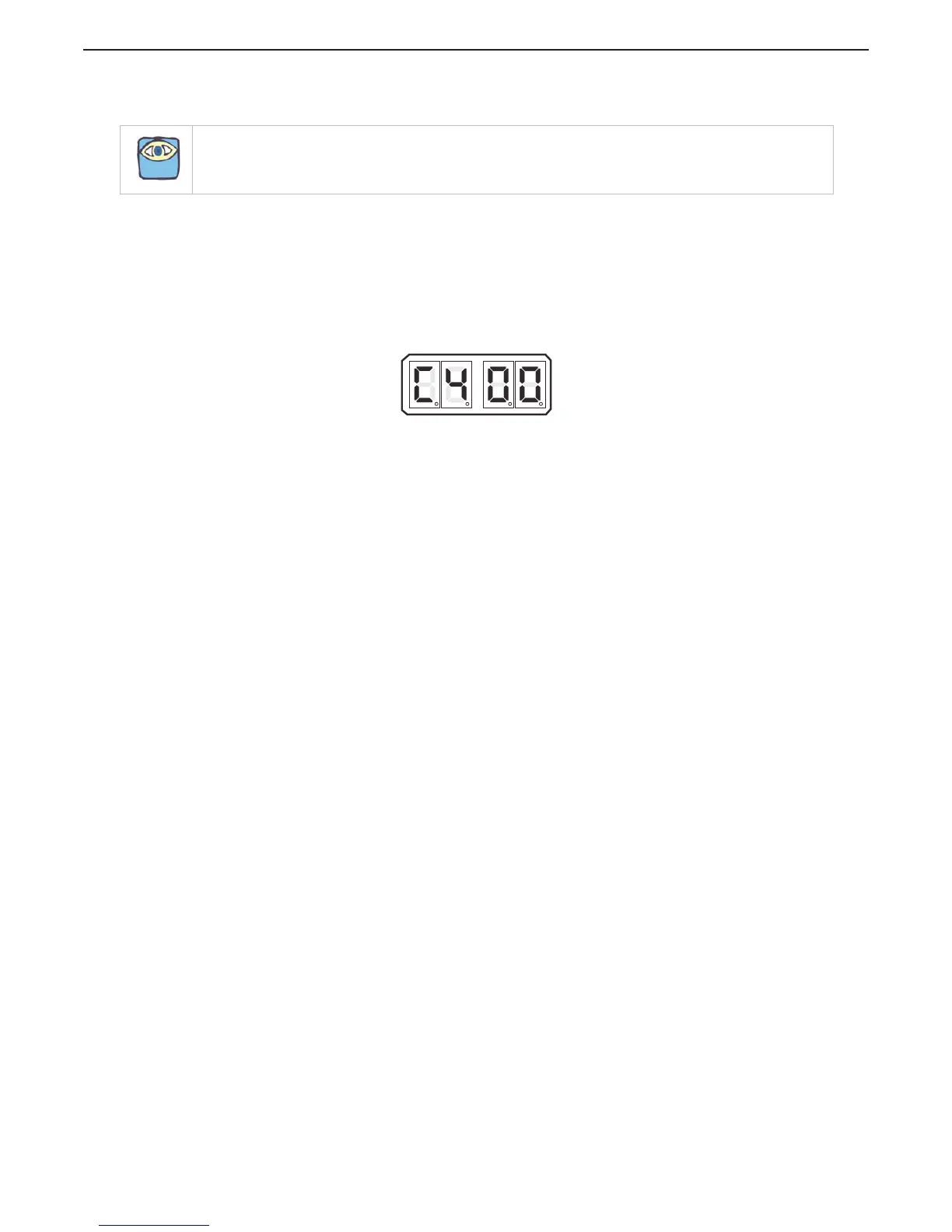This is because much more speed is obtainable in Ahead, then Astern. Consequently, more
time is required to slow down from Ahead as compared to Astern.
The available Values for this Function are:
00 2:1 Ahead to Astern vs. Astern to Ahead (Default Value)
01 1:1 Ahead to Astern vs. Astern to Ahead
To change the Value (Refer to Sections Section 5.2: Activating Set Up Mode and Section
5.3: Storing Values To Memory):
A Scroll to Function Code C4.
B Activate Set Up Mode.
C Scroll Up or Down to the desired Value.
D Store the Value to memory.
Figure 5-34: Display LED Function C4 Set Up Activated
5.7.1.2 Clutch Servo Functions
This section along with Section 5.7.1.1: Clutch Basic Functions allows the adjustment of Clutch Servo
related items:
5.7.1.2.1 Function Code C5 – Clutch Servo Direction
This Function allows the Processor to be programmed to retract the Push-Pull cable for
Ahead or extend for Ahead.
The available Values are:
20 Pull [Retracted] for Ahead (Default)
21 Push [Extended] for Ahead
If required, change the Value (Refer to Sections Section 5.2: Activating Set Up Mode and
Section 5.3: Storing Values To Memory):
A Position the Clutch Selector Lever to the Ahead position.
B Move a Control Head’s lever into the Ahead detent.
NOTE: When the Controls are installed on a vessel such as a double ended Ferry or the Controls are being
used to control a thruster, the proportional pause should be the same in Ahead as Astern or port and starboard
in the case of a thruster.
