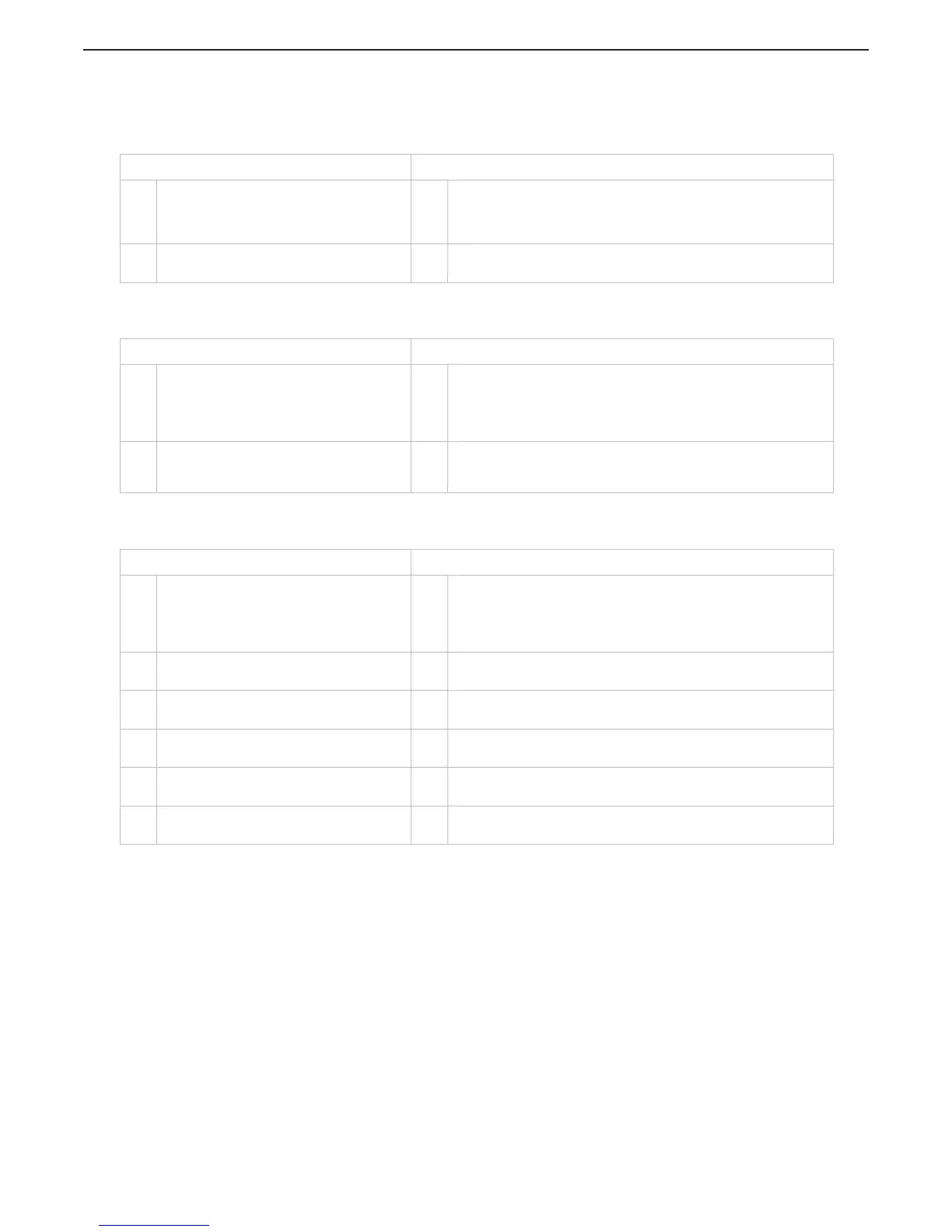10.11.2.4 Electronic Throttle - Equal Throttle Synch Problem Causes and Solutions
A SYMPTOM: The green LED is lit solid, though the Engine RPM’s differ by a significant
amount.
B SYMPTOM: One or both of the engines continually changes RPM (hunts). Will not
synchronize properly
C SYMPTOM: Synchronization does not function. The Control Head’s green LED does not
light.
Cause Remedy
a.
Function Code E7 is set to 00 and the
Throttle Minimum and Throttle Maximum
Values differ between the Port and
Starboard Processors.
a.
Scroll to Function Codes E2 and E3 on both Processors and
compare the Values.
The Values of E2 and E3 must be the same for both Processors.
Adjust as necessary.
b.
The engines run at different RPM’s with
the same throttle command signals.
b. Active Synchronization MUST be Enabled.
Cause Remedy
a.
A Station-in-Command Control Head’s
Command Signal is varying.
a.
Scroll to the Diagnostic Menu Function Code H0. Go to the
appropriate Station A/D Count’s display. The Value should not
change by more than +/- 1 A/D Count.
If so, check the connections and if good, replace the Control
Head.
b.
One or both of the Tach Signals isn’t
being read intermittently. Function Code
E7 is set to a Value of 01 or 03.
b.
Scroll to Function Code H0 on both Processors and display the
frequency of the Tach Signal. If variations of the signal are
measured, the cause must be determined
Cause Remedy
a.
The Processors think Astern is being
commended when the Control Head lever
is positioned to the Ahead Detent.
a.
Place both the Port and Starboard Processor into Warm-up Mode
by pressing the Transfer Button while moving the Control Head
levers to the Ahead detent. Both Control Head’s red LEDs should
be blinking. If not, the 7-conductor’s connections at pins 5 and 7
are reversed.
b.
The Serial Communication Harness is not
properly installed.
b.
Ensure the Serial Harness’ plugs are fully inserted into the Port
and Starboard Processor’s Pigtails.
c.
The Processors are not programmed for
twin screw.
c.
Scroll to Function Code A1 on both Processors and verify that the
Value of both is set to 02.
d.
Both Processors are set to the same ID
number.
d.
Scroll to Function Code A0 and verify that the Port and Starboard
Processors have different ID numbers.
e. Function Code E7 Value is set to 02. e.
Depending on the installation, change the Value of E7 to 00, 01,
or 03.
f.
Function Code E7 is set to 03 and no
Tach Signal is present.
f. Determine why there is no Tach Signal present.
