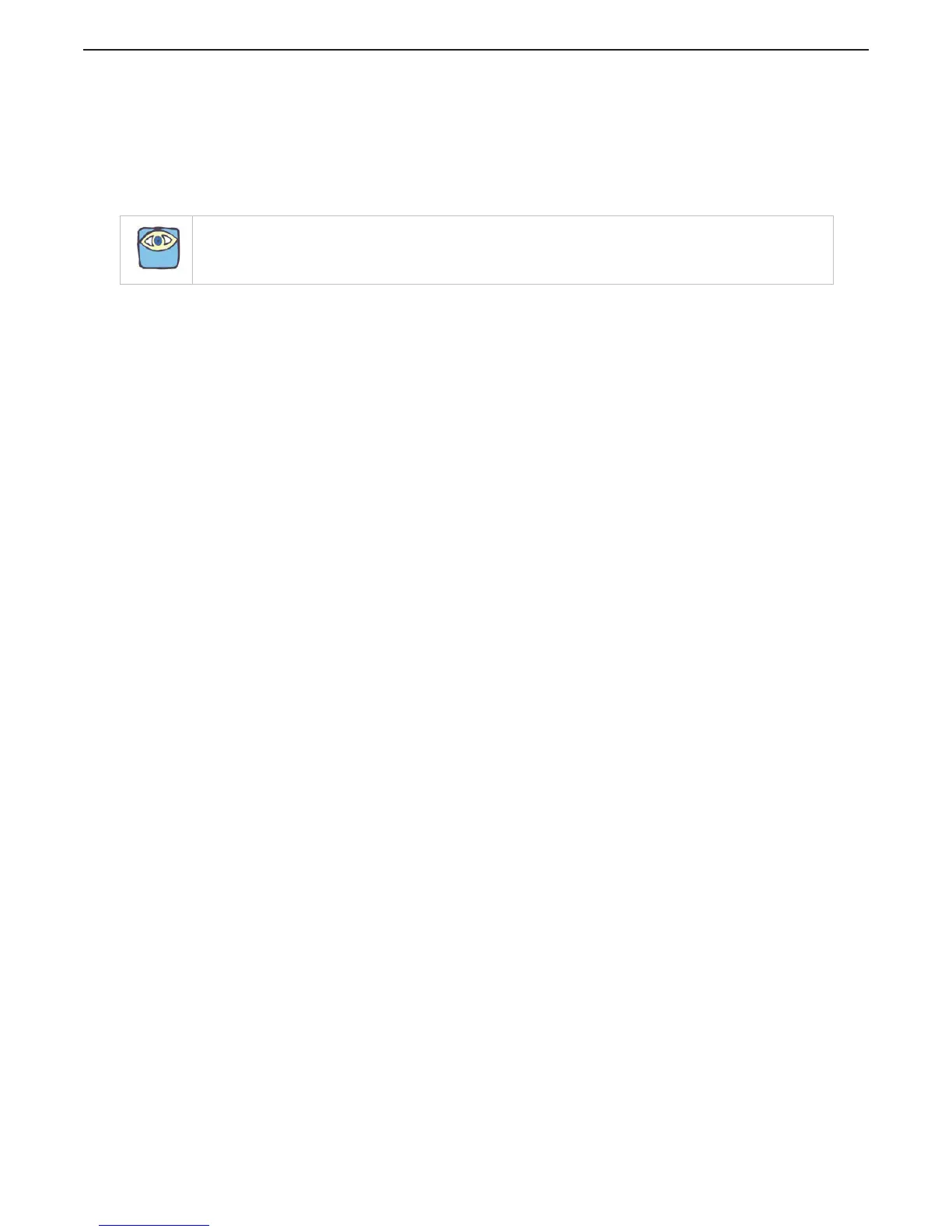4.3.3 Standard Control Head Harness
Depending on whether a pluggable or hard-wired (not pluggable) Control Head(s) is selected, will
determine the procedure for terminating the Harness at the Remote Station.
• The first installation procedure (Section Section 4.3.3.1: Control Head Harness with Two
Connectors) below is written for the pluggable Control Head.
• If a hard-wired Control Head(s) is selected, follow the information provided in the second
procedure (Section Section 4.3.3.2: Control Head Harness with One Plug):
4.3.3.1 Control Head Harness with Two Connectors
A At the Port Processor, insert the grey, eight pin plug into the Station 1 pigtail plug.
B Run the cable to the Control Head located at Station 1.
C Insert the grey, eight pin plug into the Control Head’s Port pigtail plug.
D Ensure that the cable has a strain relief close to the Control Head to relieve the strain on the
connections.
E Repeat Steps A) thru D) for the Starboard Processor.
F Repeat Steps A) thru E) with Station 2.
G When Stations 3, 4 and 5 are to be installed, they each require the removal of the watertight
seal located on the Processor enclosure in the Station cable entry holes.
4.3.3.2 Control Head Harness with One Plug
A At the Port Processor, insert the grey, eight pin plug into the Station 1 pigtail plug.
B Run the cable to the Port side of the Control Head located at Station 1.
C Connect the conductors to the Control Head as described in the appropriate Control Head
Dimensions and Variations Service Sheet in Section 11: Appendix A - System Components
and Specifications.
D Provide a strain relief in close proximity to the Control Head’s terminal block.
E Repeat Steps A) thru D) for the Starboard Processor.
F Repeat steps A) thru E) with Station 2.
G When Stations 3, 4 and 5 are to be installed, they each require the removal of the watertight
seal located on the Processor enclosure in the Station cable entry holes.
4.3.4 Serial Communication Harness (Multi Screw)
Not required for Single Screw applications.
4.3.4.1 Twin Screw Applications
A At the Processors, remove the watertight seals from the Serial pigtail connectors.
B At the Port Processor, insert the Serial harness’s grey, six (6) pin plug into the Serial pigtail
connector.
C Run the harness to the Starboard Processor.
D Insert the harness’s grey, six (6) pin plug into the Starboard Processor’s Serial pigtail
connector.
NOTE: For Twin Screw, Dual Lever Control Heads must be connected to the same numbered Station on both
Processors.
