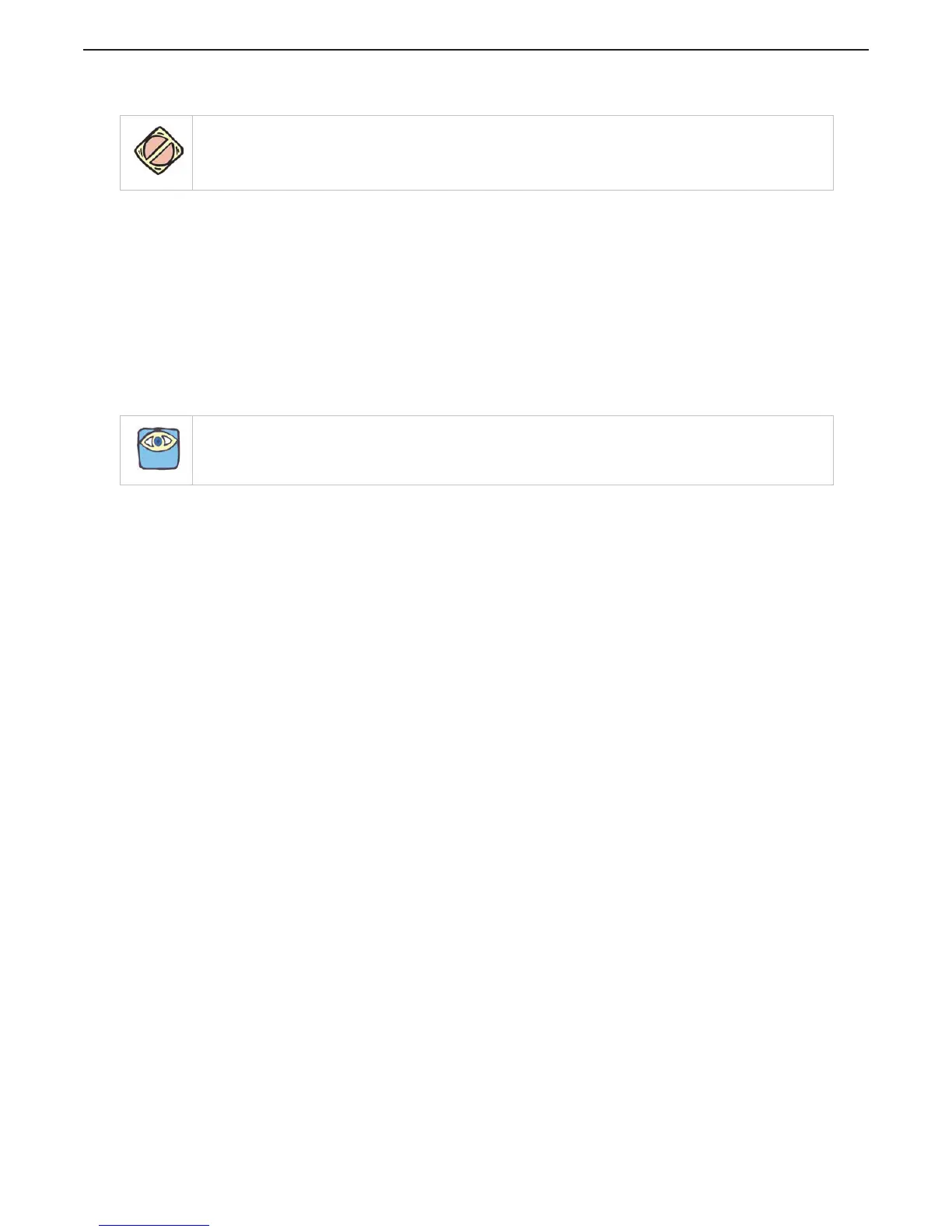4.6.4 Trolling Valve Selector Lever
A Check the trolling valve to see if the push-pull cable anchor brackets have been installed. If the
bracket are not on the trolling valve, select from MMC-289 Morse Clutch and Throttle Kit or
fabricate brackets as shown in MMC-290 Universal Mounting Kit - Universal Mounting Kit.
B Observe the present position of the trolling valve push-pull cable in relation to the trolling
valve selector lever in the full pressure (lock-up) position. Depending on the installation, the
Troll push-pull cable may be fully extended or fully retracted when at maximum pressure.
• If the push-pull cable end and the troll selector lever are in close proximity to one another,
no adjustment is required at this time.
• If the push-pull cable end is at the opposite side from the selector lever, the cable’s polarity
must be changed with Function Code L1, as described in Section Section 5.7.2.1.2: Troll
Solenoid L1 Function.
C Secure the Trolling Valve selector lever at the full pressure position with wire, tie-wrap, etc.
D Further adjustments of the Trolling Valve are performed during Sea Trials as described in
Section F-226 9000 Series Sea Trial Report.
CAUTION: Mis-adjusted Troll Push-Pull Cables can cause damage to the Transmission’s Clutch Pack. Ensure
adjustments are made correctly and completely.
NOTE: The Trolling Valve push-pull cable polarity (Function Code L1) cannot be changed if the Trolling function
is not turned On with Function Code L0 as described in Section Section 5.7.2.1.1: Function Code L0 – Troll
Enable and Control Head Lever Troll Range.
