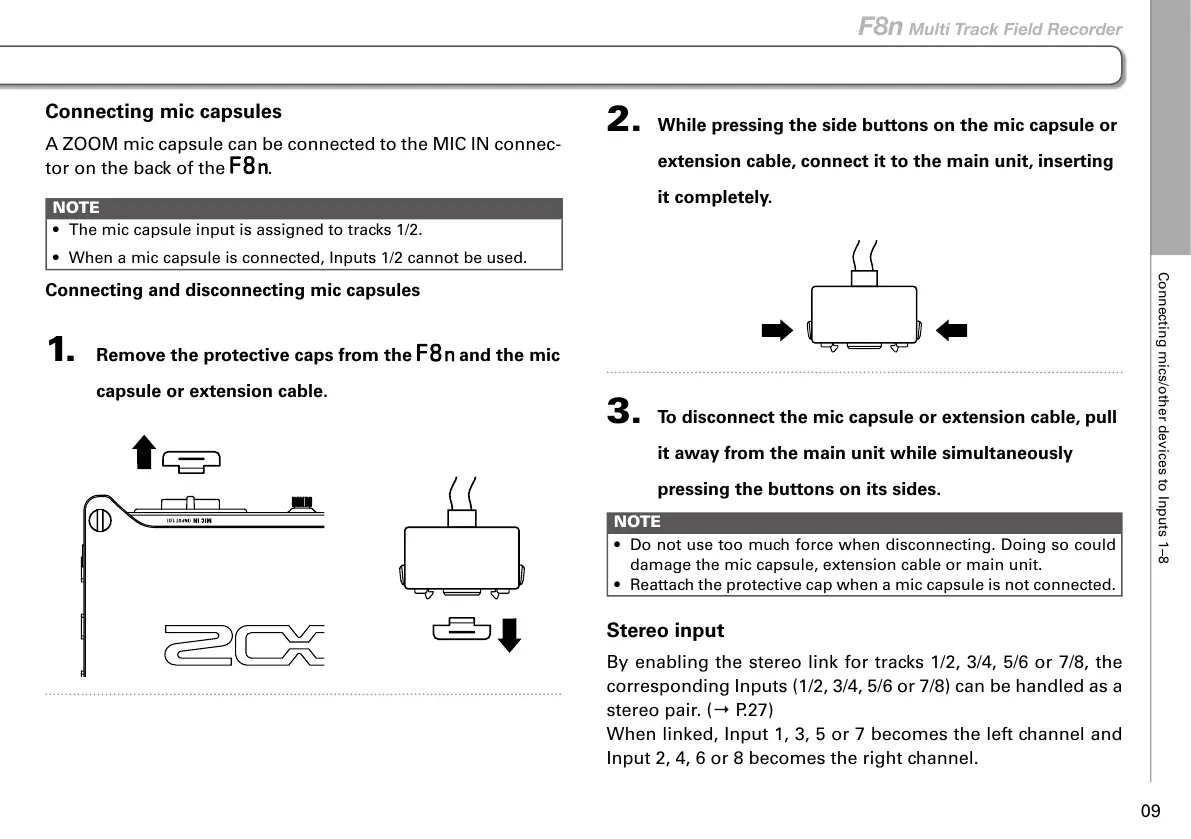Connecting mics/other devices to Inputs 1–8
09
F8n Multi Track Field Recorder
Connecting mic capsules
A ZOOM mic capsule can be connected to the MIC IN connec-
tor on the back of the
.
NOTE
• The mic capsule input is assigned to tracks 1/2.
• When a mic capsule is connected, Inputs 1/2 cannot be used.
Connecting and disconnecting mic capsules
1. Remove the protective caps from the and the mic
capsule or extension cable.
2. While pressing the side buttons on the mic capsule or
extension cable, connect it to the main unit, inserting
it completely.
3. To disconnect the mic capsule or extension cable, pull
it away from the main unit while simultaneously
pressing the buttons on its sides.
NOTE
• Do not use too much force when disconnecting. Doing so could
damage the mic capsule, extension cable or main unit.
• Reattach the protective cap when a mic capsule is not connected.
Stereo input
By enabling the stereo link for tracks 1/2, 3/4, 5/6 or 7/8, the
corresponding Inputs (1/2, 3/4, 5/6 or 7/8) can be handled as a
stereo pair. (→ P.27)
When linked, Input 1, 3, 5 or 7 becomes the left channel and
Input 2, 4, 6 or 8 becomes the right channel.