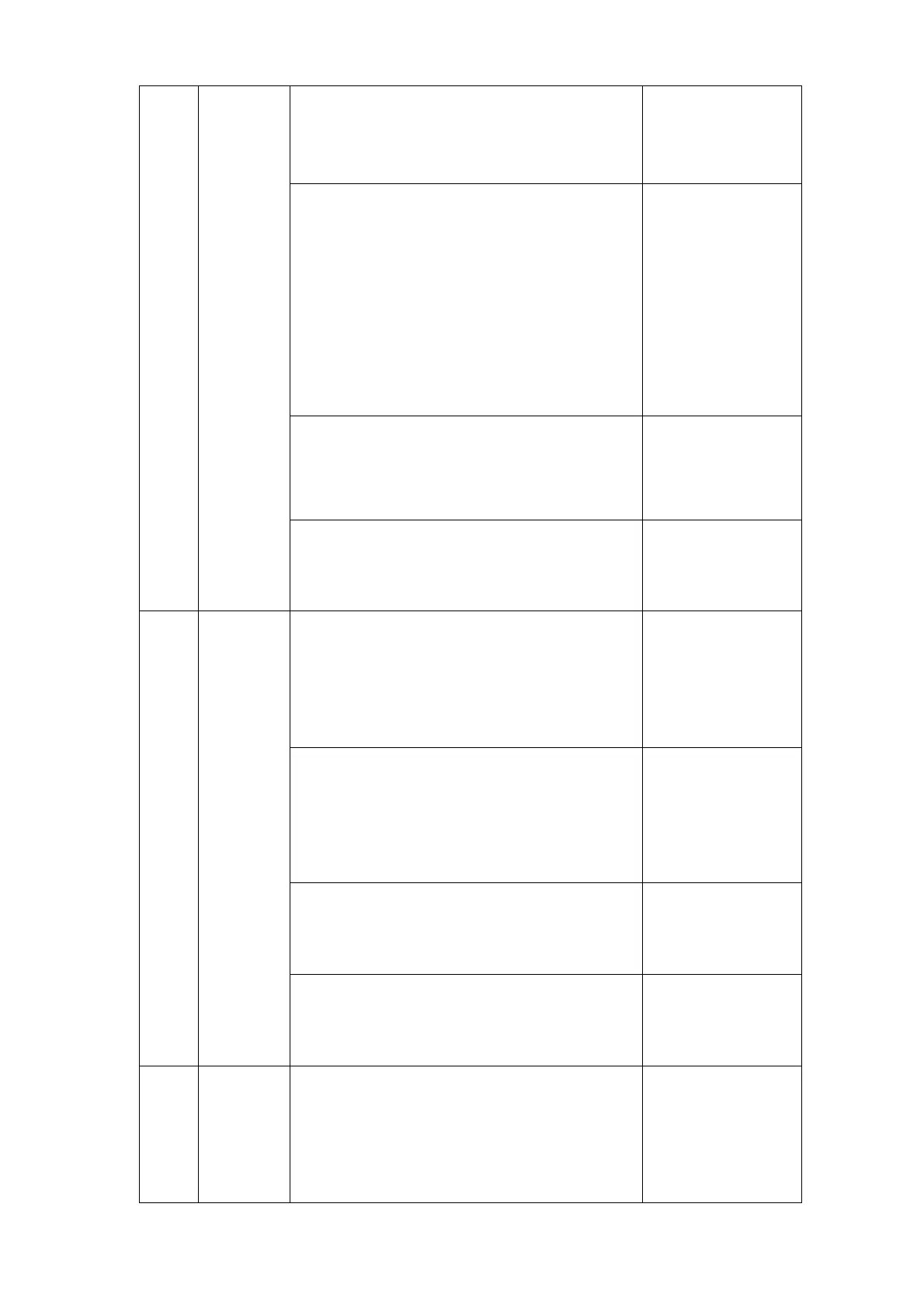is removed. If not, proceed to next step.
connecting the main
control board and the
LCD screen.
2. Replace the cable connecting the main control
board and the backlight and the cable connecting the
main control board and the LCD screen. If the error
still exists, proceed to next step.
Replace the cable
connecting the main
control board and the
backlight and the
cable connecting the
main control board
and the LCD screen.
3. Replace the main control board. If the error is
removed, then the problem is caused by main control
board. If not, proceed to next step.
Replace the main
control board.
4. Replace the LCD screen (screen assembly). If the
error is removed, then the problem was caused by
LCD assembly failure.
Replace the screen
assembly
LCD displays
strange
patterns
1. Reconnect the cable connecting the main control
board and the LCD screen. Power on the analyzer
again and see whether the error is removed. If not,
proceed to next step.
Reconnect the cable
connecting the main
control board and the
LCD screen.
2. Replace the cable connecting the main control
board and the LCD screen. If the error still exists,
proceed to next step.
Replace the cable
connecting the main
control board and the
LCD screen.
3. Replace the main control board. If the error
remains, proceed to next step.
Replace the main control
board
4. Replace the LCD screen (screen assembly). If the
error is removed, then the problem was caused by
LCD assembly failure.
Replace the screen
assembly
1. Check whether the IP of the PC falls in the same
network segment of the main control board IP
(192.168.0.X). When it is not, reset the IP of the PC to
192.168.0.1, and see whether the network
Set the IP of the PC to
192.168.0.1.