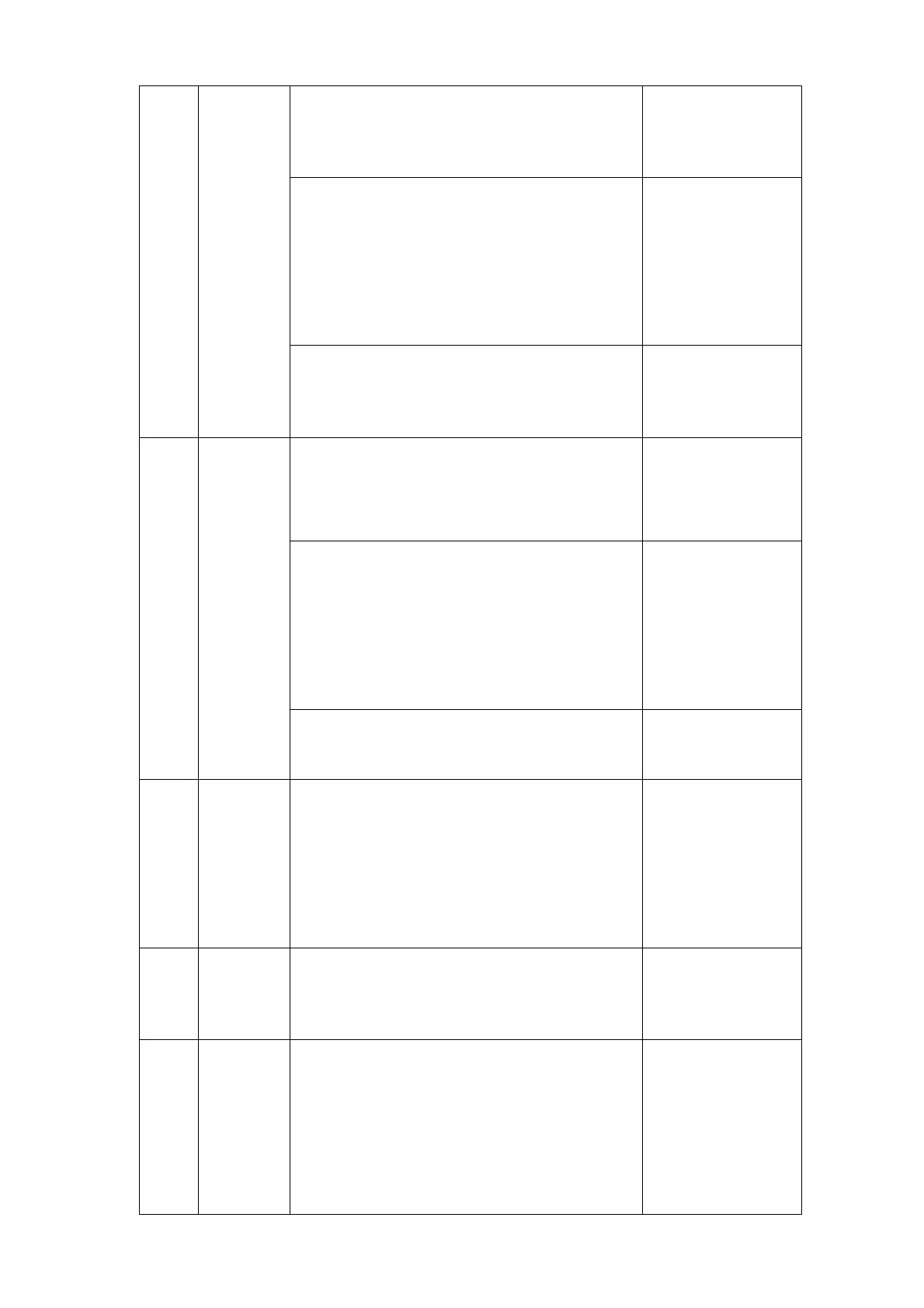connection is OK. If the network connection still fails,
proceed to next step.
2. When the analyzer is powered on and connected
to PC, but network port LEDs do not light on, then the
network connection is bad or the network cable is
damaged. If can’t solve problem, proceed to next
step.
Reconnect or replace
the network cable.
3. Network port LEDs do not light on, but network
connection is OK.
Replace the main control
board
USB ports fail
to response.
1. If D10 and D12 do not light on when the analyzer is
powered on, then the USB HUB chip (U1) is with error.
If can’t solve problem, proceed to next step
Replace the main
control board
2. If D10 and D12 do light on when the analyzer is
powered on, replace the peripherals connected to the
USB ports (mouse, keyboard or USB disk etc.). If the
peripherals still cannot be used, proceed to next
step.
Replace the devices
connecting to the USB
ports.
3. If the error still remains after all above steps,
replace the main control board.
Replace the main
control board
Clock time
resets every
time after
startup
1. Power off the analyzer, and use a multimeter to
measure the voltage between the two ends of the
button cell B1. When the measured voltage is <1.8V,
then the cell is with low power. If can’t solve problem,
proceed to next step.
2. Use a multimeter to measure the voltage between
PIN1 and PIN4 of X2, crystal oscillator X2 is defective.
Replace the main
control board
Analyzer
gives no
respond
when the
[Aspirate]
1.
1. Check whether the cable connecting to the
[Aspirate] key gets loose or broken. If yes, reconnect
the cable or replace it.
2.
2. If the error remains after step 1, Disassemble the
connecting board to the [Aspirate] key switch, and