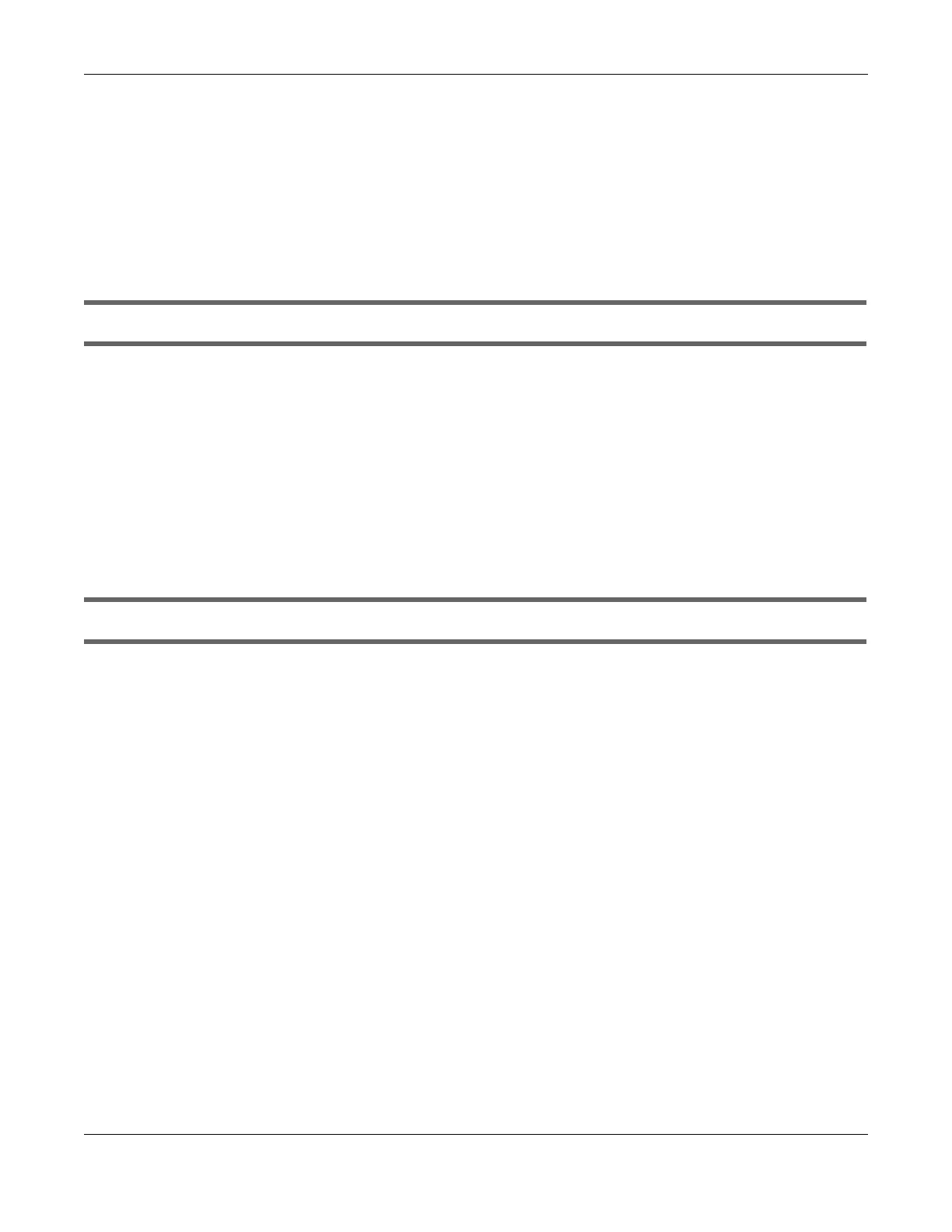Chapter 24 Troubleshooting
LTE3302-M432 & LTE3312-M432 User’s Guide
156
3 Disconnect and re-connect the power adaptor or cord to the LTE Device.
4 If this does not work, you have to reset the device to its factory defaults. See the Troubleshooting
chapter for more information.
24.4 Internet Access
I cannot access the Internet.
1 Check the hardware connections, and make sure the LEDs are behaving as expected. See the Quick
Start Guide.
2 Make sure your mobile access information (such as APN) is entered correctly in the wizard or the WAN
screen. These fields are case-sensitive, so make sure [Caps Lock] is not on.
3 Make sure your SIM card’s account is valid and has an active data plan. Check your service contract or
contact your service provider directly.
4 If the problem continues, contact your ISP.
The Internet connection is slow or intermittent.
1 There might be a lot of traffic on the network. If the LTE Device is sending or receiving a lot of
information, try closing some programs that use the Internet, especially peer-to-peer applications.
2 Check the signal strength. Look at the LEDs, and check the LED section for more information. If the signal
strength is low, try moving the LTE Device closer to the ISP’s base station if possible, and look around to
see if there are any devices that might be interfering with the wireless network (for example,
microwaves, other wireless networks, and so on).
3 Connect two external antennas to improve the wireless WAN signal strength. Point the antennas to the
base stations directions if you know where they are, or try pointing the antennas in different directions
and check which provides the strongest signal to the LTE Device. See the Introduction chapter for more
information.
4 Reboot the LTE Device.
5 If the problem continues, contact the network administrator or vendor.
