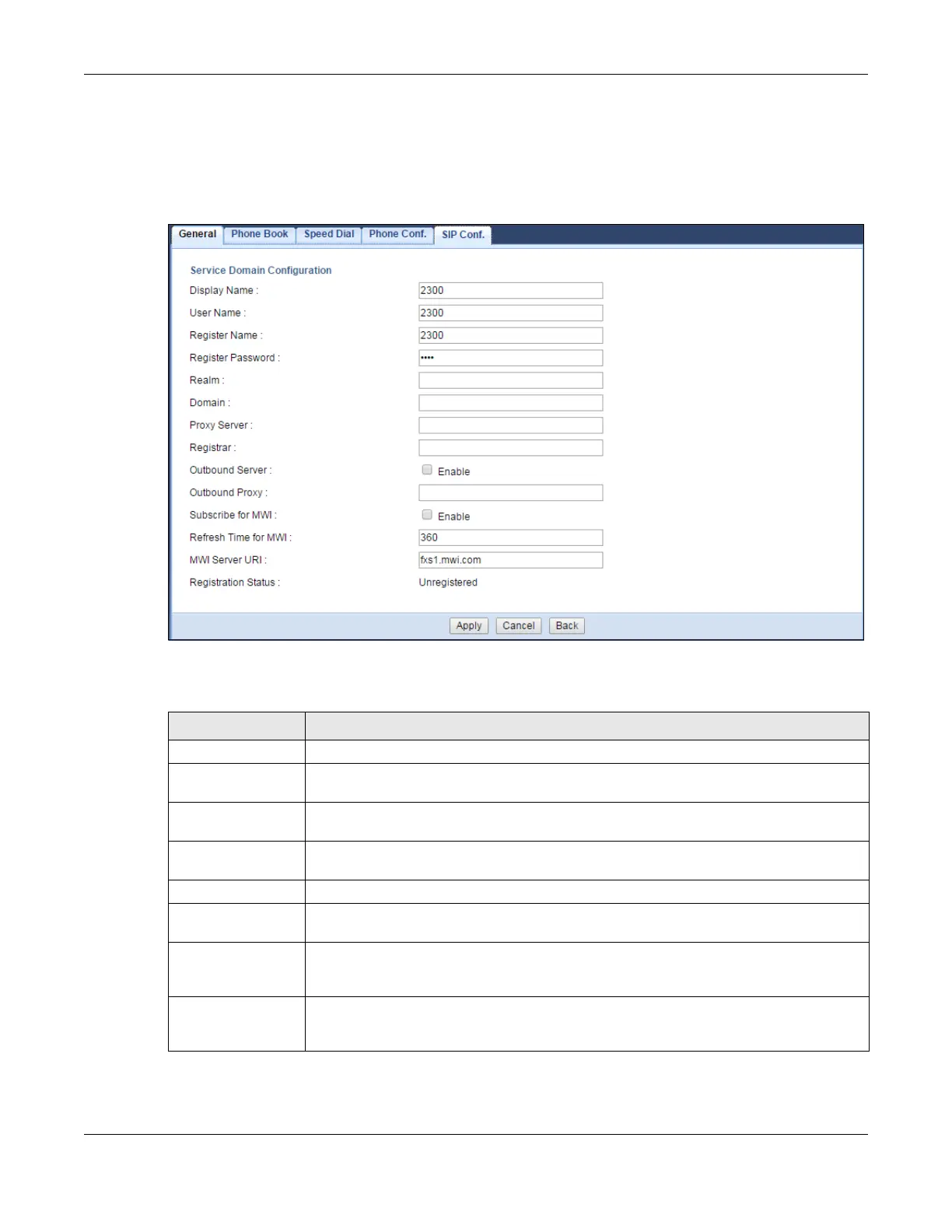Chapter 17 Voice over IP
LTE3311 Series User’s Guide
125
17.7.1 Service Domain Configuration
Use this screen to maintain information about the SIP service domain. To access this screen, click
Application > Voice over IP > SIP Conf. and then click the Service Domain Conf. button.
Figure 81 Application > Voice over IP > SIP Conf.: Service Domain Conf.
The following table describes the labels in this screen.
Table 58 Application > Voice over IP > SIP Conf.: Service Domain Conf.
LABEL DESCRIPTION
Display Name
User Name Enter your SIP number. In the full SIP URI, this is the part before the @ symbol. You can
use up to 127 printable ASCII characters.
Register Name Enter the user name for registering this SIP account, exactly as it was given to you. You
can use up to 95 printable ASCII characters.
Register Password Enter the user name for registering this SIP account, exactly as it was given to you. You
can use up to 95 printable ASCII Extended set characters.
Realm Enter the SIP authentication realm.
Domain Enter the SIP service domain name. In the full SIP URI, this is the part after the @
symbol. You can use up to 127 printable ASCII Extended set characters.
Proxy Server Enter the IP address or domain name of the SIP server provided by your VoIP service
provider. You can use up to 95 printable ASCII characters. It does not matter whether
the SIP server is a proxy, redirect or register server.
Registrar Enter the IP address or domain name of the SIP register server, if your VoIP service
provider gave you one. Otherwise, enter the same address you entered in the Proxy
Server field. You can use up to 95 printable ASCII characters.
