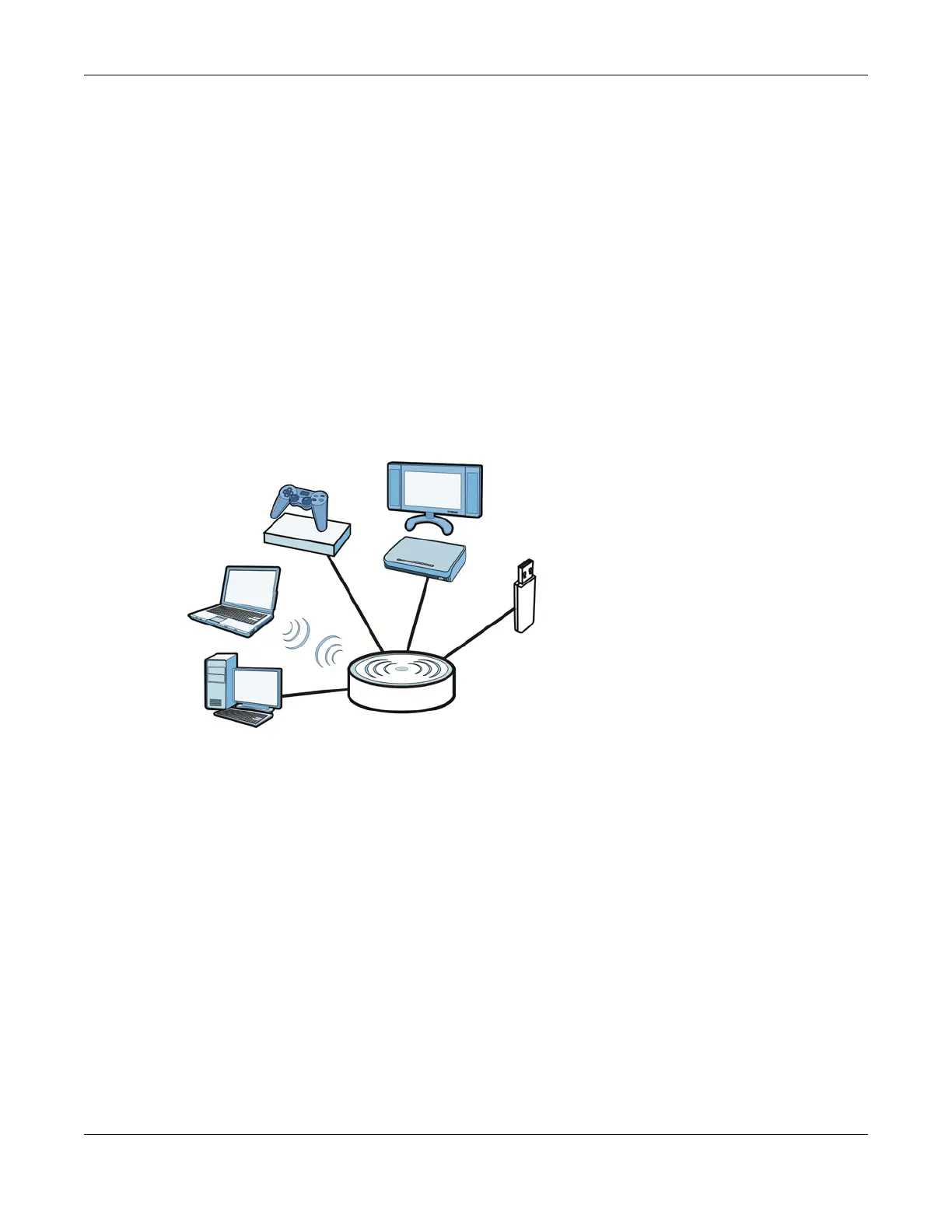Chapter 20 NAS
LTE3311 Series User’s Guide
144
2 The LTE3311 detects the USB device and makes its contents available for browsing. If you are
connecting a USB hard drive that comes with an external power supply, make sure it is connected
to an appropriate power source that is on.
Note: If your USB device cannot be detected by the LTE3311, see the troubleshooting for
suggestions.
20.2 File Sharing
You can also share files on a USB memory stick or hard drive connected to your LTE3311 with users
on your network.
The following figure is an overview of the LTE3311’s file-sharing server feature. Computers A and B
can access files on a USB device (C) which is connected to the LTE3311 (D).
Figure 93 File Sharing Overview
Note: The read and write performance may be affected by amount of file-sharing traffic
on your network, type of connected USB device and your USB version (1.1 or 2.0).
20.2.1 Filing Sharing Screen
Use this screen to set up file-sharing via the LTE3311 using Windows Explorer or the workgroup
name. You can also configure the workgroup name.
Click Applications > NAS > File Sharing to open the following screen.
