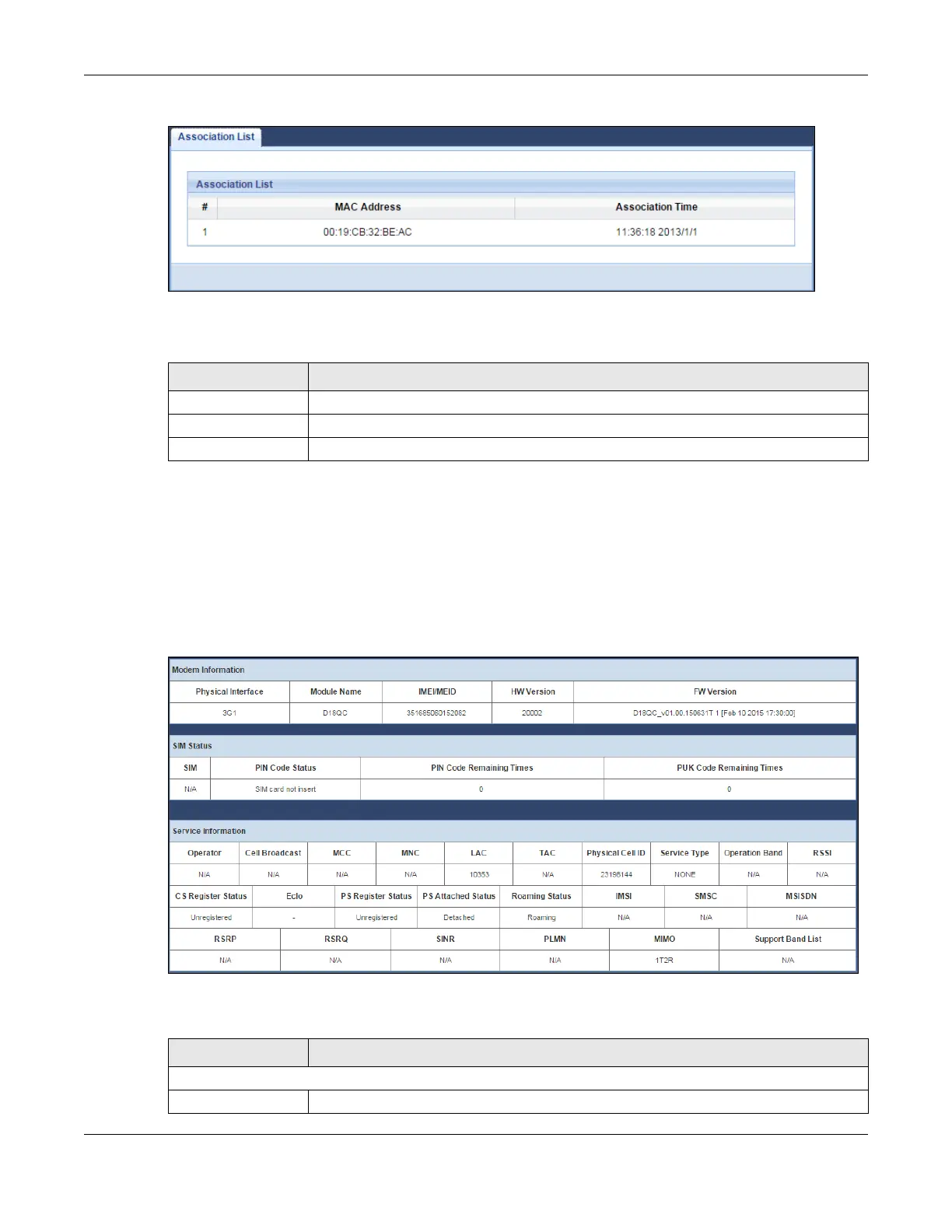Chapter 5 Monitor
LTE3311 Series User’s Guide
50
Figure 24 Monitor > WLAN Station Status
The following table describes the labels in this screen.
5.7 LTE Modem Status
Click Monitor > LTE Modem Status or the LTE Modem Status (Details...) hyperlink in the
Status screen. Use this screen to view the detailed information about the LTE module, cellular
interface, and SIM card. You can also check the LTE connection status.
Figure 25 Monitor > LTE Modem Status
The following table describes the labels in this screen.
Table 11 Monitor > WLAN Station Status
LABEL DESCRIPTION
# This is the index number of an associated wireless station.
MAC Address This field displays the MAC address of an associated wireless station.
Association Time This field displays the time a wireless station first associated with the LTE3311’s WLAN.
Table 12 Monitor > LTE Modem Status
LABEL DESCRIPTION
Modem Information
Physical Interface This displays the interface used for the mobile data connection.
