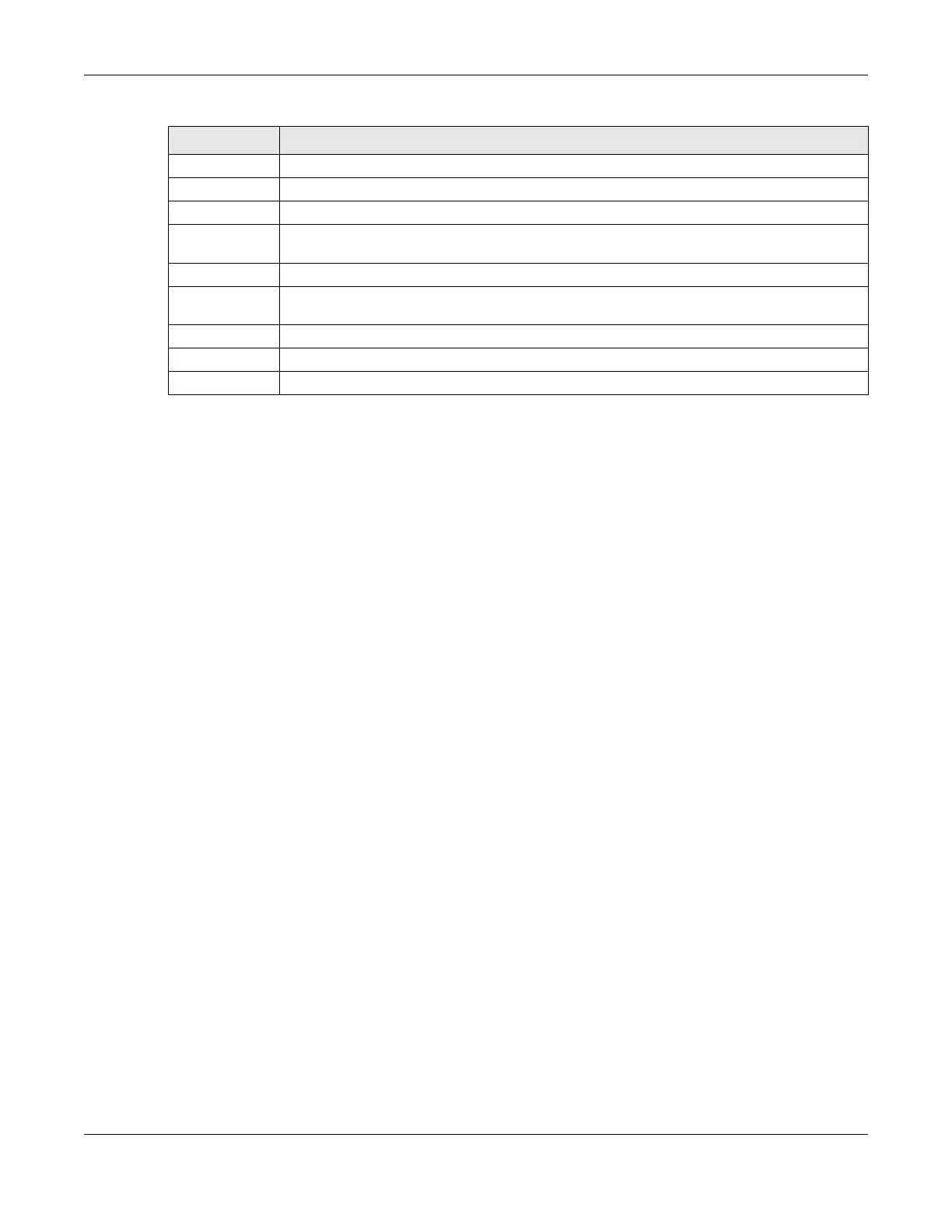Chapter 19 SMS
LTE3311 Series User’s Guide
142
Delete
Close Click this button to hide the SMS Inbox List.
ID This field displays the index number of the message.
From Phone
Number
This field displays the mobile phone number from which the message is sent.
Timestamp This field displays the date and time the message was received.
SMS Text
Preview
This field displays the content of the message.
Actions Click the delete icon to remove the message record.
Apply Click this button to save your changes to the LTE3311.
Refresh Click this button to update the screen.
Table 67 Application > SMS (continued)
LABEL DESCRIPTION
