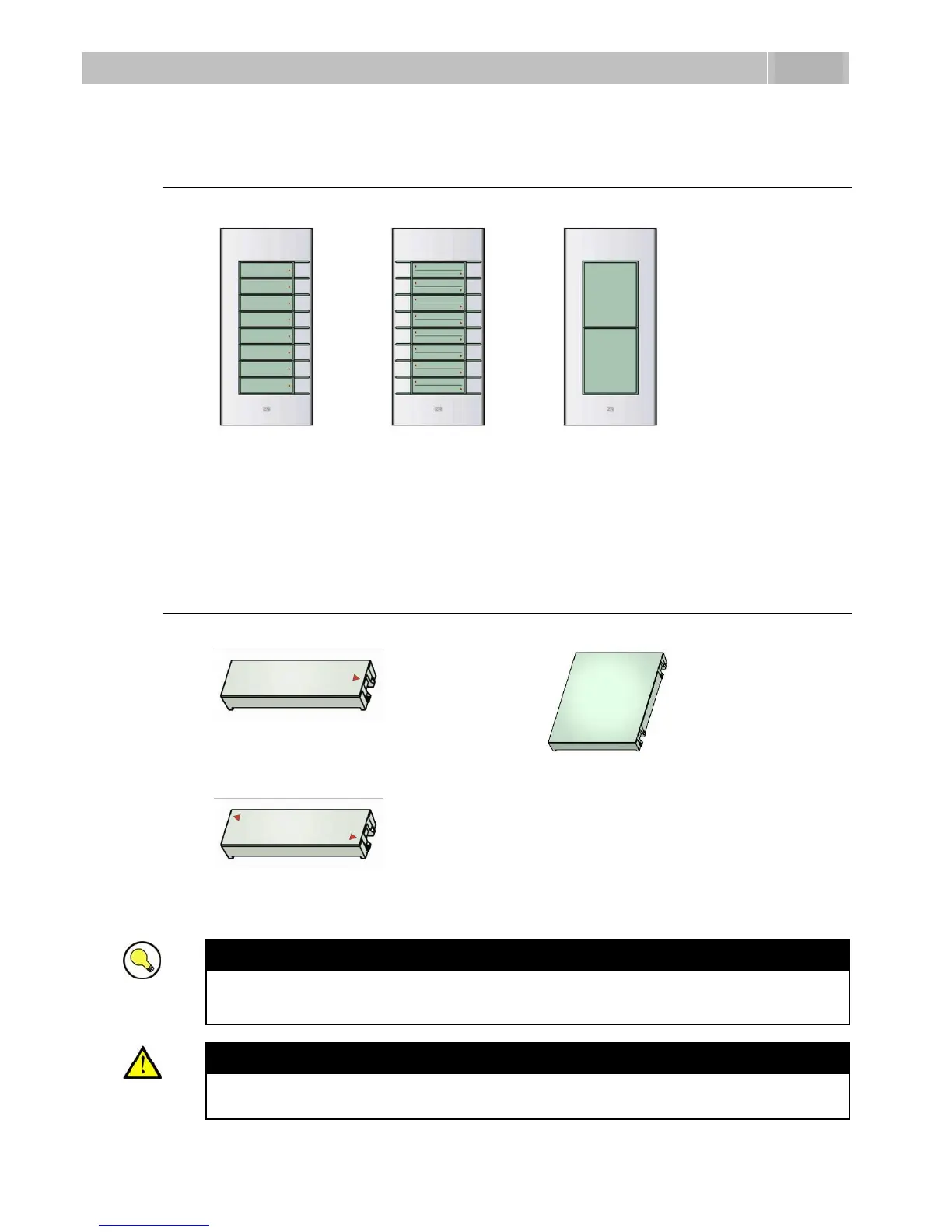2N® Helios IP Components and Associated Products
9135181E
Extending module
8 buttons
9135182E
Extending module
8×2 buttons
9135310E
Info panel
Backlit panel without buttons; used
for insertion of a telephone directory,
company logo, house number, etc.
9135311E
Info panel – name plate
Replacing cover for four name tags.
Helps you use a half of the extending
module for insertion of a telephone
directory, working hours, etc.
9135301E
Spare button name plate
9135302E
Spare double-button name plate
Tips
All units can be surface mounted without needing any additional accessories.
To make them even more robust and resistant, use a Vandal Resistant mask.
Caution
For flush or outdoor mounting you need to use the accessories; see the
Mounting Accessories subsection.