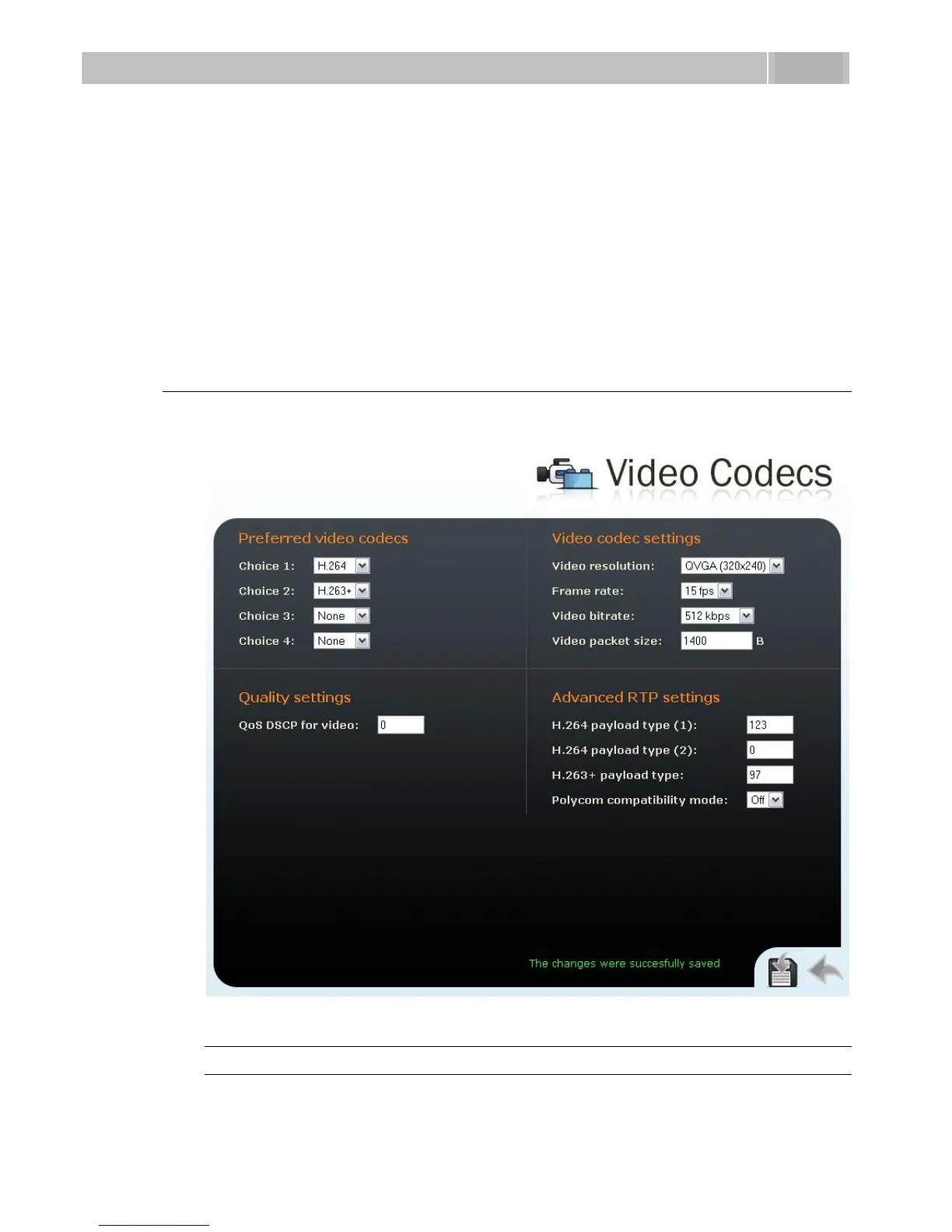77
1. Receive as audio / Send as tones – transmits the DTMF signals in the audio
channel. This setting is unsuitable for cases where the audio channel is
comprised using high-compression codecs such as GSM codecs.
2. Receive as RTP / Send as RTP – transmits DTMF signalling as special RTP
packets according to the RFC2833 recommendation.
3. Receive as SIP INFO / Send as SIP INFO – transmits DTMF signalling using
the SIP INFO packets as recommended in RFC2976.
To send DTMF signalling during a call use the 0 to 9, * and # keys. You can
also disable this function, enable for outgoing calls only, or enable for
incoming and outgoing calls by setting the Send during call parameter.
Video Codecs
2N
®
Helios IP uses video codec H.264 or H.263. You can set their parameters in such
a manner that the video transmitted conforms to the needs of the opponent.
Figure 3.25 Video Codec Settings
Preferred Video Codecs
Set the priority of video codecs for call set-ups.