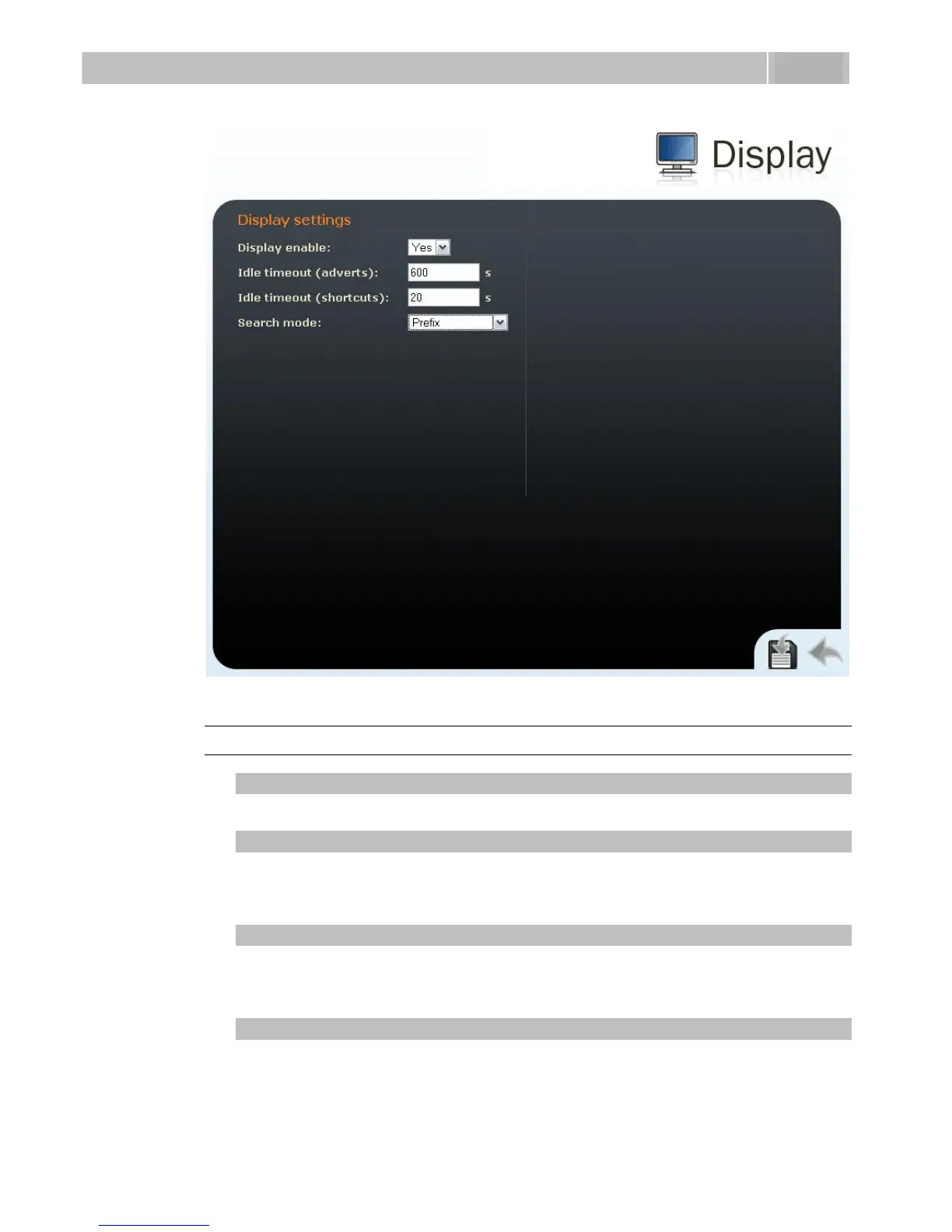87
Figure 3.36 Display
Display Settings
Display enable
Enable or disable the display use.
Maximum idle timeout (ads)
Set the maximum display idle time (i.e. when the user does not control the device
using the buttons or numeric keypad), after which the advertisement or user-
defined image displaying mode is switched on automatically.
Maximum idle timeout (name tags)
Set the maximum display idle time (i.e. when the user does not control the device
using the buttons or numeric keypad), after which the structured telephone
directory mode is switched into the name tag displaying mode.
Search mode
Set the mode of searching users in the telephone directory displayed. Either use
the initial name characters (prefixes) or every occurrence of the set characters in
the name (any occurrence).