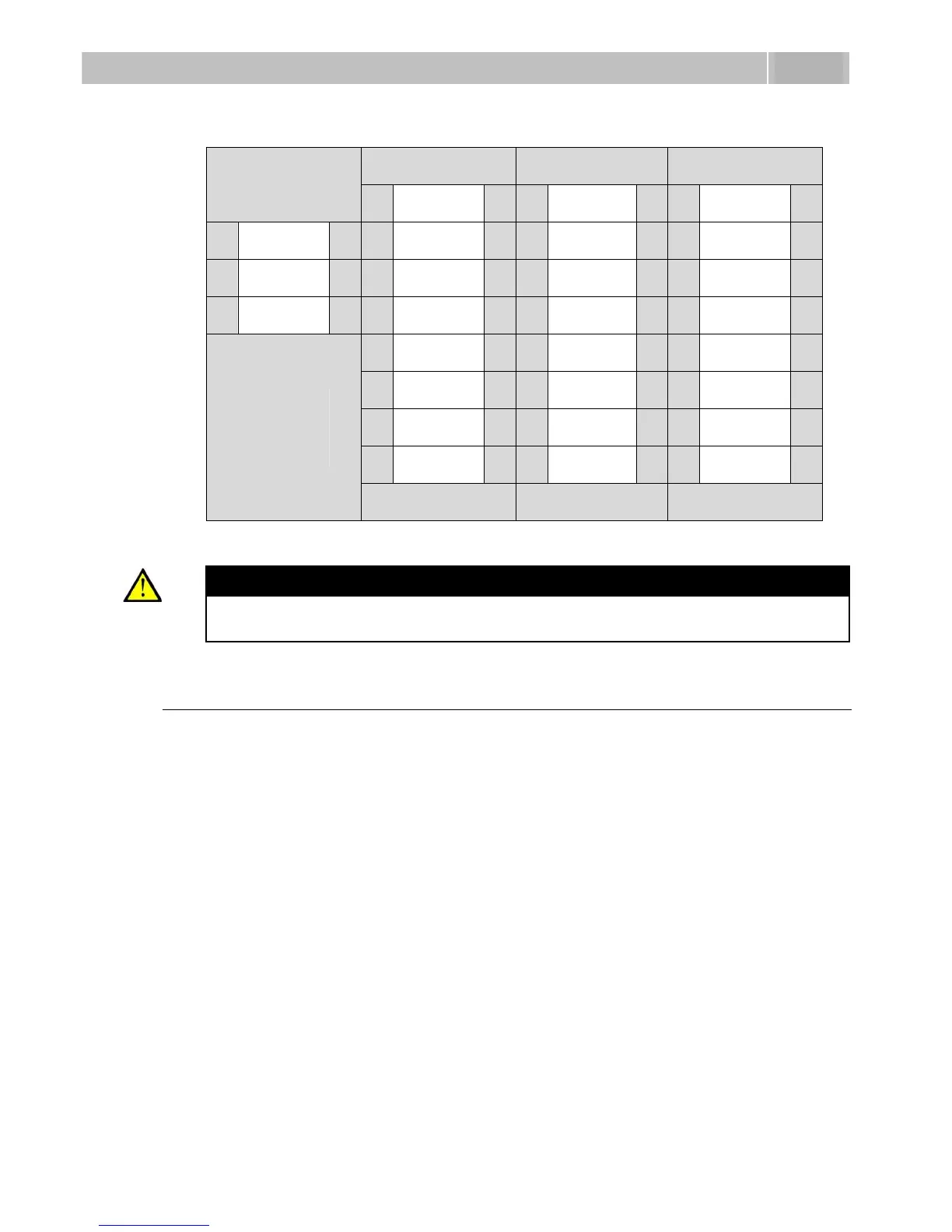Caution
For the time being, AntiVandal panels are available only for single-button
sets with one extending module at most.
Button Numbering – Info Panel Sets
Installing the info panel name plate, Part No. 9135311E, into any of the extending
modules will not change the numbering system (the buttons on the info panel sides
will remain functional). Connecting the info panel module, Part No. 9135310E, will
result in omission of eight numbers.