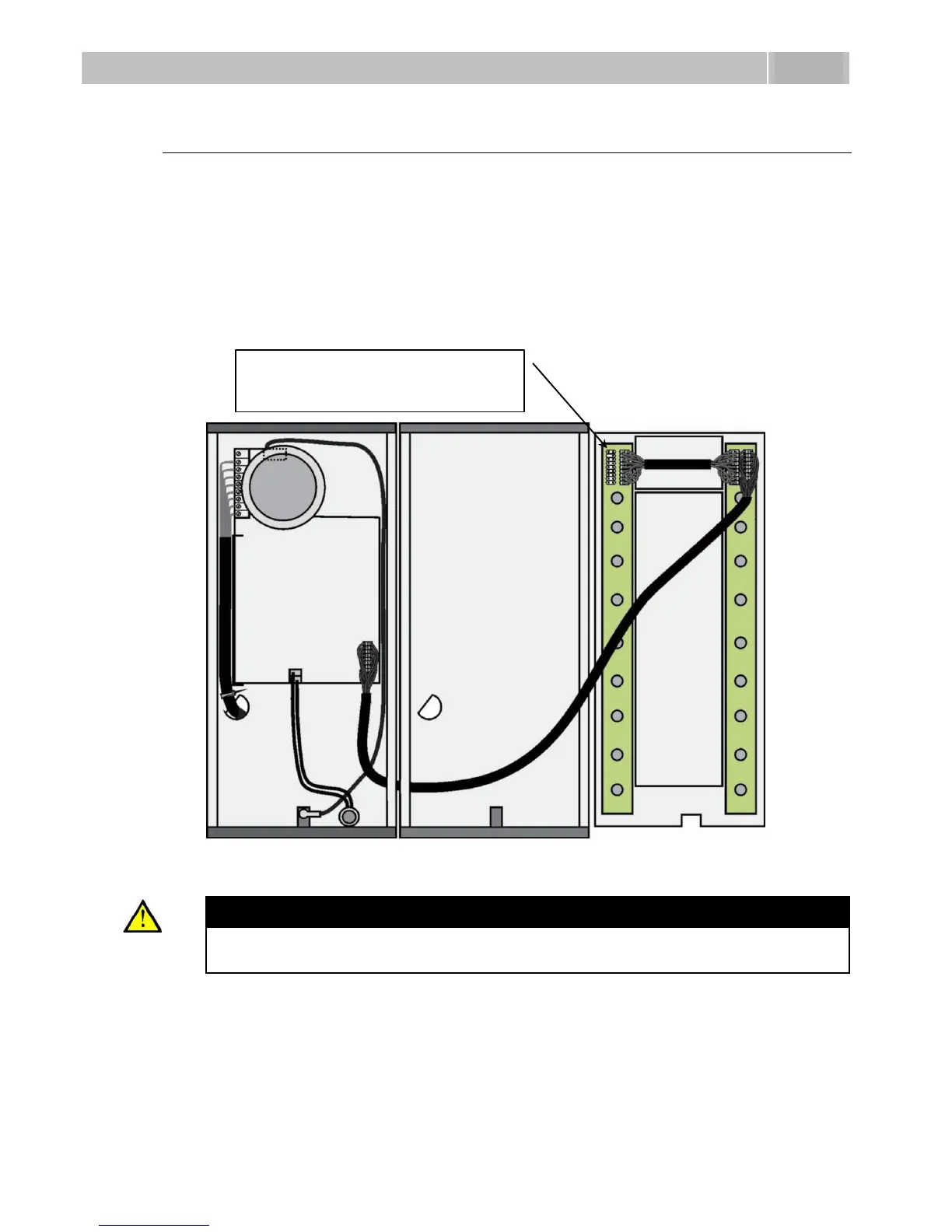38
Module Cable Interconnection
The cable is included in every extending module delivery. Both its ends are
the same. Configuration is 1:1. Connectors cannot be shifted or inserted
conversely because they are equipped with a so-called key.
The basic unit is always on the left. Extenders are chain-connected, i.e. each
is linked with its neighbour.
The cable cannot be driven through the box interconnecting holes until the
boxes have been connected (see subsection 2.3 Mounting – Mechanical
Installation).
Figure 2.16 Connection of Two-Button-Row Extending Module
Caution
The extending modules must be connected mutually and with the basic
unit by means of a formed piece supplied with the extending module!!!