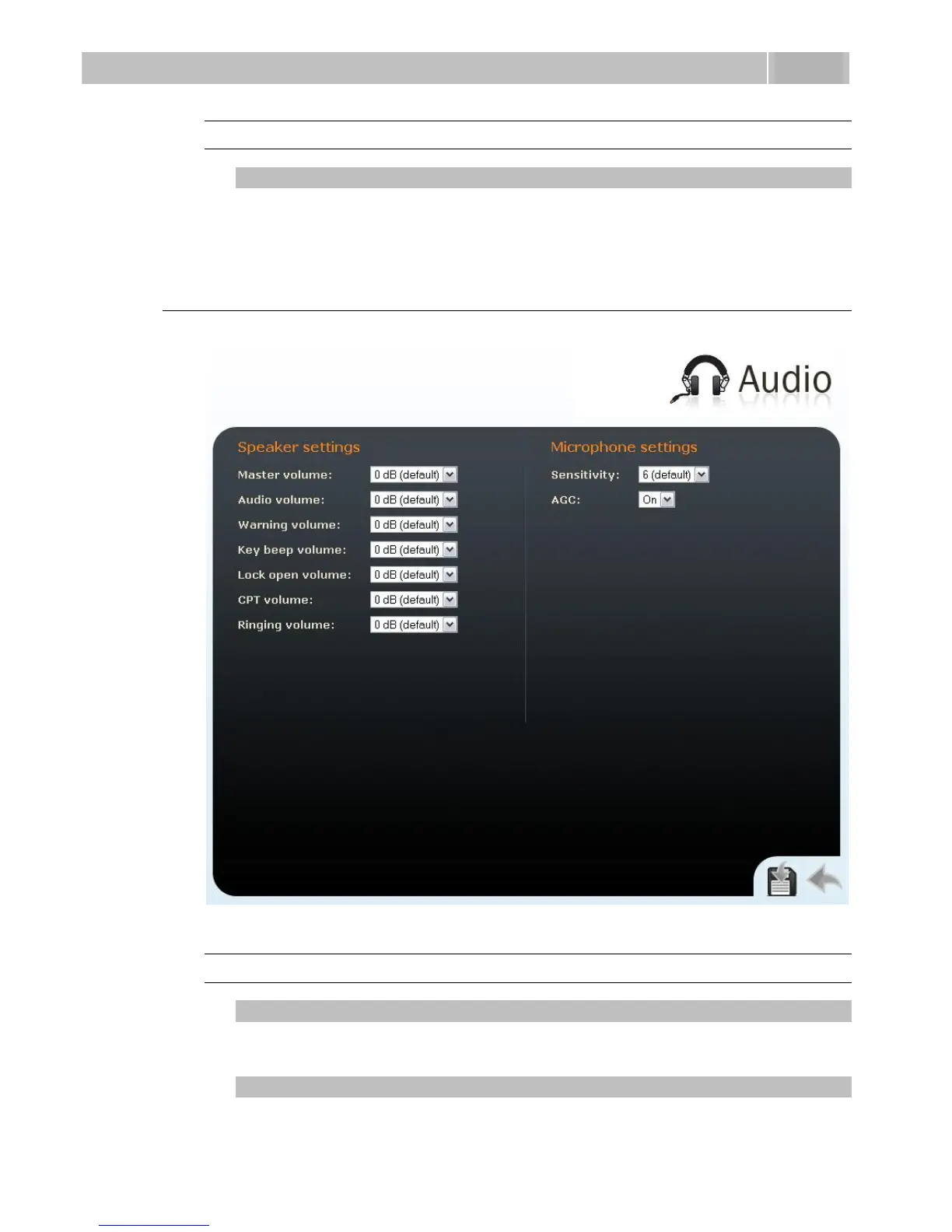73
Access Passwords
Admin password
Set the administrator password for 2N
®
Helios IP configuration through the
administration web server. Enter the new password into both of the Admin
password and Confirm password fields.
Audio
This menu is used to set the 2N
®
Helios IP audio parameters.
Figure 3.22 Audio Parameter Settings
Speaker Settings
Master volume
Set the global loudspeaker volume. This parameter controls the volume of the
calls and all acoustic signalling.
Audio volume
Adjust the loudspeaker volume for a call.