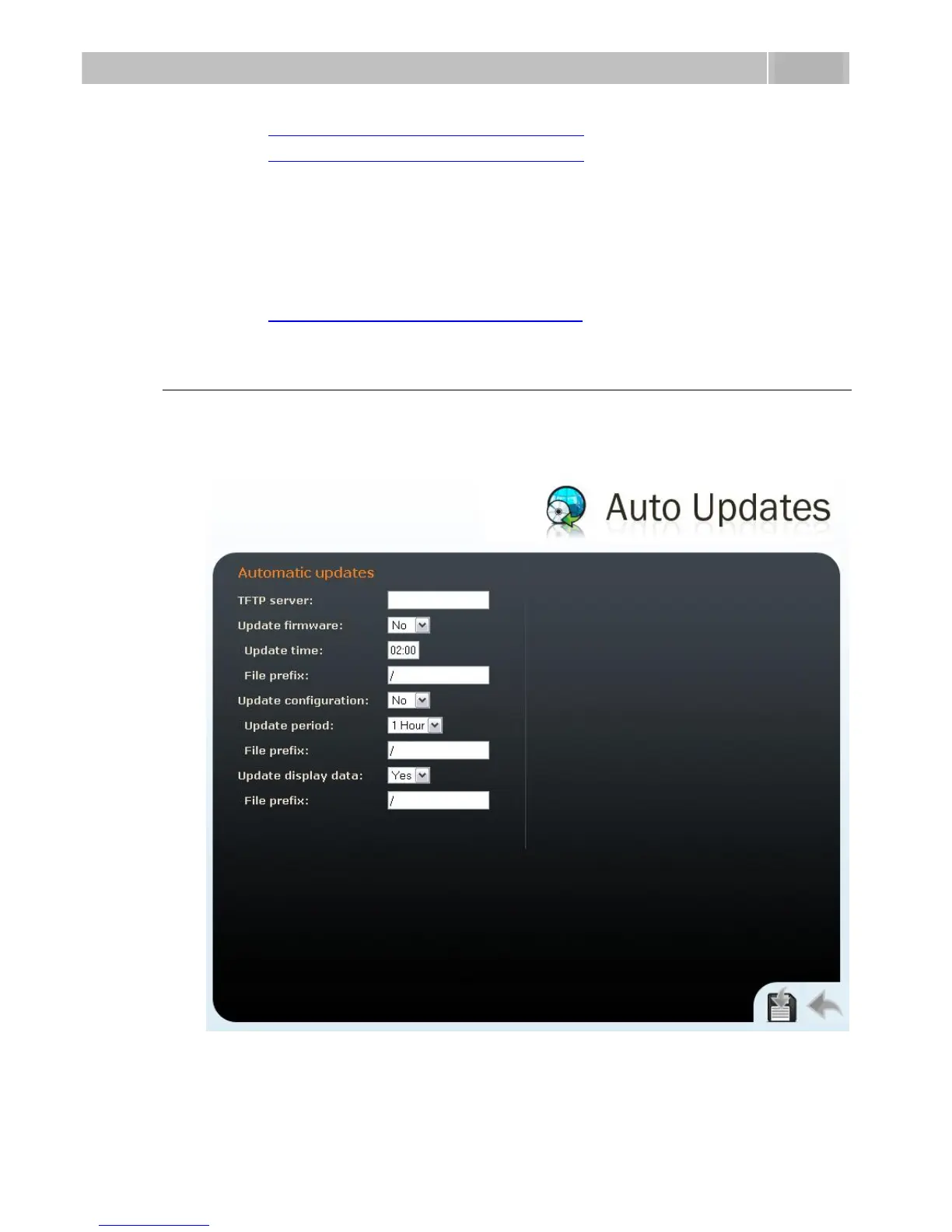85
http://helios_ip_address/enu/camera352x288.jpg
http://helios_ip_address/enu/camera640x480.jpg
Be sure to enable the Anonymous access to the JPEG video (see above) for
this function.
You can assign displaying JPEG images to a Snom 820/870 terminal button.
To do this, set the Action URL function and enter one of the commands below
as the parameter:
Chyba! Odkaz není platný. or
http://helios_ip_address/enu/snom870-video.xml.
Auto Update
2N
®
Helios IP allows both for manual and automatic updates of configuration and
firmware. The automatic update is done through a TFTP server. For Part Nos.
9137131(CK)E, 9137161(CK)E and 9137111(CK)E this function is supported only if a
licence key is inserted, Part No. 9137901.
Figure 3.35 Firmware Update