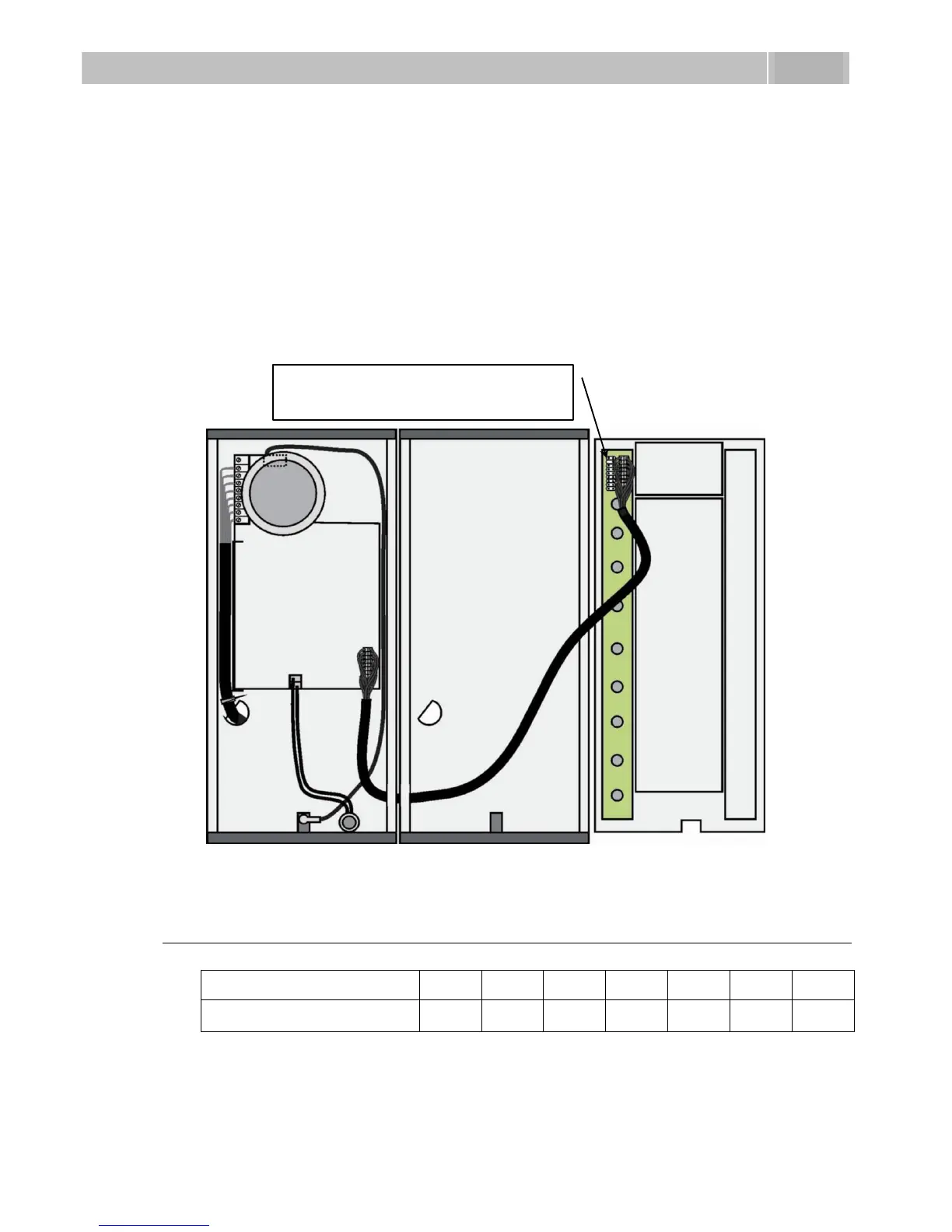37
2.5 Extending Module Connection
2N
®
Helios IP features an easy installation of extending button modules. Extending
modules are connected using a single cable (included in every extender delivery) in a
chain pattern (every additional unit is connected with the previous one). Each
extending module has two connectors – an input connector (for connection towards
the 2N
®
Helios IP basic unit) and an output connector (for connection of another,
more remote unit). Be sure to maintain the correct orientation of the units and avoid
connector mismatch to ensure a proper function of the device!
Figure 2.15 Connection of One-Row-Button Extending Modules
Maximum Count of Extenders