
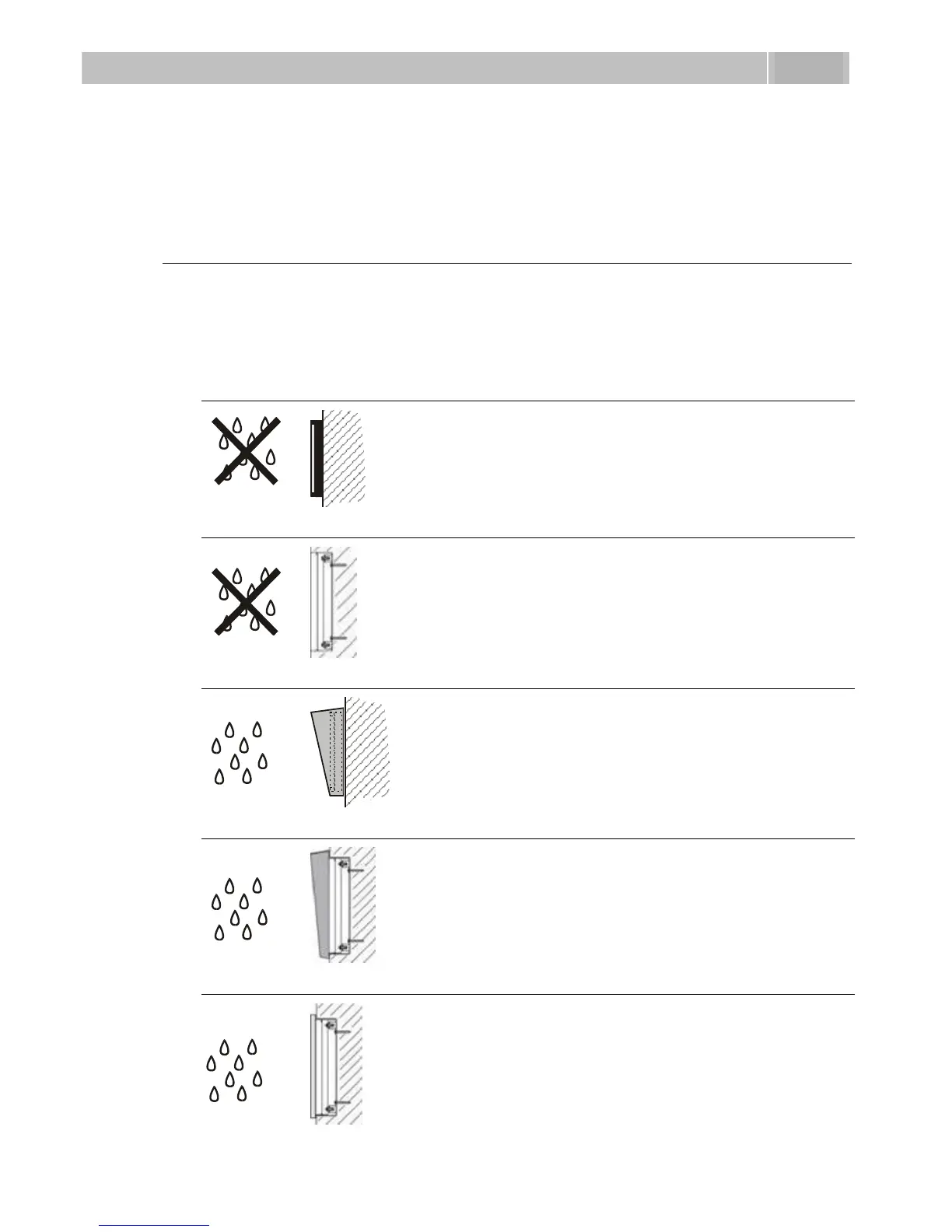 Loading...
Loading...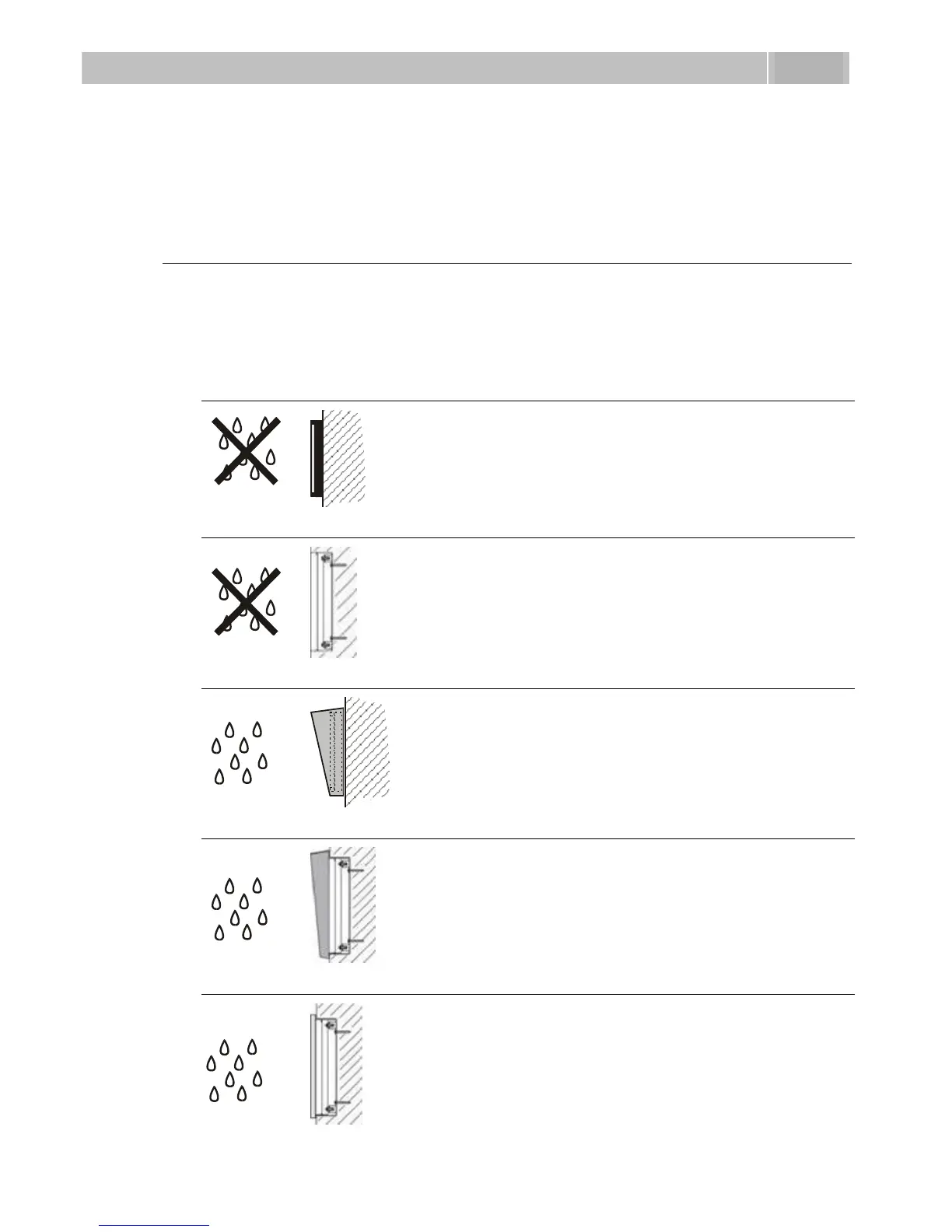




Do you have a question about the 2N Helios IP and is the answer not in the manual?
| Type | IP Intercom |
|---|---|
| Connectivity | Ethernet |
| Tamper Switch | Yes |
| Audio | Full duplex |
| Microphone | Built-in |
| Speaker | Built-in |
| Camera | Yes |
| Power Supply | PoE |
| Operating Temperature | +60°C |
| Ingress Protection | IP54 |
| Protocols | SIP, RTSP, ONVIF |
| Audio Codec | G.711, G.722 |
| Installation | Surface mount, flush mount (depending on model) |