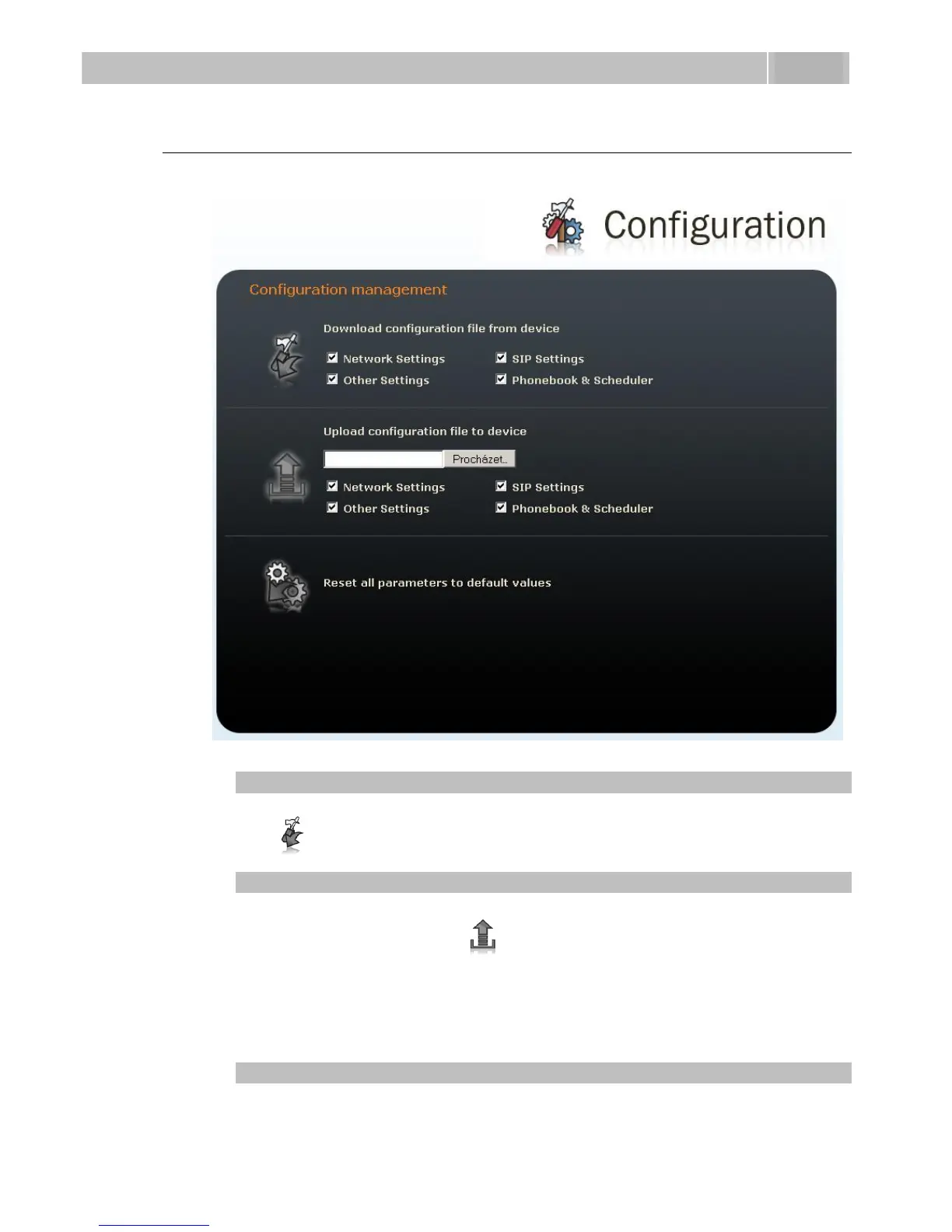93
Configuration
This menu is used for configuration downloading, uploading and resetting.
Figure 3.40 Configuration Setting
Download configuration from device
Used for downloading configuration from 2N
®
Helios IP. To save the configuration,
push . Use the checkboxes to select the configuration parts to be downloaded.
Upload configuration to device
Used for uploading configuration to 2N
®
Helios IP. Use the Browse button to select
the configuration file and push to upload it to 2N
®
Helios IP. Use the
checkboxes to select the configuration parts to be uploaded. For copying the
configuration file from another 2N
®
Helios IP device, disable the network and SIP
setting downloading to avoid network collision and use of one and the same SIP
configuration. For automatic configuration update refer to the
Auto Update subsection.
Resetting of all parameters
Resets all 2N
®
Helios IP parameters to default values.