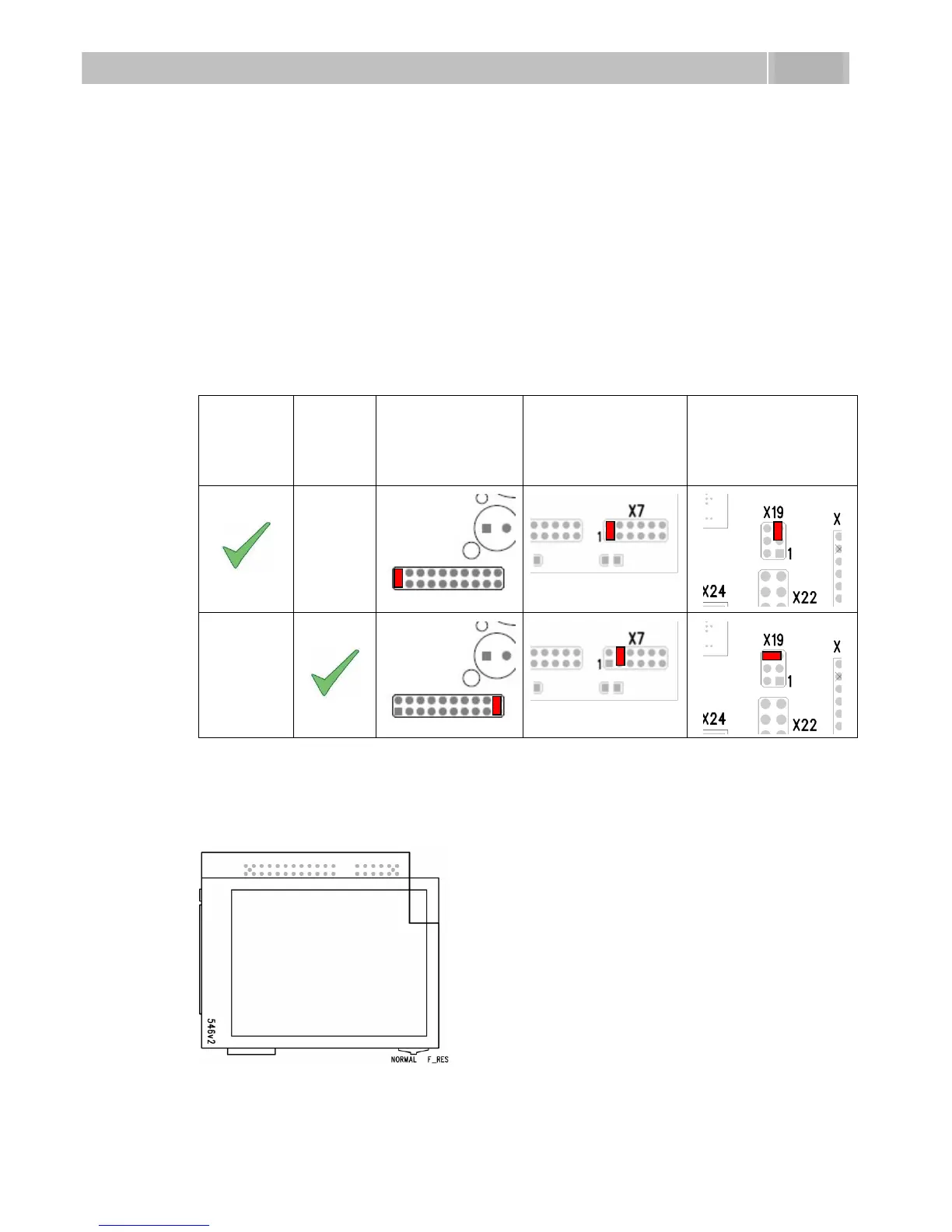34
2N
®
Helios IP resetting procedure
1. Switch 2N
®
Helios IP off.
2. Connect the jumper into the resetting (default setting) position (put the
display switch into the F_RES position in the display-equipped models with
535v1 and 535v2 board versions).
3. Switch 2N
®
Helios IP on and wait for the acoustic start signalling.
4. Switch 2N
®
Helios IP off.
5. Remove the jumper from the resetting (default setting) position (put the
display switch into the NORMAL position in the display-equipped models with
535v1 and 535v2 board versions).
6. Switch 2N
®
Helios IP on.
Table 2.5 Configuration Jumpers on Display Connector
To reset the default values of a display-equipped 2N
®
Helios IP, put the switch in the
display right-hand bottom corner in position F_RES. This applies to modules with
board versions 535v1 and 535v2 only. For 535v5 versions, use a jumper at connector
X19.
Figure 2.14 Resetting Procedure – Display Model