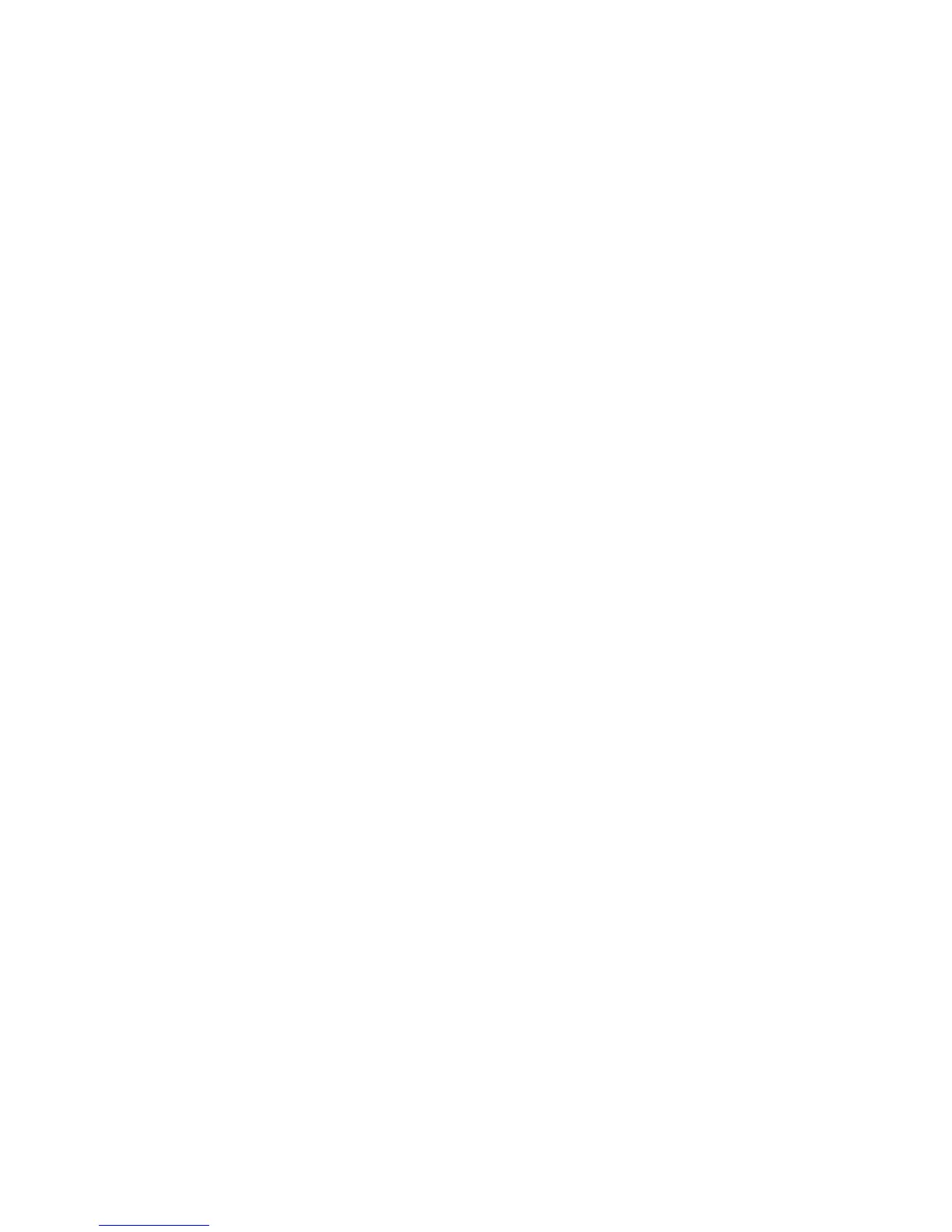4. Function and Use ........................................................... 101
4.1 2N
®
Helios IP Control as Viewed by External User ................................................. 102
Quick Dialling Buttons .................................................................................................. 102
Calling to Telephone Directory Position ....................................................................... 102
Calling to User-Defined Telephone Number ................................................................ 102
Incoming Call Answer and Reject ................................................................................ 103
Code Door Opening (Switch Activation) ....................................................................... 103
User Activation and Deactivation ................................................................................. 103
Profile Activation and Deactivation ............................................................................... 103
4.2 Display-Equipped 2N
®
Helios IP Control as Viewed by External User ................. 104
Advertisement Mode .................................................................................................... 104
Electronic Name Tags .................................................................................................. 104
Calling to Number ......................................................................................................... 105
Telephone Directory ..................................................................................................... 105
Status Information ........................................................................................................ 106
4.3 2N
®
Helios IP Control as Viewed by Internal User .................................................. 107
Receiving of 2N
®
Helios IP Calls .................................................................................. 107
Calling to 2N
®
Helios IP ................................................................................................ 107
Code Door Opening (Switch Activation) ....................................................................... 107
User Activation and Deactivation ................................................................................. 107
Profile Activation and Deactivation ............................................................................... 108
4.4 Maintenance ................................................................................................................ 109
5. Technical Parameters .................................................... 111
5.1 Technical Parameters ................................................................................................ 112
Power Supply ............................................................................................................... 112
VoIP .............................................................................................................................. 112
Interfaces ...................................................................................................................... 112
Others ........................................................................................................................... 112
6. Supplementary Information .......................................... 113
6.1 Regulations and Directives ....................................................................................... 114
6.2 List of Figures ............................................................................................................. 115
6.3 List of Tables .............................................................................................................. 118