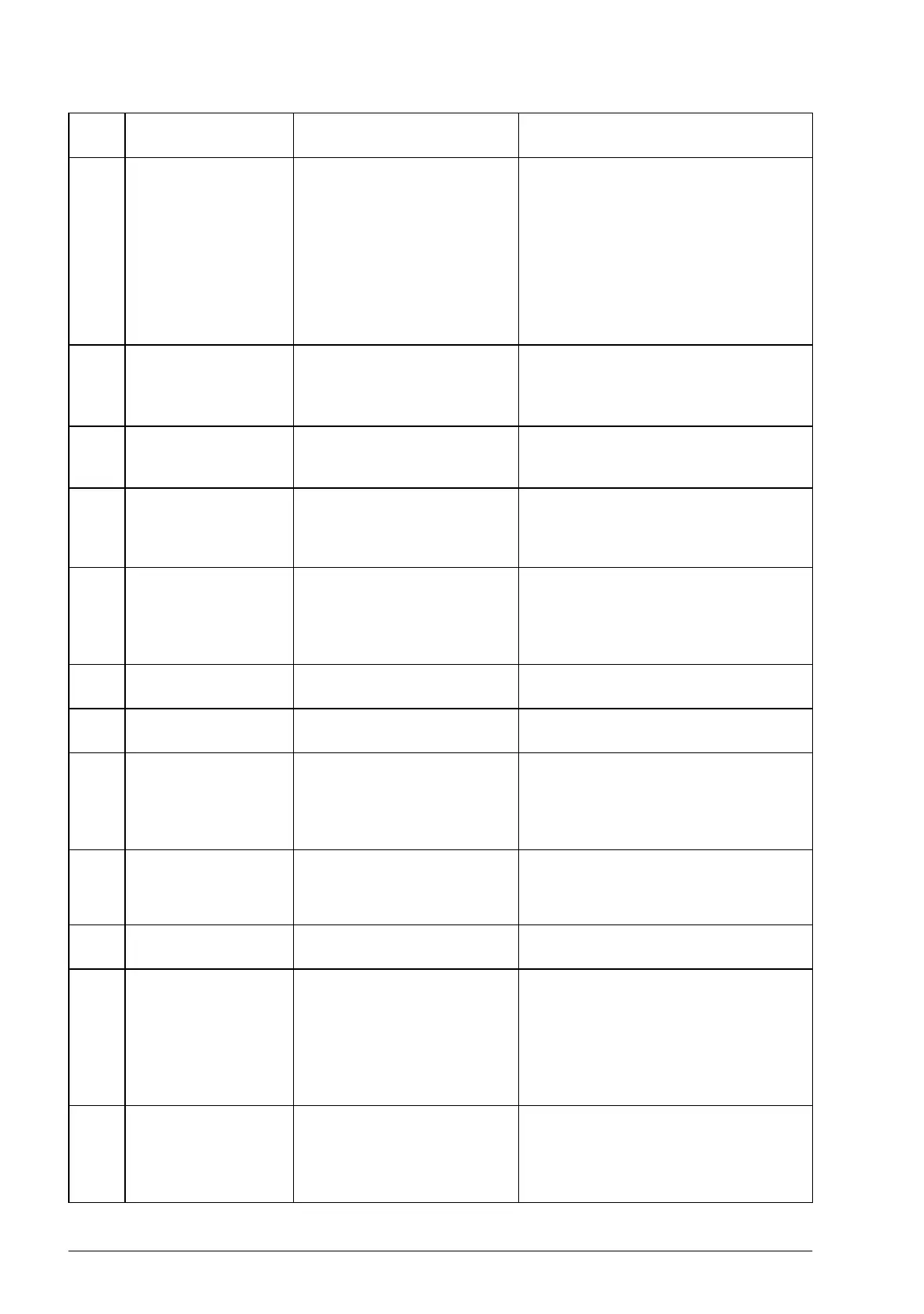360 Fault tracing
AFE2 Emergency stop (off1
or off3)
Drive has received an
emergency stop (mode
selection Off1 or Off3)
command.
Check that it is safe to continue
operation. Reset the source of the
emergency stop signal (such as an
emergency stop push button). Restart
drive.
If the emergency stop was unintentional,
check the source of the stop signal (for
example, 21.05 Emergency stop source,
or control word received from an external
control system).
AFE7 Follower A follower drive has tripped. Check the auxiliary code. Add 2 to the
code to find out the node address of the
faulted drive.
Correct the fault in the follower drive.
AFEA Enable start signal
missing
(Editable message text)
No enable start signal
received.
Check the setting of (and the source
selected by) parameter 20.19 Enable
start command.
AFEB Run enable missing
(Editable message text)
No run enable signal is
received.
Check setting of parameter 20.12 Run
enable 1 source. Switch signal on (e.g. in
the fieldbus Control Word) or check
wiring of selected source.
AFEC External power signal
missing
95.04 Control board supply is
set to External 24V but no
voltage is connected to the
XPOW connector of the control
unit.
Check the external 24 V DC power
supply to the control unit, or change the
setting of parameter 95.04.
AFF6 Identification run Motor ID run will occur at next
start, or is in progress.
Informative warning.
AFF7 Autophasing Autophasing will occur at next
start.
Informative warning.
B5A0 DIL event
Programmable event:
31.22 Drive interlocked
Drive interlock function is
active, i.e. safety circuit
signal(s) connected to
connector XSTO is lost.
Check safety circuit connections. For
more information, see appropriate drive
hardware manual and description of
parameter 31.22 Drive interlocked (page
204).
B5A2 Power up
Programmable event:
96.39 Power up event
logging
The drive has been powered
up.
Informative event.
B5A4 SW internal
diagnostics
Control unit rebooted
unexpectedly.
Informative event.
B5F6 ID run done ID run completed. Informative event.
The auxiliary code specifies the type of
ID run.
0: None
1: Normal
2: Reduced
3: Standstill
B680 SW internal
diagnostics
SW internal malfunction. Contact your local ABB representative,
quoting the auxiliary code. If the Drive
composer tool is available, also create
and send a ‘support package’ (see Drive
composer manual for instructions).
Code
(hex)
Warning Cause What to do