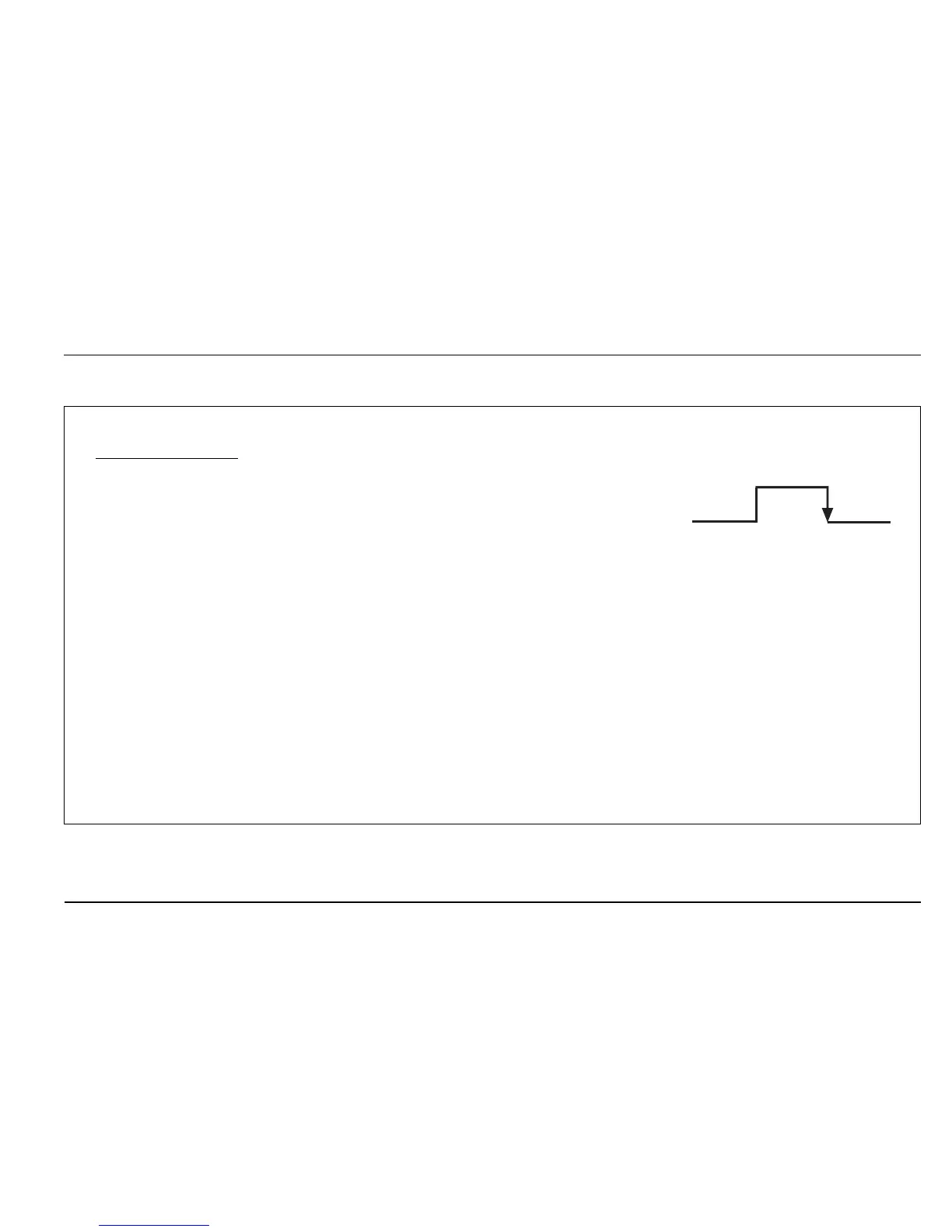ControlMaster CM10, CM30 and CM50
Universal process controllers,
1
/8,
1
/4 and
1
/2 DIN 7 Advanced Level
IM/CM/S–EN Rev. R 59
…Control / …Loop 1 Output
Manual 1 (2)
Config O/P
Used when Manual 1 (2) Output is set to Config Value.
A/M Toggle
The source required to toggle between A/M (
Auto / Manual
) control
modes. When the digital signal is high, the controller is locked in
Manual
control mode (the front panel controls [see page
5
] and
other digital select signals have no effect). When the digital signal is
low,
Auto
control mode is selected. When in the low state, either the
front panel controls or edge-triggered digital signals can be used to
put the controller into
Manual
control mode.
A/M Output Sets the (manual) output value when the controller is put into Manual mode using A/M Toggle
source
Last Auto O/P
Holds the output at its value prior to switching to Manual control mode.
Man – 0%
Sets the output to 0 %.
Man – 100%
Sets the output to 100 %.
Config Value
Sets the output to the value set in A/M Config O/P.
A/M Config O/P Used when A/M Output is set to Config Value.