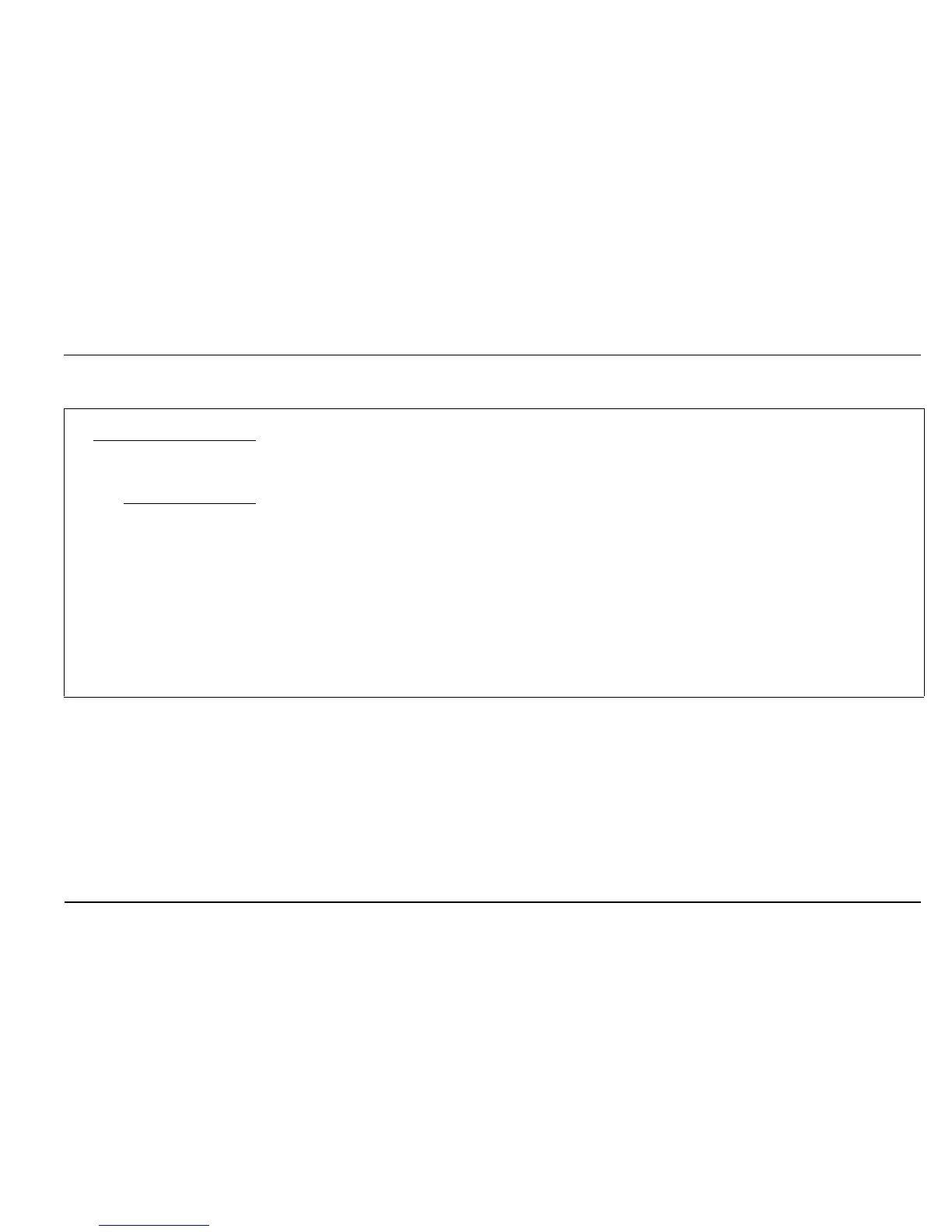ControlMaster CM10, CM30 and CM50
Universal process controllers,
1
/8,
1
/4 and
1
/2 DIN 7 Advanced Level
IM/CM/S–EN Rev. R 77
…Profile Parameters / …Enter Program
Enter Segments
Segment No. Enter the segment number to be configured.
Ty p e Select the segment type as described below:
Soak
Maintains the setpoint at a constant value for the duration of the segment.
A soak segment requires the entry of the desired duration in hh:mm:ss.
If the soak segment is the 1st segment in a program the setpoint value will be set as defined by
the SPT Start Condition parameter. For other segments, the setpoint value will be derived from
the end setpoint value of the previous segment.
Ramp Rate
Increases or decreases the setpoint at a linear rate until the desired value is reached. A Ramp
Rate segment requires the user to enter the desired end setpoint and the desired ramp rate. The
ramp rate is entered in engineering units per time period. The time period is defined by the Ramp
Rate Units parameter (if Ramp Type = Rate
).