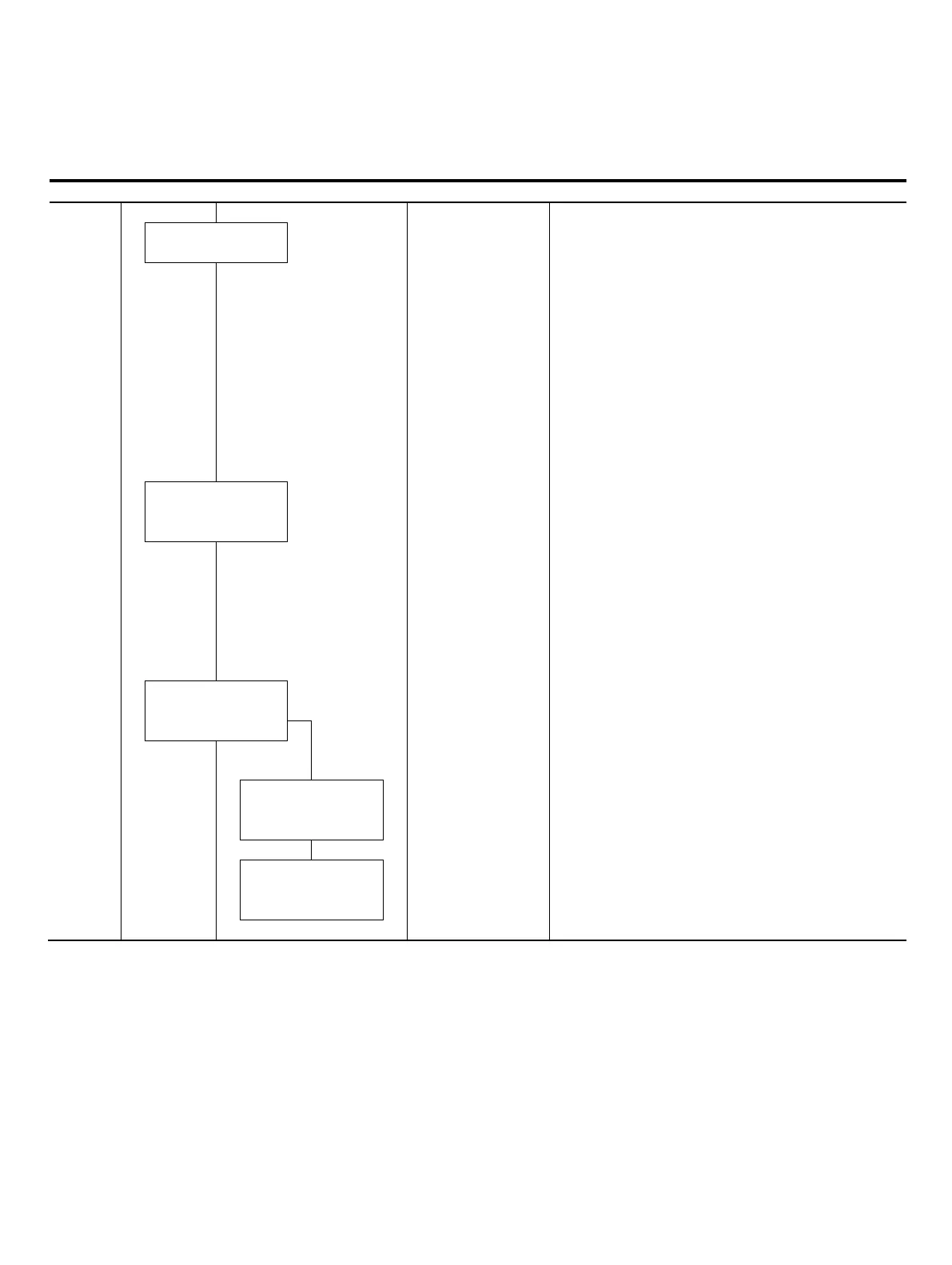80 FSM4000 ELECTROMAGNETIC FLOWMETER | OI/FSM4000-EN REV. E
… 8 Operation
… Parameter descriptions
Submenu / parameter Value range Remark
Numeric entry
0 - 125
2. PROFIBUS PA communication
Only available if PROFIBUS PA version was ordered.
Display of the slave address. Factory setting 126 (valid addresses
0 - 125). The PA address can be set via the following functions:
Hardware switch (seepage 50), Bus or the PA Address menu. The
hardware switch has highest priority. The hardware switch
setting has the highest priority. An address using this setting
switch cannot be changed, either by bus or menu. If the switch
address is not active (DIP switch 8 = off), the address can be
changed via the bus or via the menu, however, only when no
cyclical communication is running.
126
Read only Displays the settings for the DIP switches (- = OFF, X = ON).
If DIP switch 8 = ON, the address is binary coded using switches 1
- 7. Switches and 9 and A have no function. Example: Use
switches to set address 50. 50dec = 32hex = 110010 binary → DIP
switch 2, 5, 6 and 8 to ON = PA Address 50. The address switch
setting is only adopted when the device is restarted, not during
running operation. The factory setting of the switch is: OFF
123456789A
IdentNo Selector Setting the ID no. for the selector. Modes can only be changed
when in STOP and not during cyclic communication.
Profile 0x078C: AI + 2* TOT (AI-Block + 2 Totalizer).
AI + 2* TOT
IdentNo Selector Profil 0x9700 (AI-Block)
AI
IdentNo Selector Profile 0x9740 (AI-Block + Totalizer)
AI + TOT