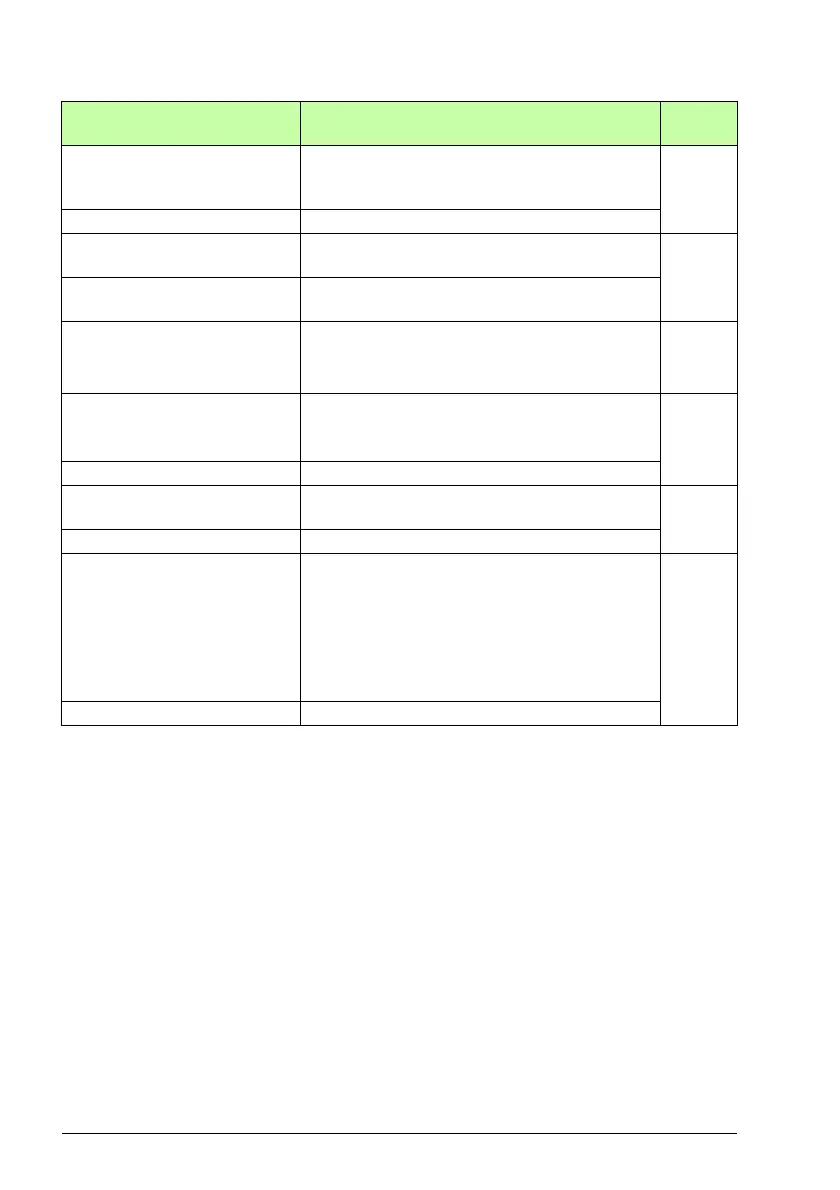230 PROFIsafe
Note: When the FB module is installed to the drive for the first time, you must set the
value of parameter 51/54.02 to one of the PROFINET profiles (value 11 if a drop-
down list is unavailable) and reboot the FB module with parameter 51/54.27. Only
after this, the rest of the parameters in group 51/54 get the correct texts and options.
If required, you must reconnect Drive composer pro to the drive to get the parameters
show up correctly (select Refresh from the New menu).
See the FB module user’s manual and the drive firmware manual for all necessary
parameter settings and detailed instructions on how to control the drive and motor
using the normal PROFINET cyclic communication.
Configuring the FSO module
Set the FSO module parameters as described in section Configuring the safety
fieldbus communication on page 318.
51/54.02 FBA A/B PAR2
(PROTOCOL/
PROFILE)
Selects one of the PNIO profiles. 11
PNIO ABB Pro Profile PNIO ABB Pro is selected
51/54.03 FBA A/B PAR2
(COMMRATE)
Sets the Ethernet communication rate. 0
Auto Ethernet communication rate is negotiated
automatically by the device.
51/54.04…13 IP
CONFIGURATI
ON
The user can set the IP configuration for the
network in these parameters or in the PLC
project.
Static IP
0
51/54.20 Telegram type Shows the telegram type for the selected I/O
communication.
This parameter is read-only.
4
PPO4 PPO Type 4
51/54.21 Alarm disable Enables/disables the sending of diagnostic
messages to the PROFINET network.
0
Enabled Diagnostic messages are sent.
51/54.27 FBA A/B PAR
REFRESH
Validates any changed FB module configuration
settings and reboots the FB module taking all the
changes to the drive parameters in use. After
refreshing, the value reverts automatically to
Done (0).
Note: This parameter cannot be changed while
the drive is running.
1
REFRESH Refreshing.
Index Name/Value Description Example
value