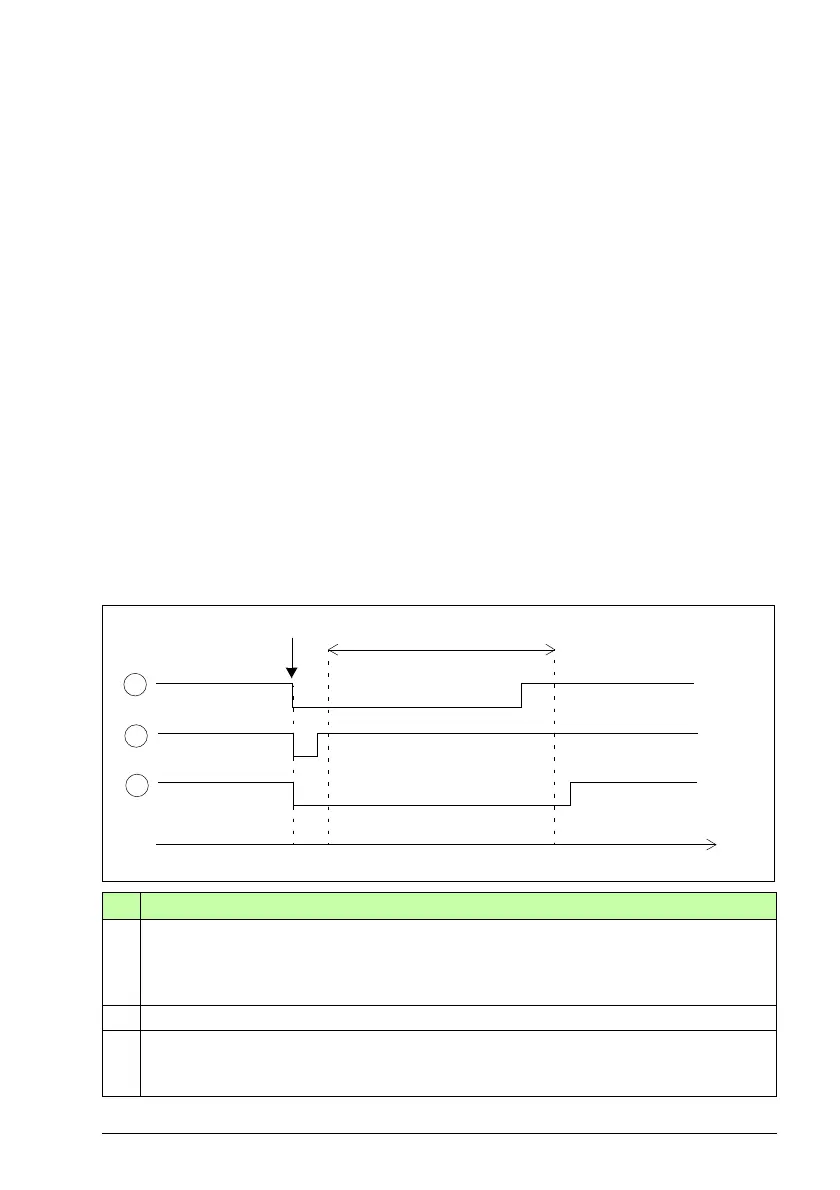Safety functions 55
Acknowledgement methods
You can configure the acknowledgement method separately for the power-up, STO
(SSE and SS1 always end in drive STO), SLS, SDI and POUS safety functions.
The acknowledgement method can be manual or automatic, from a safety PLC via
the PROFIsafe communication bus, or either manual or from a safety PLC.
• Automatic: The FSO module acknowledges the power-up process and/or safety
functions automatically when these have completed successfully and the safety
function request has been removed.
• From a safety PLC: The FSO module expects an external acknowledgement
signal from a safety PLC via the PROFIsafe communication bus. The PROFIsafe
profiles include the acknowledgement bits (see section FSO PROFIsafe profiles
on page 201).
• Manual: The FSO module requires a manual acknowledgement at the end of the
power-up process and/or after successful completion of a safety function when
the safety function request has been removed. The user must do this manually by
pressing the acknowledgement button.
You can connect only one acknowledgement button to the FSO module. The
acknowledgement button must be of type “normally closed” (NC). The
acknowledgement button is connected like a normal safety input. 24 V in the input is
the standby (negative) state and 0 V is the positive (acknowledge) state.
ID Description
A Normal acknowledgement: The acknowledgement is recognized when the button is
released after pressing it; the system must detect both falling and rising edge changes
for successful acknowledgement triggering. The pressing time of the button must be
between 0.3 s…3.0 s.
B Short low signals (less than 0.3 s) are ignored.
C Too long interruptions (signal low longer than 3.0 s) on the signal are ignored and a
warning message (A7D0) is generated to the drive. If there is something to acknowledge,
it is ignored and the user must press the acknowledgement button again.
C
A
Button release allowed
0.3 s 3.0 s
B
Time
Button pressed