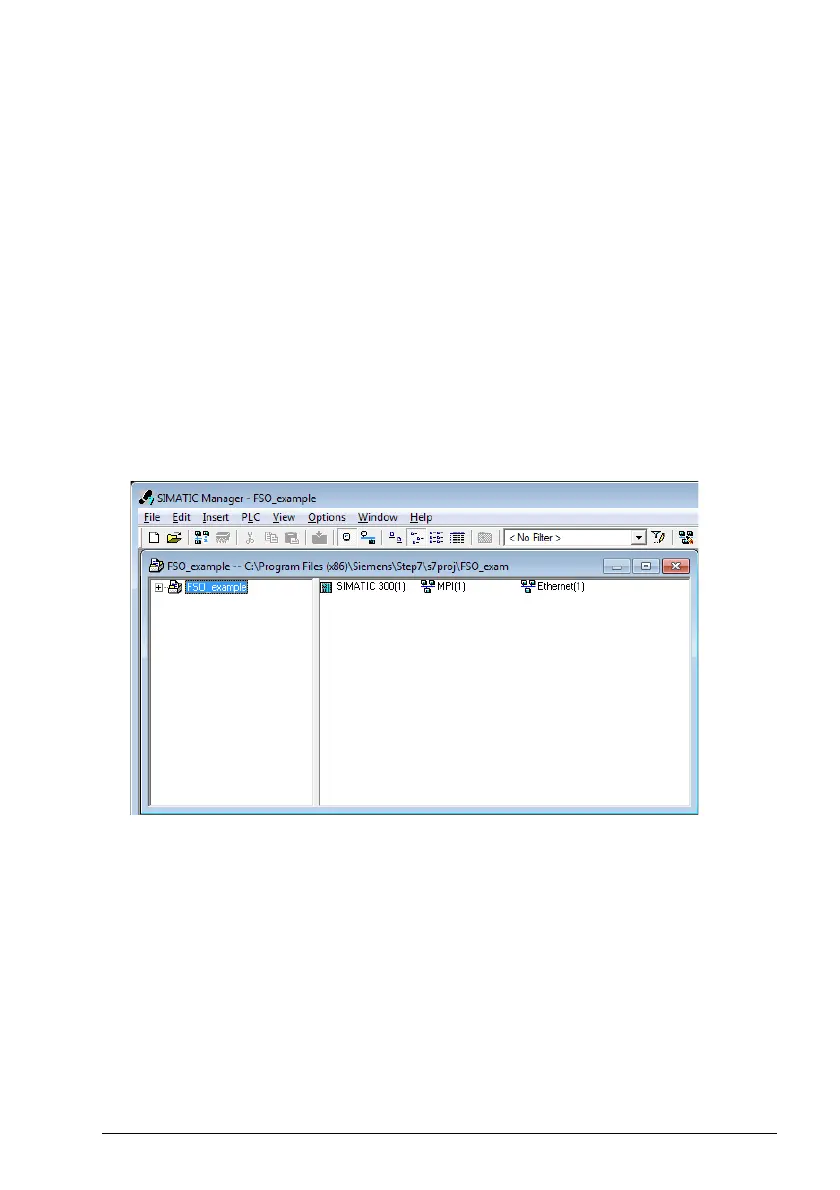PROFIsafe 249
Configuring the Siemens SIMATIC Fail-safe S7 PLC
This example shows how to configure the communication between the Siemens
SIMATIC Fail-safe S7 PLC and the FENA-21 adapter module using SIMATIC
Manager Step 7 (version V5.5+SP2) and S7 Distributed Safety Programming (version
V5.4+SP5).
For detailed configuration instructions, see the documentation of the safety PLC
(S7 Distributed Safety - configuring and programming, Programming and Operating
Manual, 07/2013, A5E00109537-05).
Before you start, make sure that you have downloaded the FENA GSD file from the
ABB Document library. See section Downloading the GSD file on page 231.
1. Start SIMATIC Manager and open/create a SIMATIC project.
2. Add the necessary objects to the project.
In this example, a SIMATIC 300 Station and an Industrial Ethernet object have
been added.
3. Open the hardware configuration of the project.