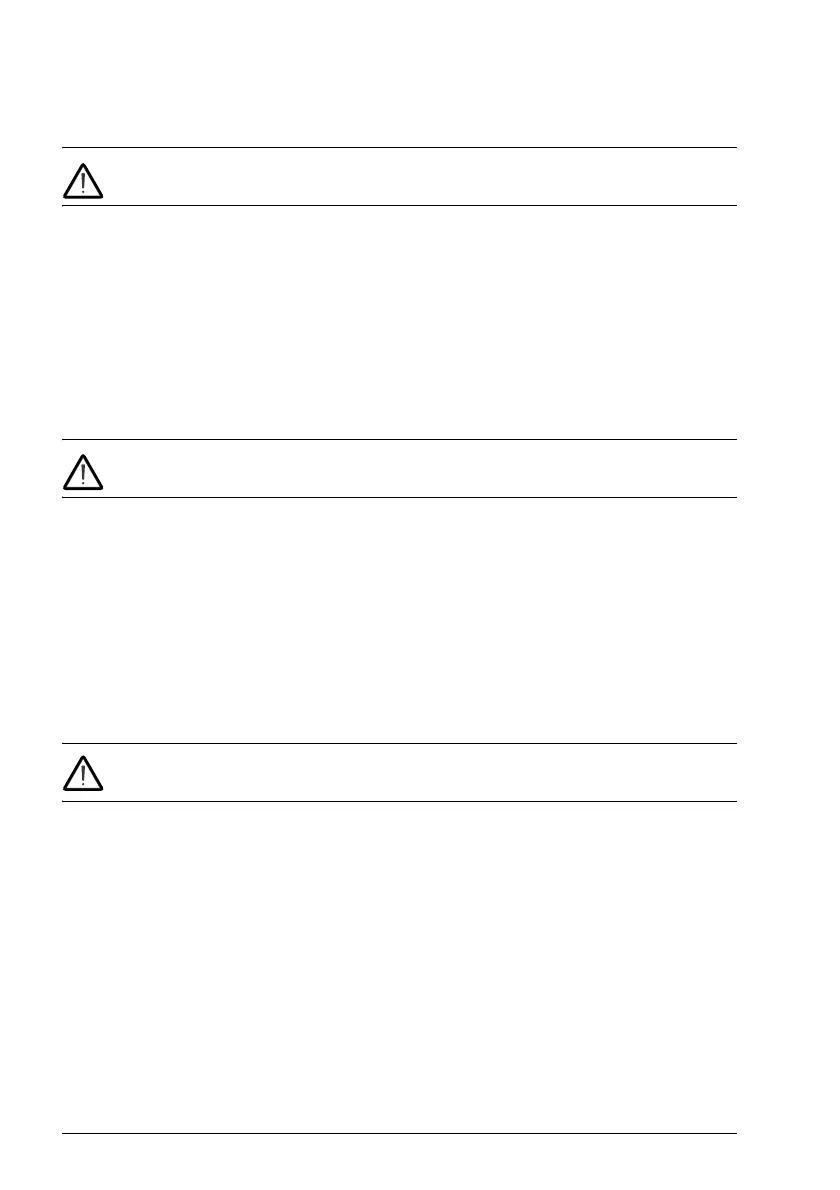508 Maintenance
Component replacement in the safety circuit
WARNING! During maintenance and repair, if the FSO module is removed, the
functional safety of the machinery must be ensured by other means.
Note: If the FSO module fails to operate, you have to replace it with a new one. The
module is not repairable. Remember to make a backup of the safety configuration file
during the first commissioning and after the successfully performed validation tests
for the safety functions.
Note: When the FSO module is in the Fail-safe mode, it can be recovered by a
reboot. See section FSO recovery on page 504 for rebooting instructions.
Before component replacement
WARNING! Read and obey the instructions in chapter Safety instructions. If
you ignore them, injury or death, or damage to the equipment can occur.
1. Stop the driven machinery and prevent an unexpected start-up.
2. Upload the FSO parameters from the FSO to the Drive composer pro PC tool and
save the safety file. If this is not possible, use a backup from a previous
commissioning.
3. Disconnect the supply with the supply disconnecting device. For instructions on
how to do this safely, see the drive hardware manual.
Replacing the FSO module
WARNING: Do not bypass the FSO module, or the safety functions of the FSO
module under any circumstances.
1. Disconnect IO wiring, data cable and STO cable and remove the FSO module.
2. Mark clearly on the FSO module that it is decommissioned.
3. Install the new FSO module and wiring according to chapter Installation.
4. Download the FSO parameters from the Drive composer pro PC tool to the FSO
according to chapter Configuration on page 307.
5. If you are updating the module from revision G (or earlier) to revision H (or later),
there are new parameters that you must set. See SLSx.05 and SLSx.06 on page
