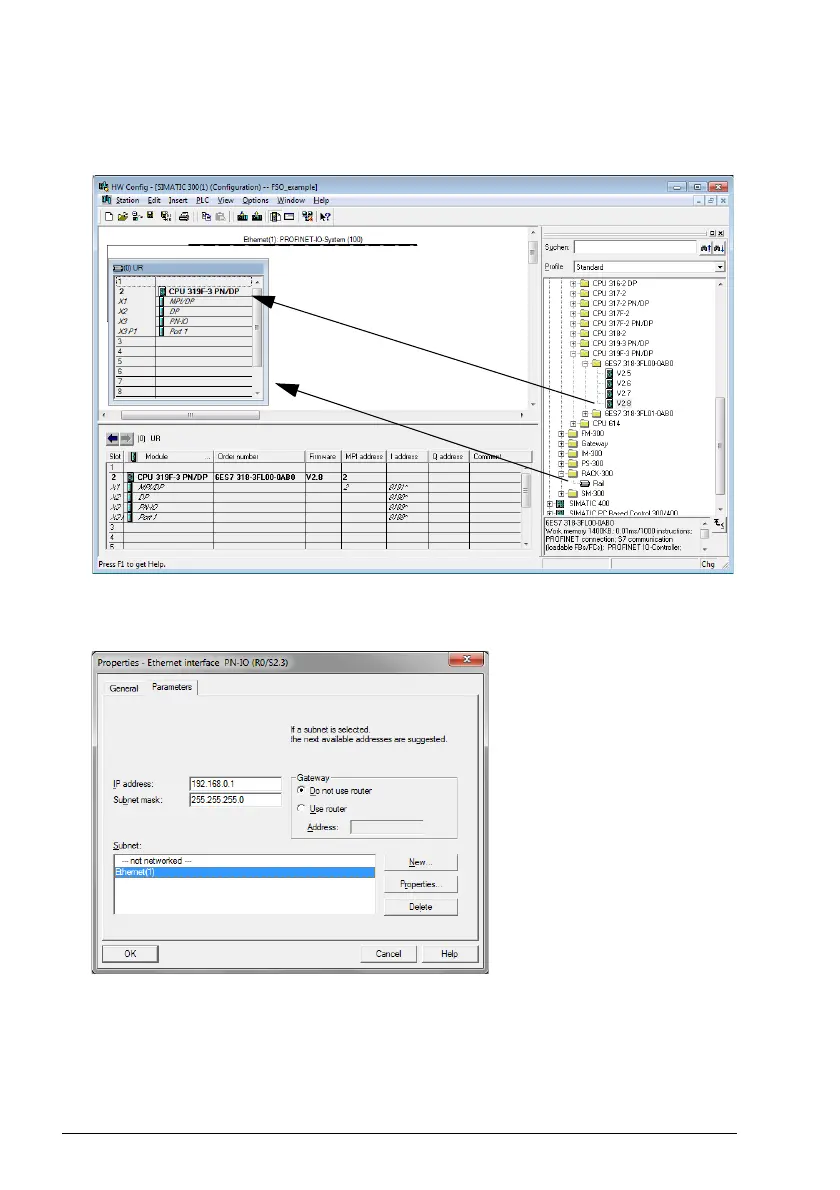250 PROFIsafe
4. Select the controller station and rail from the catalog and drag them to the project.
This example project uses a CPU 319F-3 controller station (V2.8) that is installed
in a RACK-300 Rail.
5. When you install the controller station to the rail, select Industrial Ethernet as the
subnet for the controller station.
6. Install the FENA GSD file:
•In the Options menu, select Install GSD Files.
• Browse for the GSD file that you downloaded from the ABB Document library.
• Click Install.