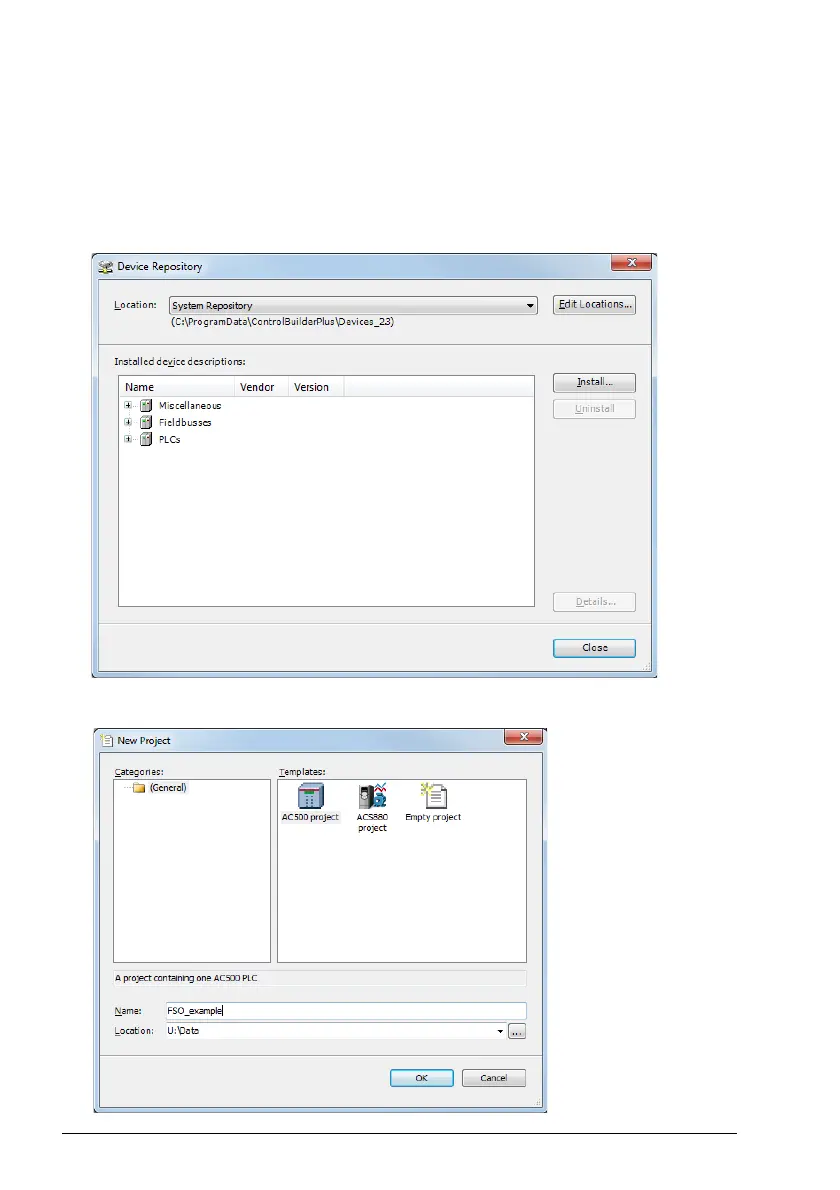232 PROFIsafe
Before you start, make sure that you have downloaded the FENA GSD file from the
ABB Document library. See section Downloading the GSD file on page 231.
1. Start the ABB Automation Builder application.
2. On the Tools menu, select Device Repository.
3. In the window that opens, click Install... and browse for the GSD file.
4. Open or create the PLC project that is used to control the drive.