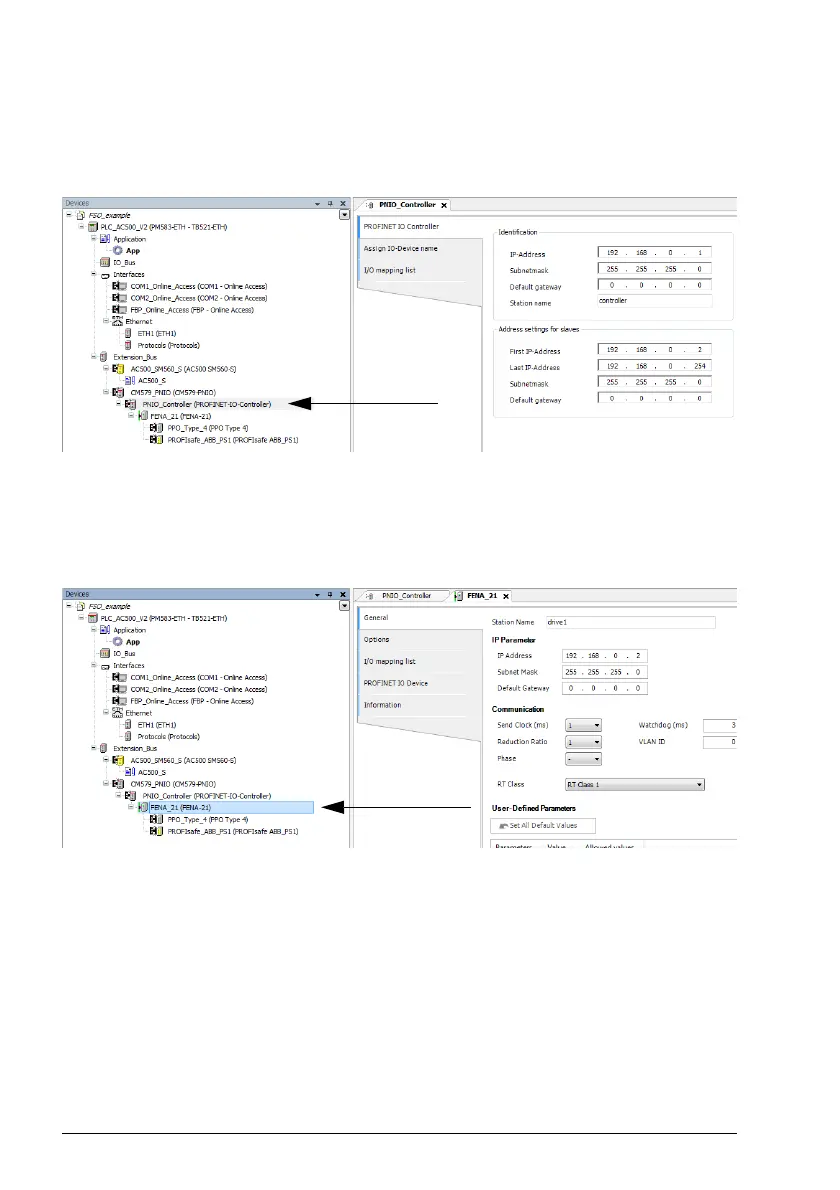238 PROFIsafe
9. Define the PROFINET controller (CM579-PNIO) properties, such as the IP
address and IP address settings for devices:
• Select PNIO_Controller.
• On the PROFINET I/O Controller tab, define the necessary IP addresses.
10. Define the FENA properties:
• Select FENA_21.
• On the PNIO identification tab, define the IP address and Subnet mask, and
type the Station name (in this example, drive1).
Note: Use only lower case letters for the Station name.
11. Set the communication parameters (if you have already done this, you can move
on to the next step Create configuration data for safety and non-safety.).
• Right-click on the PLC_AC500_V2 controller and open the communication
settings. Tick Use advanced settings and open the Advanced settings window.