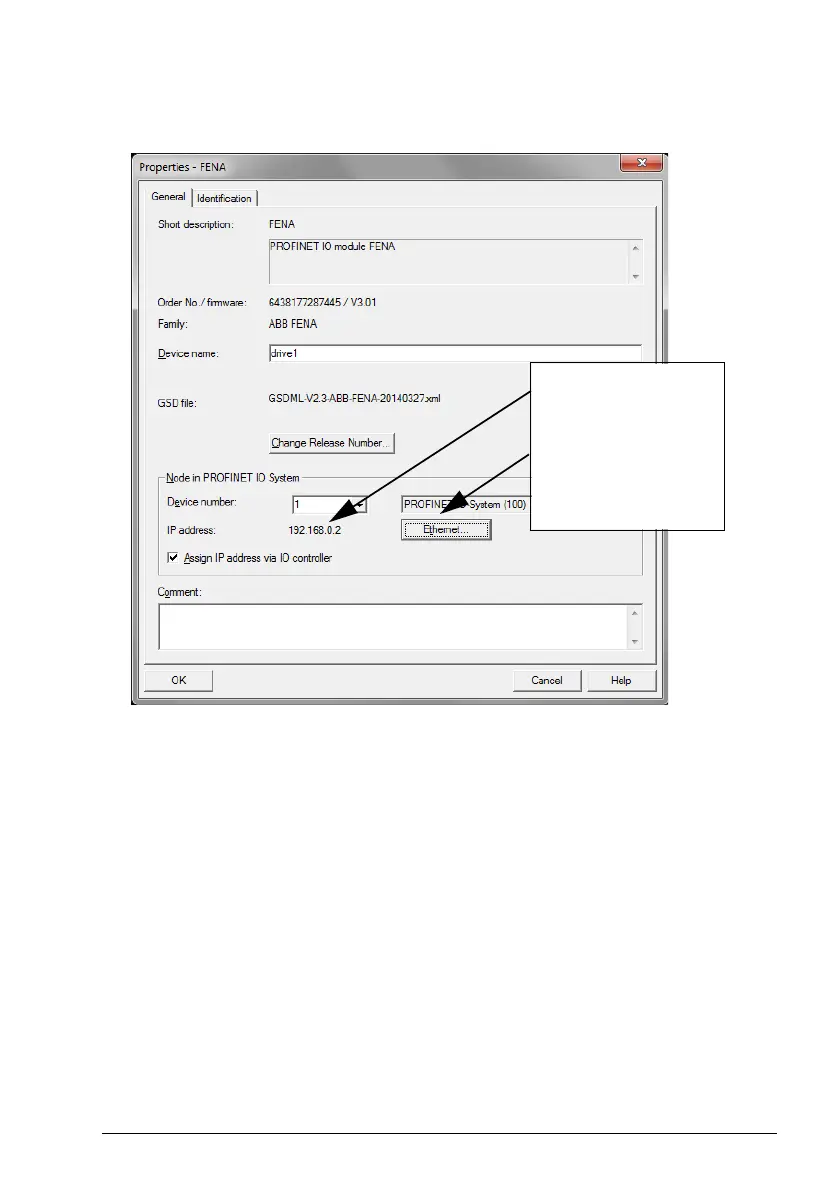PROFIsafe 253
11. On the General tab, type the Device name for the adapter module (in this
example, drive1).
Note: Do not change the IP address assigned here. Use the same IP address for the
FENA adapter module also in other tools (eg, the Drive composer pro PC tool) which
you use to connect to the drive.
12. Click OK.
13. In the hardware configuration, double-click the I/O object (PPO Type 4) in Slot 1
to open the Properties window.
This is the IP address that will
be assigned to the FENA
adapter module.
To modify the IP address, click
the Ethernet button.
The IO controller assigns the
IP address.