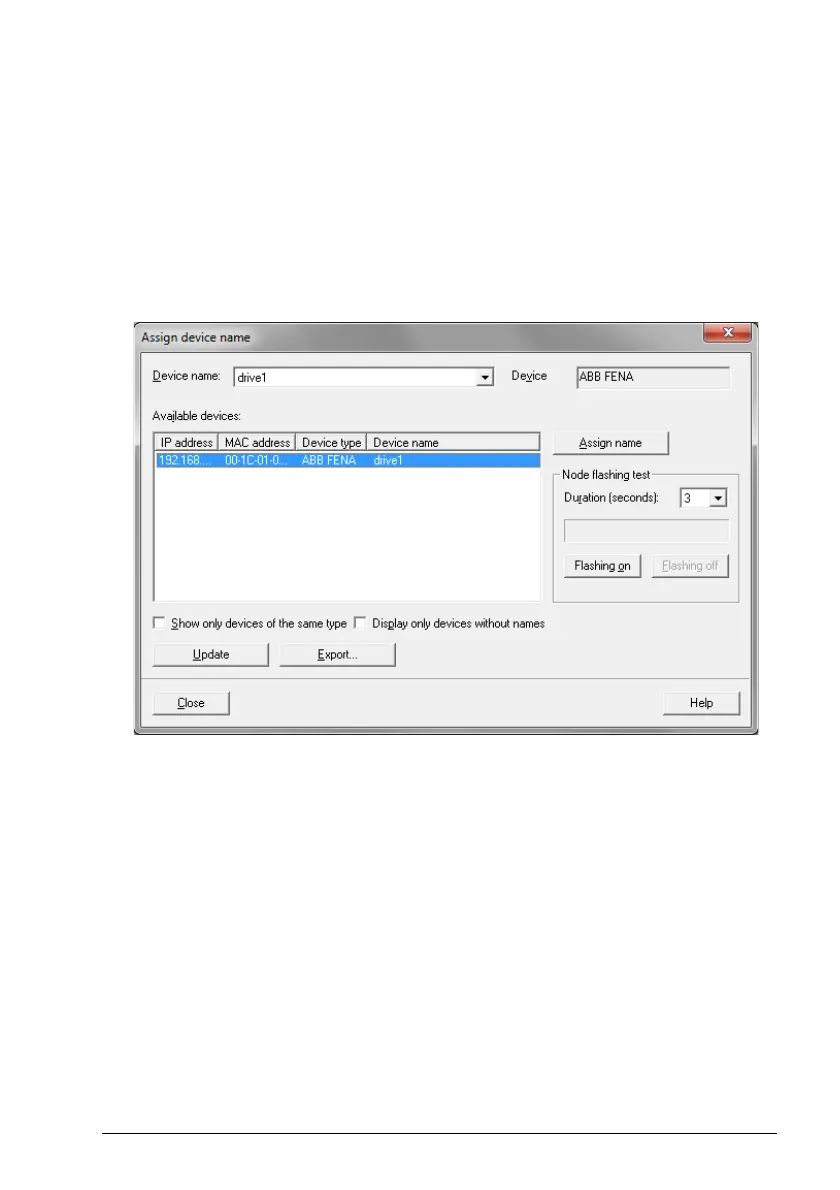PROFIsafe 255
16. Assign the device name (defined in step 11) to the adapter module:
• In the hardware configuration, click FENA.
• In the PLC menu, select Ethernet, and select Assign Device Name.
• Click the Update button.
• Click the available device with the correct MAC address to which the device
name will be assigned.
• Click Assign name. This assigns the name to the FENA module.
• Click Close.