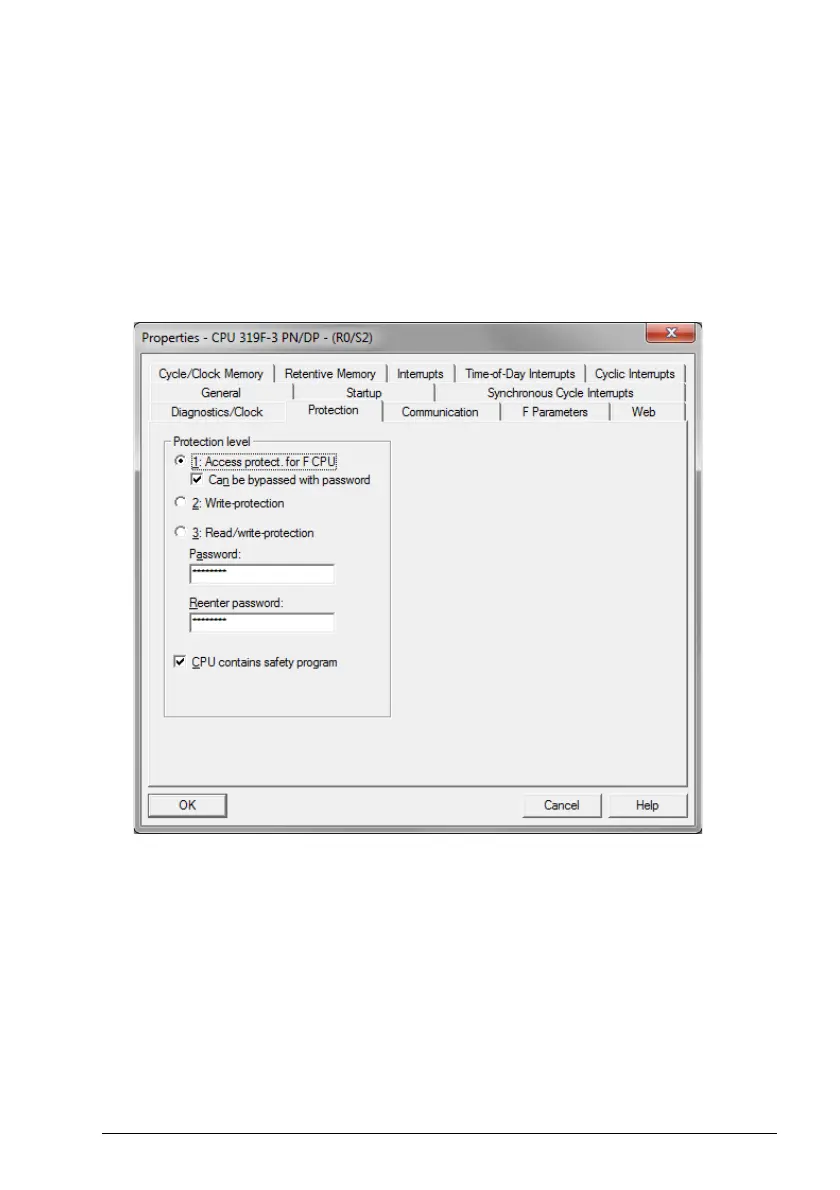PROFIsafe 259
20. Check the protection of the controller station:
• In the hardware configuration, double-click the controller station (for example,
CPU 319F-3).
•Select Protection tab.
•Select 1: Access protect. for F CPU.
• Check Can be bypassed with password.
• Enter the password twice to the edit boxes.
• Check CPU contains safety program.
21. Save, compile and download the hardware configuration to the PLC.
The PLC is now ready for communication with the FENA adapter module.