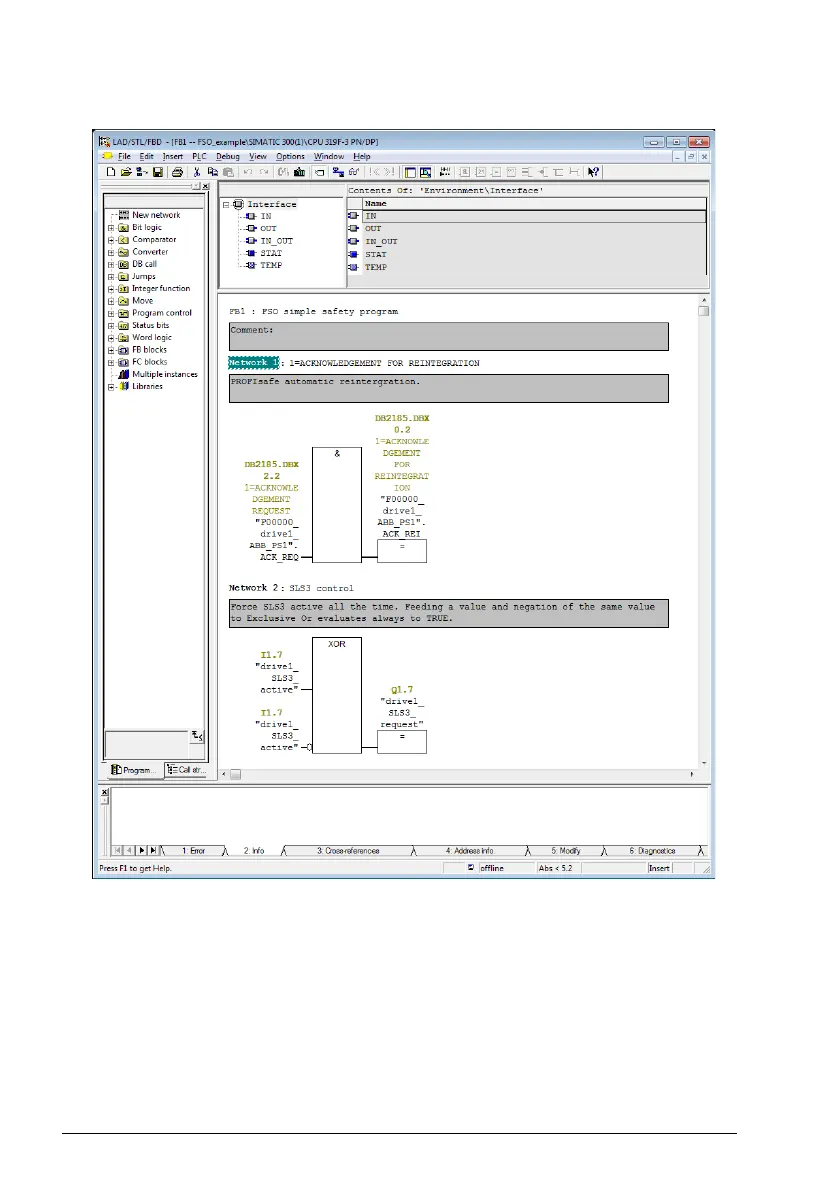262 PROFIsafe
11. Save the block and close the editor.
Note: This example program also keeps the SLS3 function active all the time.
12. In SIMATIC Manager, select Edit safety program from the Options menu.
13. Select Compile.
14. Select Download. If prompted, accept the inclusion of standard blocks.
15. Switch the controller station to run mode.