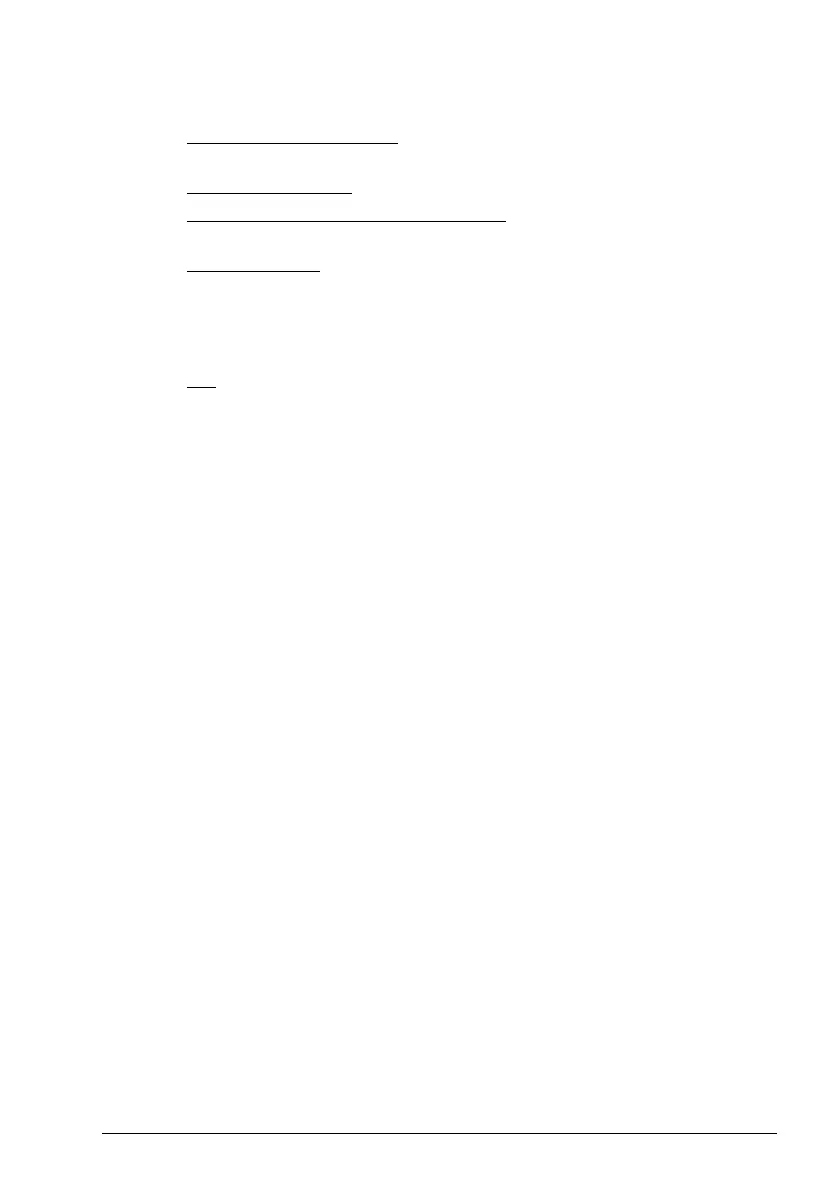Configuration 311
d. Set the parameter values.
• Encoder interface (if used)
: Configure the encoder parameters before you
configure any safety functions.
• General parameters:
Check at least that the motor parameters are correct
• Safety fieldbus communication (if used):
Set up the communication
between the safety PLC and FSO module.
• Safety functions: You must at least check and set the parameters related
to the STO and SSE functions, regardless of what you use the FSO for or
which safety functions you use. The FSO can activate the STO and SSE
functions in internal fault situations. The STO and SSE functions are
essential for the FSO to be able to make the system safe.
• I/O:
Check that the I/O parameters are set according to the installation
(wiring) plan. Set diagnostic pulsing for I/Os when necessary. Check
possible safety relays and cascade connections.
Note: Make sure that the diagnostic pulsing settings are compatible with
all devices in the system (for example, switches, light curtains and PLCs).
e. After configuring all necessary functions, do these two steps:
• Download the configuration to the FSO (button Download to FSO and
validate). A password is required.
• Save the configuration to your PC (button Save safety file).
f. After downloading, the FSO and the tool validate the configuration, and the
tool asks you to confirm the validation.
g. Change the password to protect the settings (button Change password). A
password is required.
Note: The motor must be stopped when you change the password.
3. Validate safety functions, print the report from the configuration, including all the
values of the parameters and CRC. Sign and store the report according to your
safety management plan. Note: You can use the safety configuration report in the
Drive composer pro PC tool for this purpose.
Note: Make sure you saved the safety file after validation for later use. The safety file
is not included in the drive backup process.
Note: If you want to clear the configuration and start again from the factory setup, do
a factory reset. See section Factory reset on page 511.