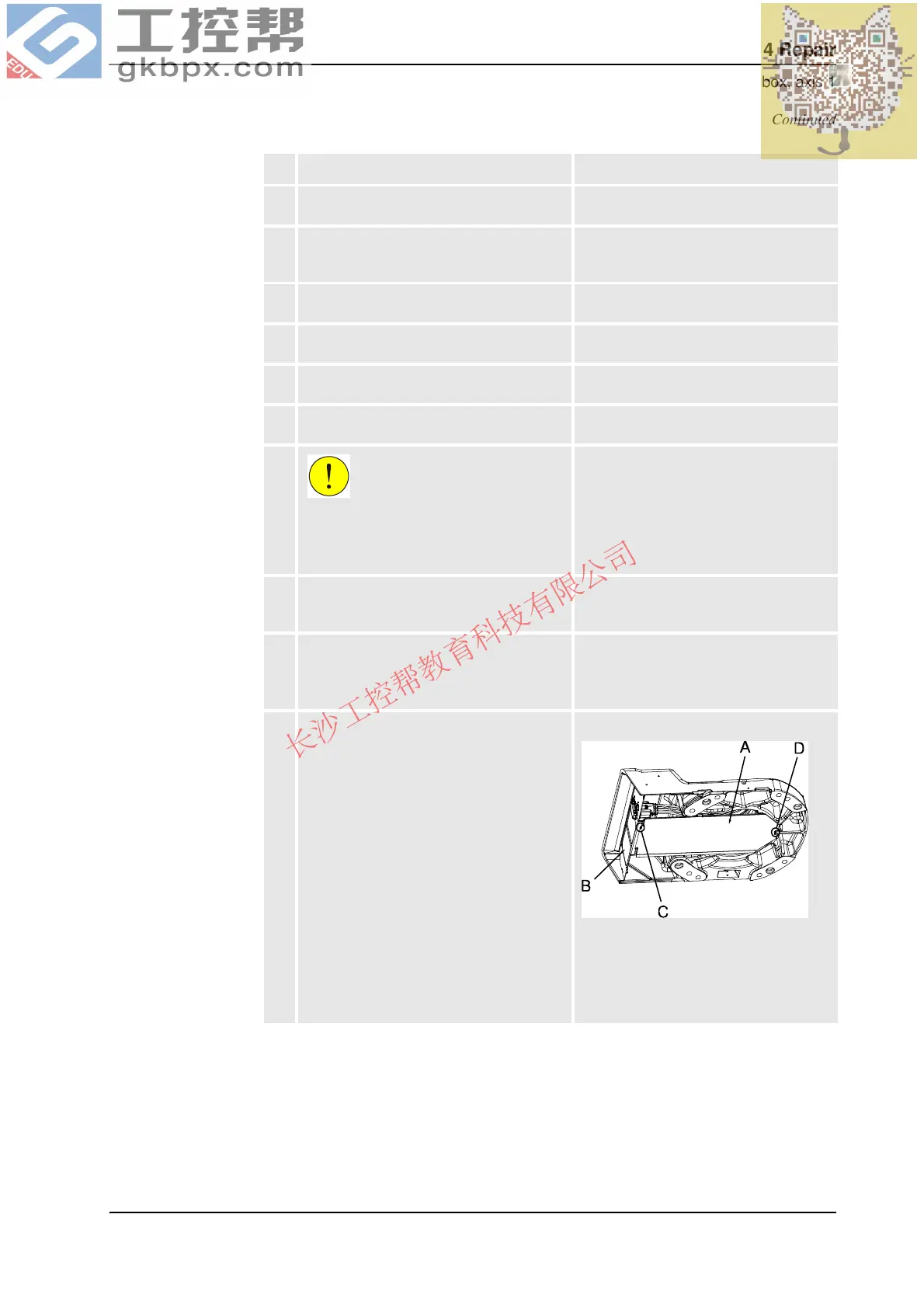4 Repair
4.7.1. Replacement of gearbox, axis 1
3673HAC022033-001 Revision: K
© Copyright 2004-2011 ABB. All rights reserved.
3. Drain the oil from gearbox 1. Detailed in section Oil change, gearbox
axis 1 on page 199.
4. Disconnect all cabling in the rear of the
robot base and remove the cable support
plate inside of the base.
5. Pull the disconnected cabling up through
the center of gearbox 1.
6. Remove the complete arm system. Detailed in section Removal, complete
arm system on page 264.
7. Remove the robot's attachment screws to
unfasten the base from the foundation.
8. Attach the lifting device, base and gear 1
and the lifting tool (chain), to the gearbox.
Art. no. is specified in Required
equipment on page 365.
9.
CAUTION!
The base and gearbox weighs 510 kg
together! All lifting equipment must be used
accordingly!
10. Lift the robot base to allow fitting the
support, base and gear 1 on each sides of
the base.
Art. no. is specified in Required
equipment on page 365.
11. Fit the support, base.
Make sure the base remains in a stable
position before performing any work
underneath the base!
12. Remove the bottom plate from underneath
the base in order to get access to the
attachment screws. It may be necessary to
also remove the rear connector plate.
xx0300000612
• A: Bottom plate
• B: Rear connector plate
• C: Attachment screw
• D: Groove
Action Note
Continued
Continues on next page