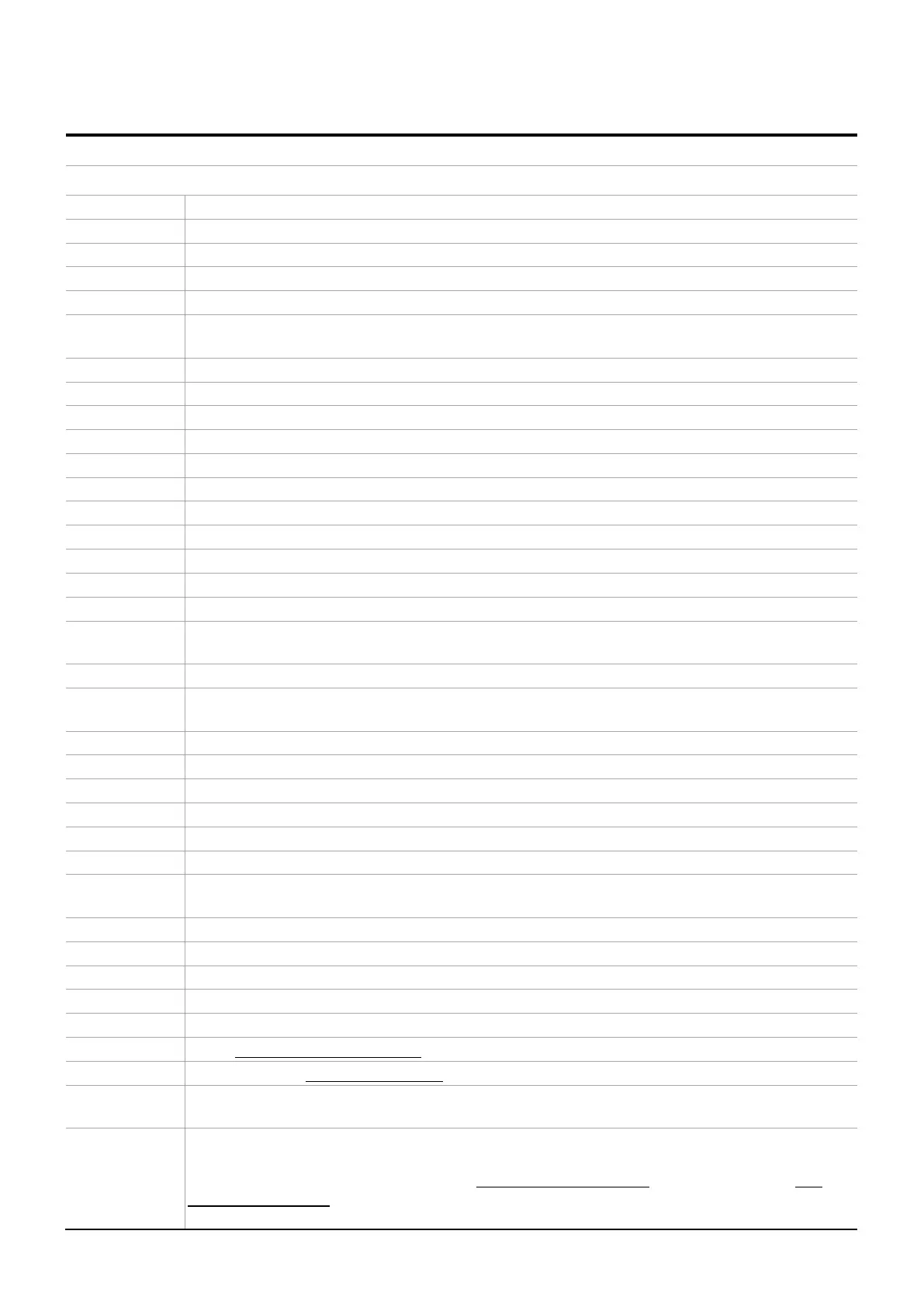82 PCS100 UPS-I User Manual
10.3.2 Menu 000 Electrical Settings
This menu contains electrical settings for the UPS-I
Set total rated current of system – Line RMS
PCS100 UPS-I rated current. (Displayed on the PCS100 UPS-I rating label)
Selects the Inverter module operating voltage
With the PCS100 UPS-I this parameter is fixed to 480 V
Adjusts the PCS100 UPS-I working voltage
Nameplate voltage rating of the PCS100 UPS-I +/- 10%
Nameplate voltage rating of PCS100 UPS-I
Set to the supply voltage.
This setting also adjusts the output voltage when the PCS100 UPS-I is operating from the
backup energy storage.
Set to frequency of Supply
Nameplate frequency rating of PCS100 UPS-I
Set to the supply frequency.
Power quality meter sag recording threshold.
0% to 531 RMS Surge Threshold
% of parameter 121 Utility Voltage
This parameter adjusts the recording threshold for sag events recorded in the event log
and on the summary page. It does not alter the operation of the PCS100 UPS-I. Should be
set the same as or less than parameter 530 RMS Sag Threshold. If set greater than 530
RMS Sag Threshold the PQ meter may record part of the pre event sag voltage and give an
erroneous reading.
