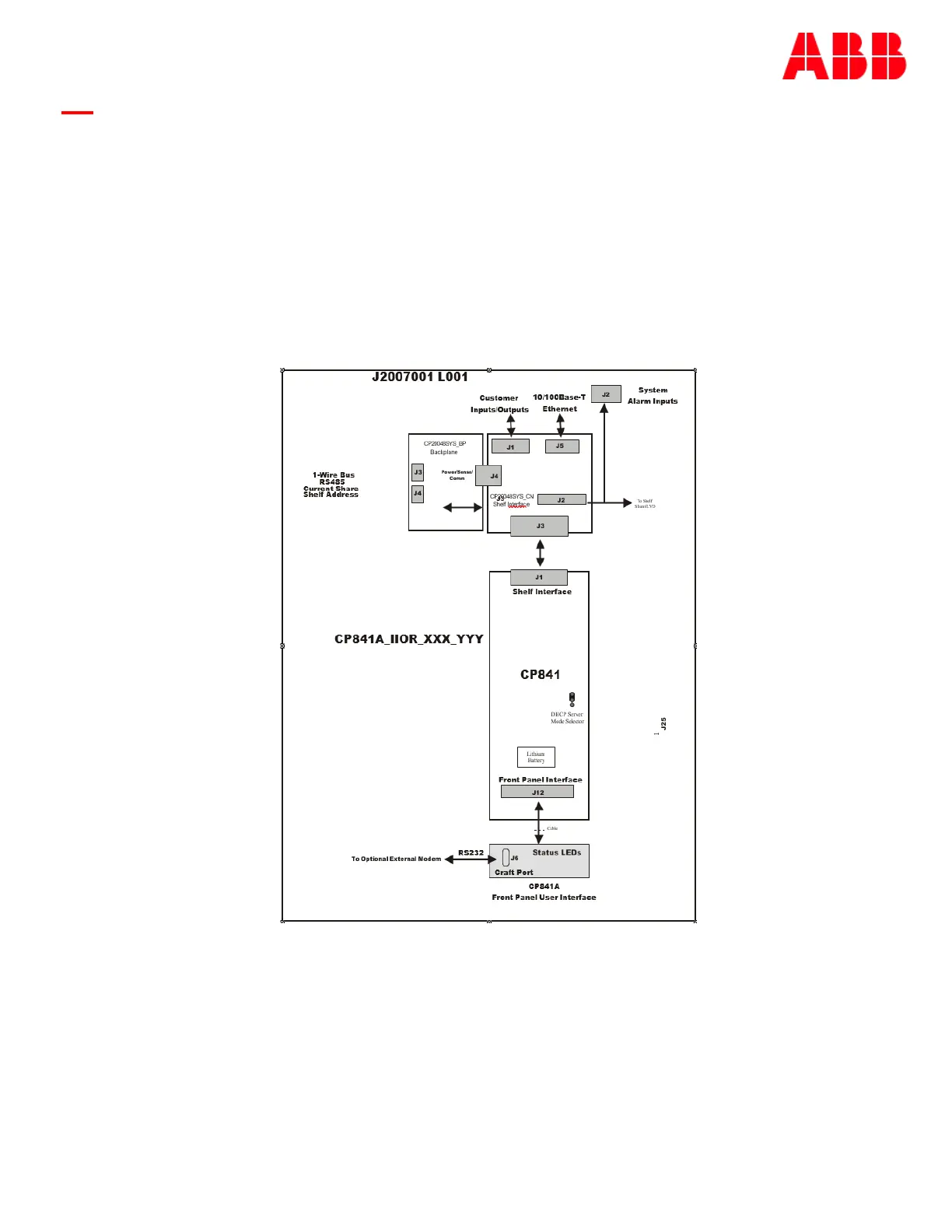Page 16
© Copyright 2021 ABB. All rights reserved.
into the respective power shelves the controller resides. There are different configuration options for
the Pulsar Edge controller which be configured differently for these power systems.
Configuration includes the number of customer inputs or outputs, the desired front panel Craft port
interface, display option, as well as custom factory configuration. These options must be ordered and
are pre-installed at the factory.
The following figure shows a generic block diagram of the basic components of the Pulsar Edge
controller for a CPL power shelf. The exact system interconnect will vary depending on the shelf design
but this provides the basic concept of controller interconnect common to all.
Examples of Pulsar Edge controller options are defined in this section. Consult the controller ordering
guide (Pulsar_Edge-AD) and sales for the most complete and up-to-date listing. The table below
provides the basic naming nomenclature utilized for the different Pulsar Edge controller
configurations.
Figure 7 Block Diagram of Pulsar Edge CP841A Controller with the J2007001
