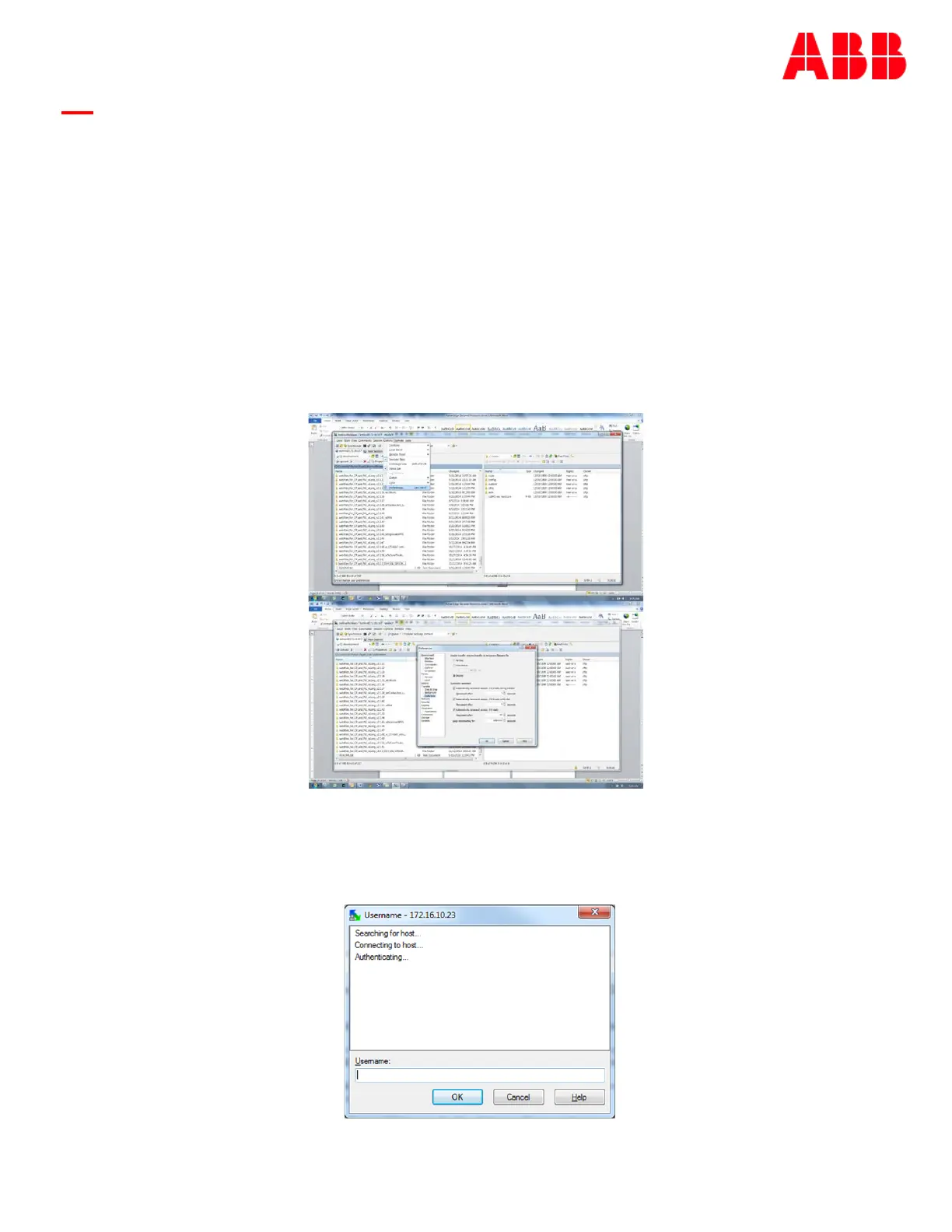Page 198
© Copyright 2021 ABB. All rights reserved.
SFTP
The controller implements the SSH File Transfer Protocol (also Secure File Transfer Protocol, or SFTP)
to provide file access, file transfer, and file management functionalities over any reliable data stream.
WinSCP, an open source free SFTP client, FTP client, WebDAV client and SCP client for Windows, was
used to test the file transfer capability between the controller and a remote computer. This software
can be downloaded at http://winscp.net/eng/download.php.
By default WinSCP attempts to use a temporary file to allow file transfers to be interrupted and
resumed. The controller’s file system does not allow the creation of temporary files, so the feature
must be disabled in WinSCP. Disablethis feature by going to Options ▶ Preferences ▶ Endurance in
WinSCP and check the disable for the “transfer resume/transfer to temporary file”. Sample WinSCP
screen shots follow.
When logging into the controller using WinSCP, as with FTP, the username is not validated unless the
controller has the “User Name and Password” login method enabled (Settings ◄Passwords).
Figure 33: Sample WinSCP Configuration Screen For Disable
Figure 9 Pulsar Edge Status Menu
