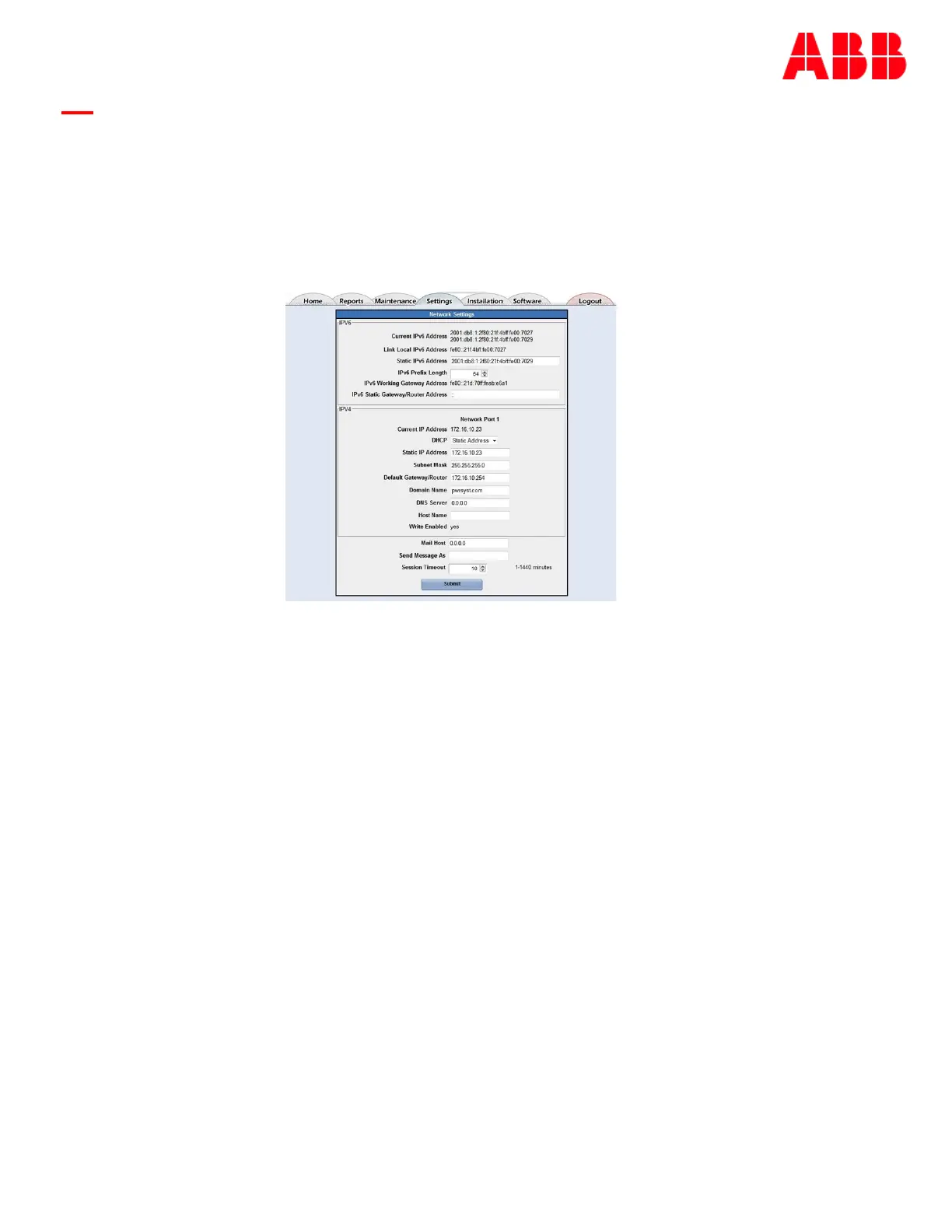Page 194
© Copyright 2021 ABB. All rights reserved.
Internet Protocols (IPv4 And IPv6)
Configuration settings for IPv4 and IPv6 are found on Network Settings: Settings ▶Network Settings.
The screen provides for IPv6 and IPv4 related settings.
Figure 28 shows Static DHCP selected in the IPv4 section of the given example and the basic required
parameter settings for IPv4 (Static IP address, Subnet Mask, and Default Gateway Router IP address)
are configured.
IPv4
The controller is capable of simultaneous operation using IPv4 and IPv6 protocols. Using IPv4, the
controller will utilize a single IPv4 address. This address will be assigned in one of 3 ways depending on
the DHCP mode:
1. DHCP mode Static: In this configured mode, the controller uses a static IPv4 address assigned by the user. The user
must supply a subnet mask and a router address.
2. DHCP mode Client: In this configured mode, the controller uses a dynamic IPv4 address assigned by a DHCP server
on the network.
3. DHCP mode Server: In this configured mode, the controller will automatically assign a predefined IPv4 address of
192.168.2.11 to a PC plugged directly into its network port connection. For this reason, the controller MUST NOT be
connected to a network while operating in this mode.
IPv6
The controller supports IPv6. Operating with IPv6, the controller can have multiple IPv6 addresses. It
can have Link Local Address and multiple Global Unicast Addresses. These items are shown in the top
section of the Network Settings screen.
The controller will have a single Link Local address. This Link Local address is automatically generated
by the controller based on its MAC address. It is displayed in the Network Settings screen. The link local
address can only be used on the local link (subnet) and will not be routed through the network.
Browsers will not accept a link local address in a URL.
Figure 28: Network Settings for IPv4 and IPv6
