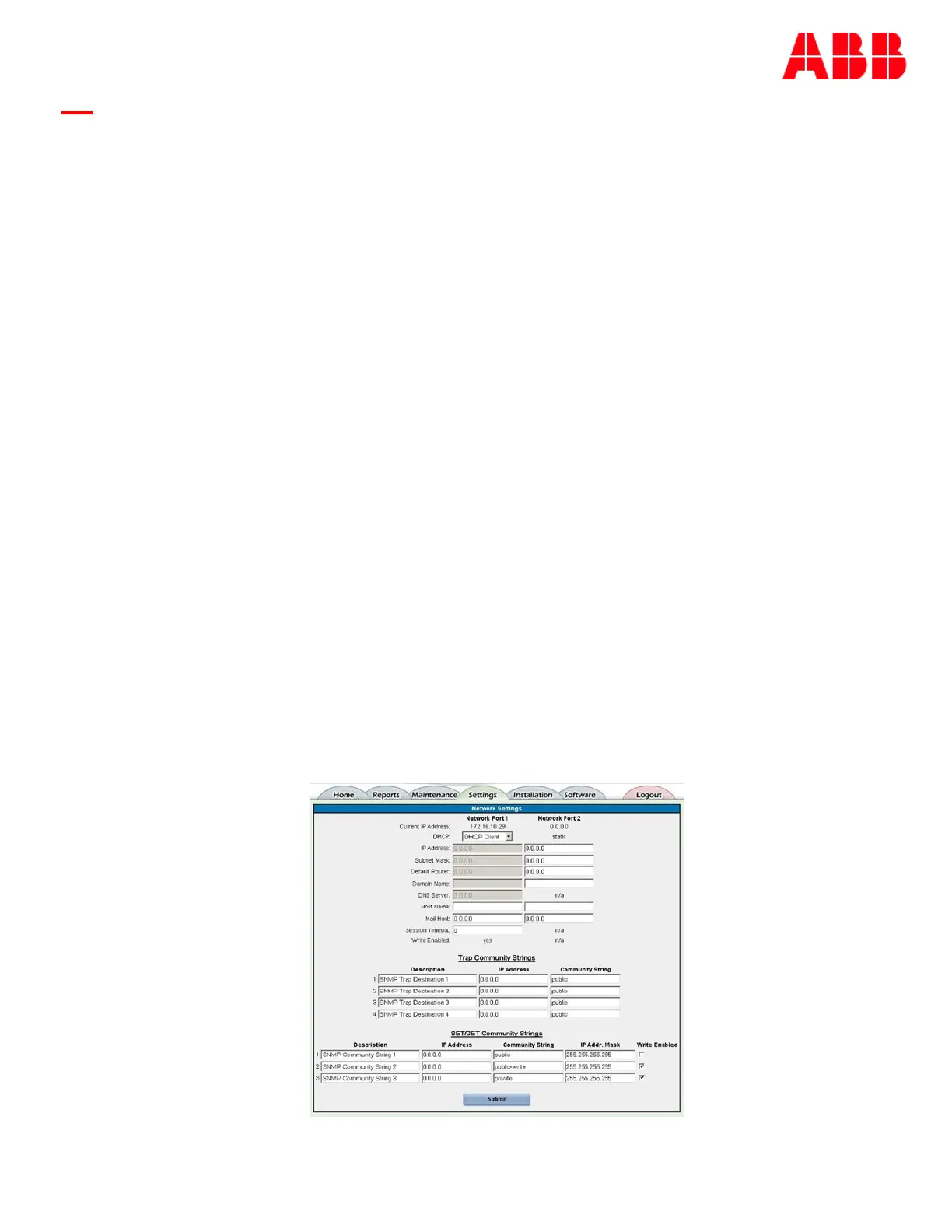Page 190
© Copyright 2021 ABB. All rights reserved.
SNMP Operations
Interactions between the SNMP Host and the SNMP Agent can be any of four different types of
commands: Reads, Writes, Traversal operations, and Traps. SNMP utilizes six operations to respond to
the various SNMP Hosts: Get, GetNext, GetBulk, Set, Trap, and Inform. The Pulsar Edge implements the
Get, GetNext, Set, and Trap operations.
Get - Allows the SNMP Host to retrieve a value from the SNMP Agent.
GetNext - Allows the SNMP Host to retrieve the next value in sequence from a table or list of variables
in the SNMP Agent.
Set - Allows the SNMP Host to set a value within the SNMP Agent.
Trap - Used by the SNMP Agent (the power system controller) to asynchronously inform the SNMP Host
of an event such as an alarm notification. Unlike the other operations, the trap does not require a
response from the host. The SNMP Agent must be configured with appropriate addresses of the SNMP
Host.
SNMP Configuration
SNMP functionality is always available. No enabling or disabling of the feature is required. Appropriate
trap destinations and assignments of specific alarms must be configured for SNMP to properly send
out Traps. Users can configure these SNMP parameters from the browser interface. They may also be
configured from a Telnet command line interface.
Configuration of the IP addresses for Trap destinations is performed under the “Network” link under
the main configuration “Settings” tab. The Pulsar Edge supports up to four different destinations for
SNMP messages. Each destination (1 through 4) is configured with an IP address. The sample screen
for this configuration follows.