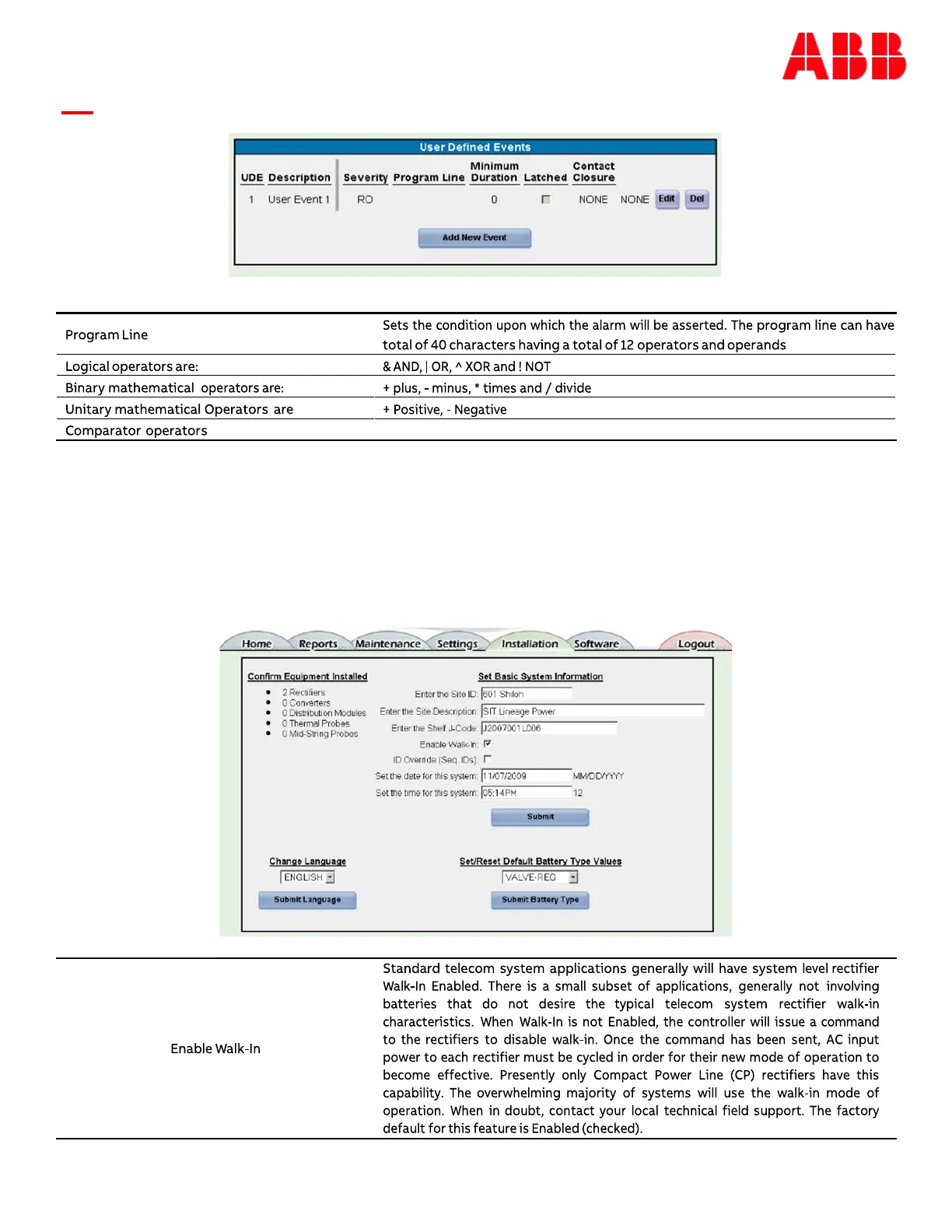Page 90
© Copyright 2021 ABB. All rights reserved.
Installation Tab
This section provides the minimum configuration required to get a site configured. It includes the Site
ID (up to 12 characters), Site Description (Up to 55 characters), Date, Time, and the installed battery
type. The “J- Code” for the shelf is used by the controller to define the web page view of the auxiliary
inputs and generally should not be edited when the product is shipped from the factory. A high level
summary of the basic installed equipment is also provided.
are:
= equal, < less than and > greater than. Parentheses are accepted