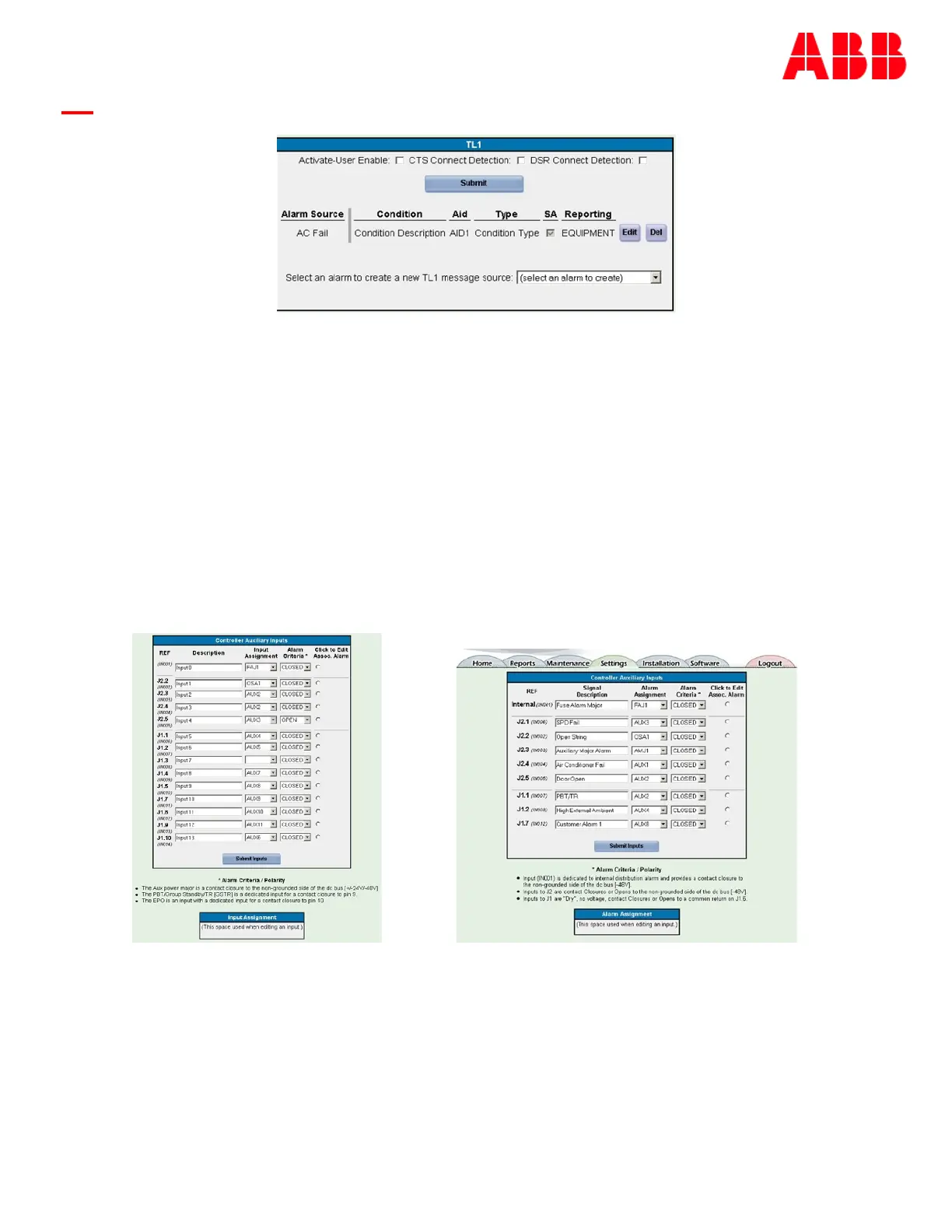Page 89
© Copyright 2021 ABB. All rights reserved.
Programming
The Pulsar Edge has provides the ability to configure its alarms inputs as well as create user defined
events and derived channels. The inputs available depend on the shelf configuration that the controller
resides as well as the exact Pulsar Edge controller configuration. Thus, not all systems have the same
available inputs. The controller’s web pages are configured to present the input and outputs that are
available for the specific controller and system it is configured. Following show some examples of the
Auxiliary input differences.
Auxiliary Alarm Inputs
This page provides the ability to configure the specific controller inputs. Clicking to Edit associated
alarm button, assign specific alarms to specific SNMP trap location, email addresses, alarm relays (if
present), and phone numbers. Following is a sample screen of a CP841A_9C0R.
User Defined Events
This page provides the ability to create specific events using the T1.317 variables and the basic
mathematical operators to create a User Defined Event by creating a specific program line. Once the
event is created it has the very similar configurable attributes as other basic controller alarms.
Following is a sample screen.
Following is a sample screen of a CP841A_3C3R