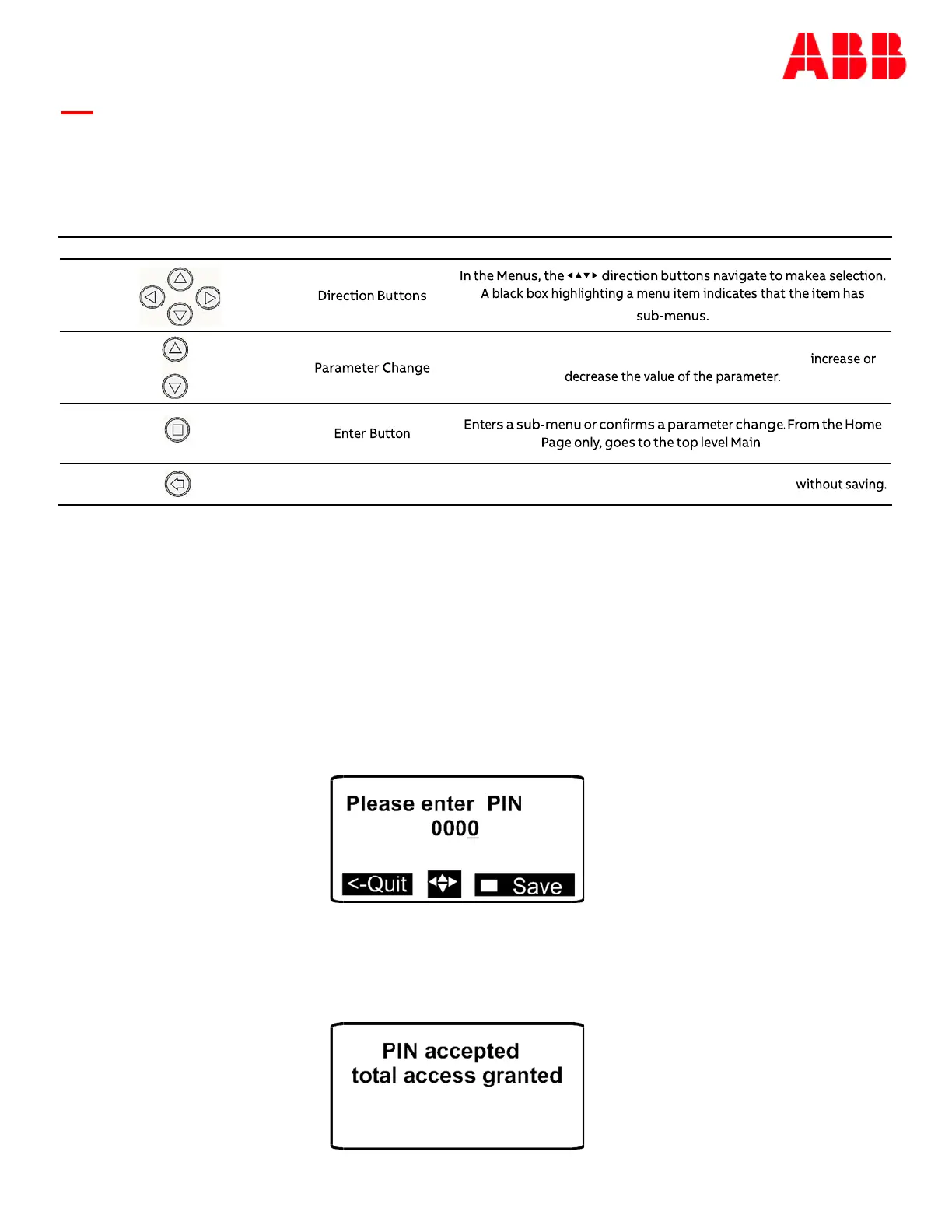Page 38
© Copyright 2021 ABB. All rights reserved.
Menu Navigation Buttons
The Pulsar Edge family of controllers has six capacitive touch buttons to use to navigate through a
structured menu system. The buttons serve multiple purposes depending on the screen a user is at.
These functions are summarized below.
Front Panel PIN
The Pulsar Edge controllers have the ability to restrict certain types of access from the front panel of
the unit. It has the ability to enforce a four-digit Power Identification Number (PIN) requirement for
users of the front panel for certain control/operations and configurable items. These control/
operations and configurations are generally considered the items that should only be done during
initial install or by specific personnel. This feature is shipped disabled from the factory in the standard
Pulsar Edge controller offering and must be enabled by a remote user with administrator level
privileges. When the front panel PIN feature is enabled, the factory default for the PIN is 0000. Each
position of the password is configurable between 0-9. A sample screen like that following is required
for PIN access.
The up, down, left and right arrows are used to enter the appropriate password. Upon entering a
correct PIN the following momentary screen shows up and then disappears leaving the user at the
menu location prior to entering the PIN.
Buttons Description
When changing a system parameter, the ▲▼ buttons
menu.
ESC Button Goes up one menu level or exits a parameter change